E-mail, Accept the destination, and press [ok, Entering an e-mail address – TA Triumph-Adler P-4030i MFP User Manual
Page 183: Enter destination e-mail address, Operation on the machine > sending, Enter the desired e-mail address, Character entry method (page 11-12)
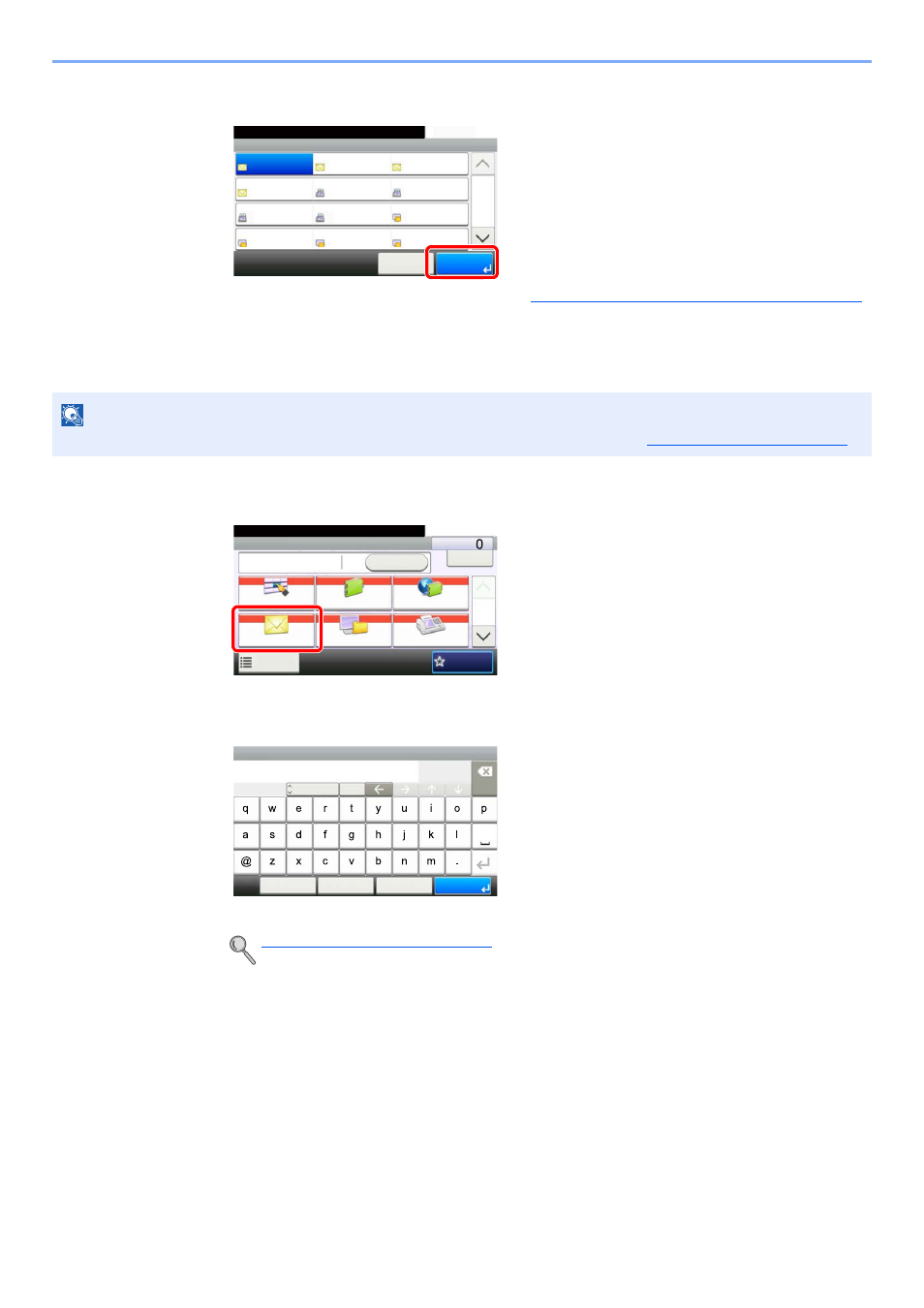
5-25
Operation on the Machine > Sending
3
Accept the destination, and press [OK].
Destinations can be changed later. Refer to
Checking and Editing Destinations on page 5-30
.
Entering an E-mail Address
Enter the desired E-mail address.
1
In the basic screen for sending, press [E-mail].
2
Enter destination E-mail address.
Up to 128 characters can be entered.
To enter multiple destinations, press [Next Destination] and enter the next destination. Up to
100 E-mail addresses can be specified.
You can register the entered email address in the Address Book by pressing [Menu] and then
[Add to Address Book]. You can also replace the information for a previously registered
destination.
NOTE
To send an E-mail, configure the environment settings necessary. For details, refer to
Character Entry Method (page 11-12)
One Touch Key
10:10
AAA
Cancel
BBB
CCC
1/9
OK
001
004
007
010
011
008
005
002
012
009
006
003
DDD
EEE
FFF
GGG
HHH
III
JJJ
KKK
LLL
Send
Dest. :
Recall
Check
One Touch Key
Address Book
Ext Address Book
FAX
Folder
Functions
10:10
1/2
Favorites
Ready to send.
Input:
Limit:
Del.
11
128
A
/a
Next Dest.
Cancel
Menu
OK
ABC