Configure the settings, Register the group – TA Triumph-Adler P-4030i MFP User Manual
Page 320
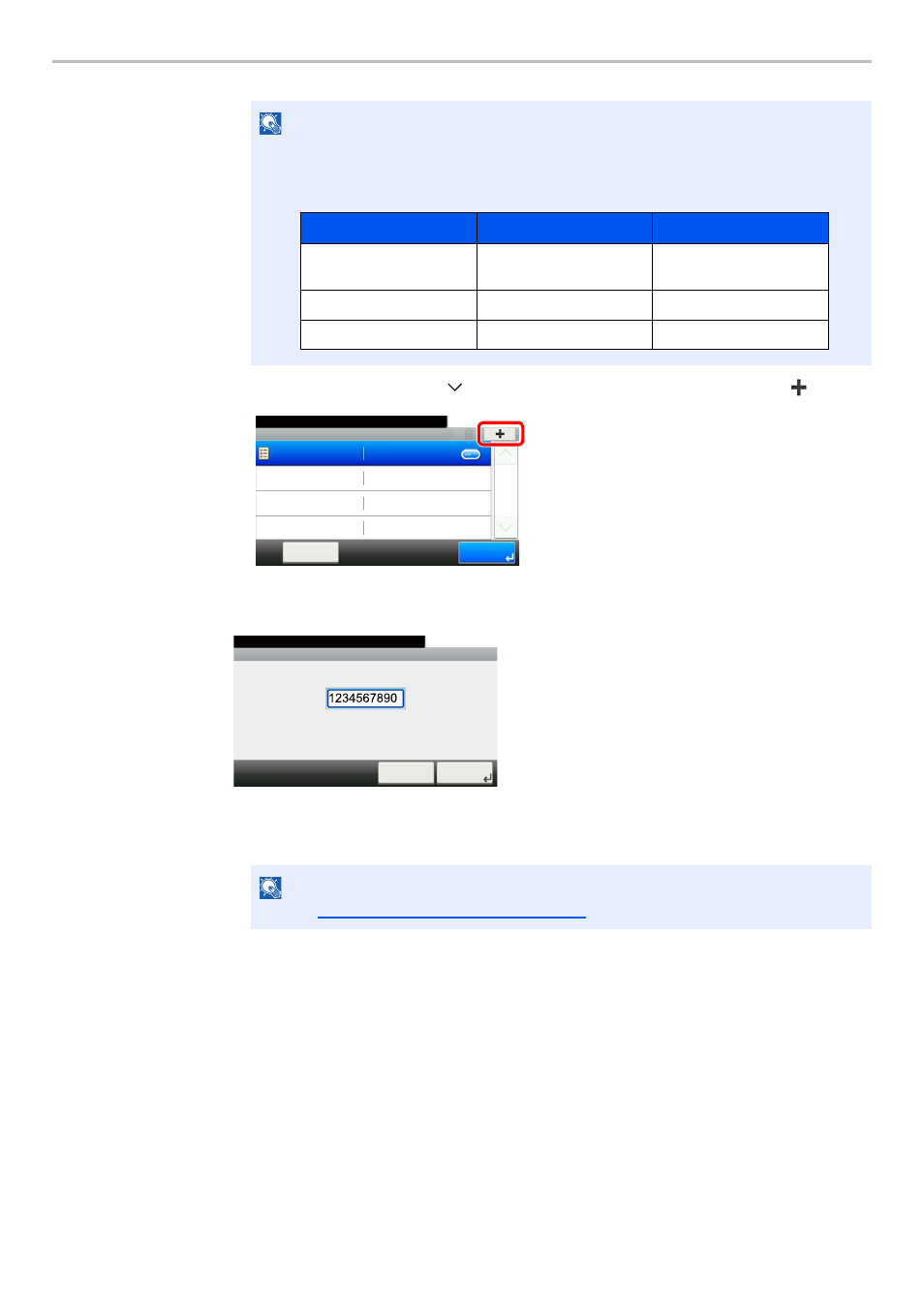
9-22
User Authentication and Accounting (User Login, Job Accounting) > Setting User Login Administration
3
Press [User Login Setting], [
], [Group Authorization], [Group List] and then
[
]
.
2
Configure the settings.
1
Enter the group ID and press [Next].
2
Enter the group name and press [Next].
3
Select the group access privileges and press [Next].
4
Check the settings and change or add information as needed.
3
Register the group.
Press [Save]. A new group is added on the group list.
NOTE
If the login user name entry screen appears during operations, enter a login user name
and password, and press [Login].
The factory default login user name and login password are set as shown below.
NOTE
Character Entry Method on page 11-12
for details on entering characters.
Model Name
Login User Name
Login Password
P-4030i MFP/P-4035i
MFP
4000
4000
P-5035i MFP
5000
5000
P-6035i MFP
6000
6000
Group Authorization Set. - Group List
10:10
System Menu/Counter.
Others
Menu
1/1
End
Add - Group ID
10:10
(1 - 4294967295)
Cancel
Next >
Enter the group ID.