PLANET HDVR-1600 User Manual
Page 10
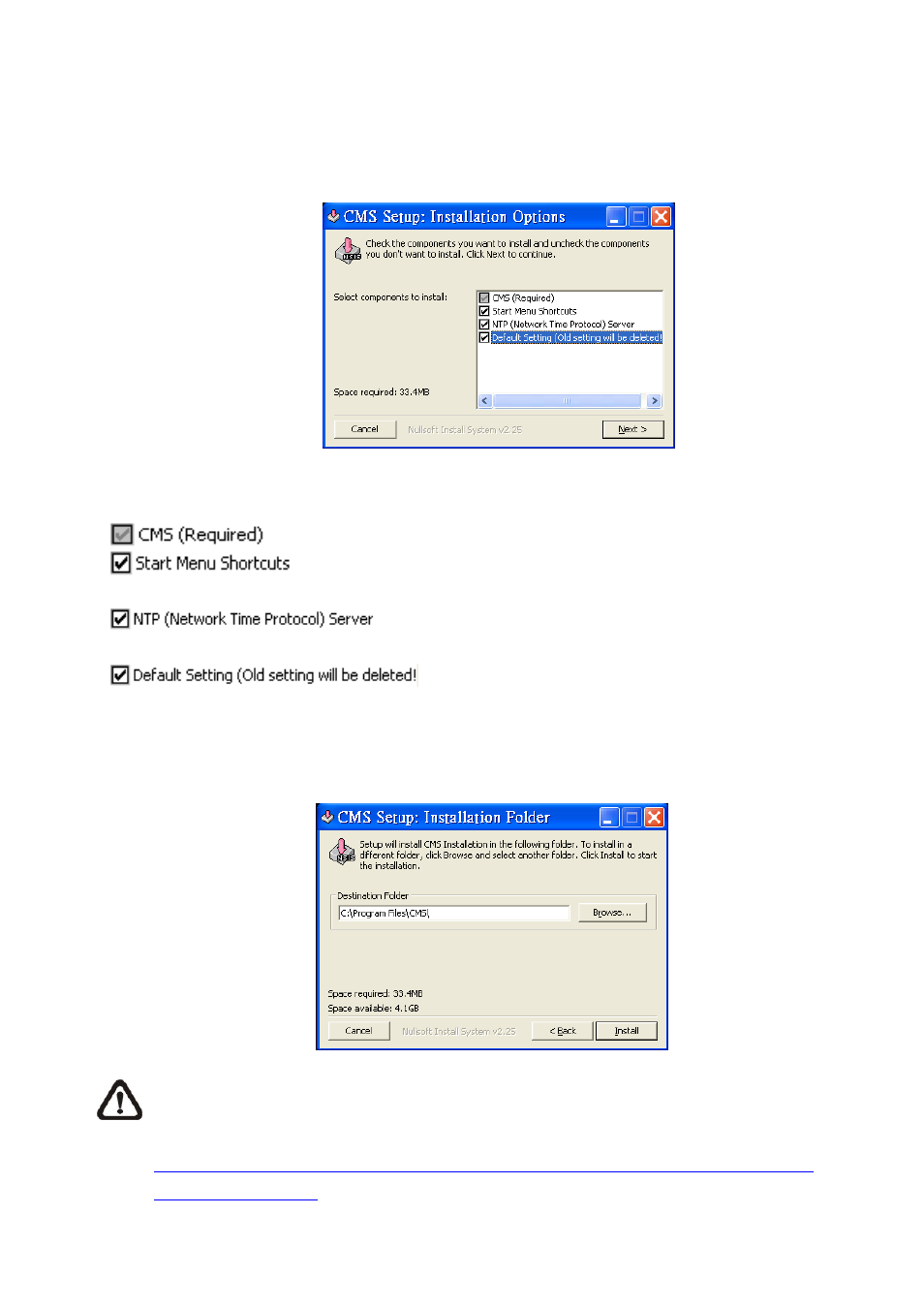
Step 2
: Select the components that are going to be installed. It is strongly recommended to select the
<Start Menu Shortcuts> to create shortcuts in the Start Menu and on the Desktop. Otherwise
whenever the program is to be opened, it will have to be found under the path:
“\CMS\EXE\CMS.exe”. Click <Next> to go to next step.
The components of the HCMS Installation Setup:
: The HCMS main program (Default).
: Check to create shortcuts in the Start Menu and on the
Desktop.
: Check to install the NTP (Network Time Protocol)
Server.
: Check this box to load default setting, or uncheck it to
load the old setting of previous installed HCMS.
Step 3
: The HCMS main program will be the first program to be installed. Choose a folder to install the
HCMS or it will be installed to the default destination folder “\CMS\”. Click <Install> to start the
Installation; or click <Back> to go back to the previous step.
NOTE:
If the PC has not installed “Microsoft Visual C++ 2008 SP1 Redistributable Package
(x86)”, an alert message will be shown as below. Click <OK> and the installation will be
terminated. Access the following link:
http://www.microsoft.com/downloads/details.aspx?FamilyID=a5c84275-3b97-4ab7-a40d-3802b2
af5fc2&DisplayLang=en
and click <Download> to download and install it.
-
10
-