19 lock function – PLANET HDVR-1600 User Manual
Page 84
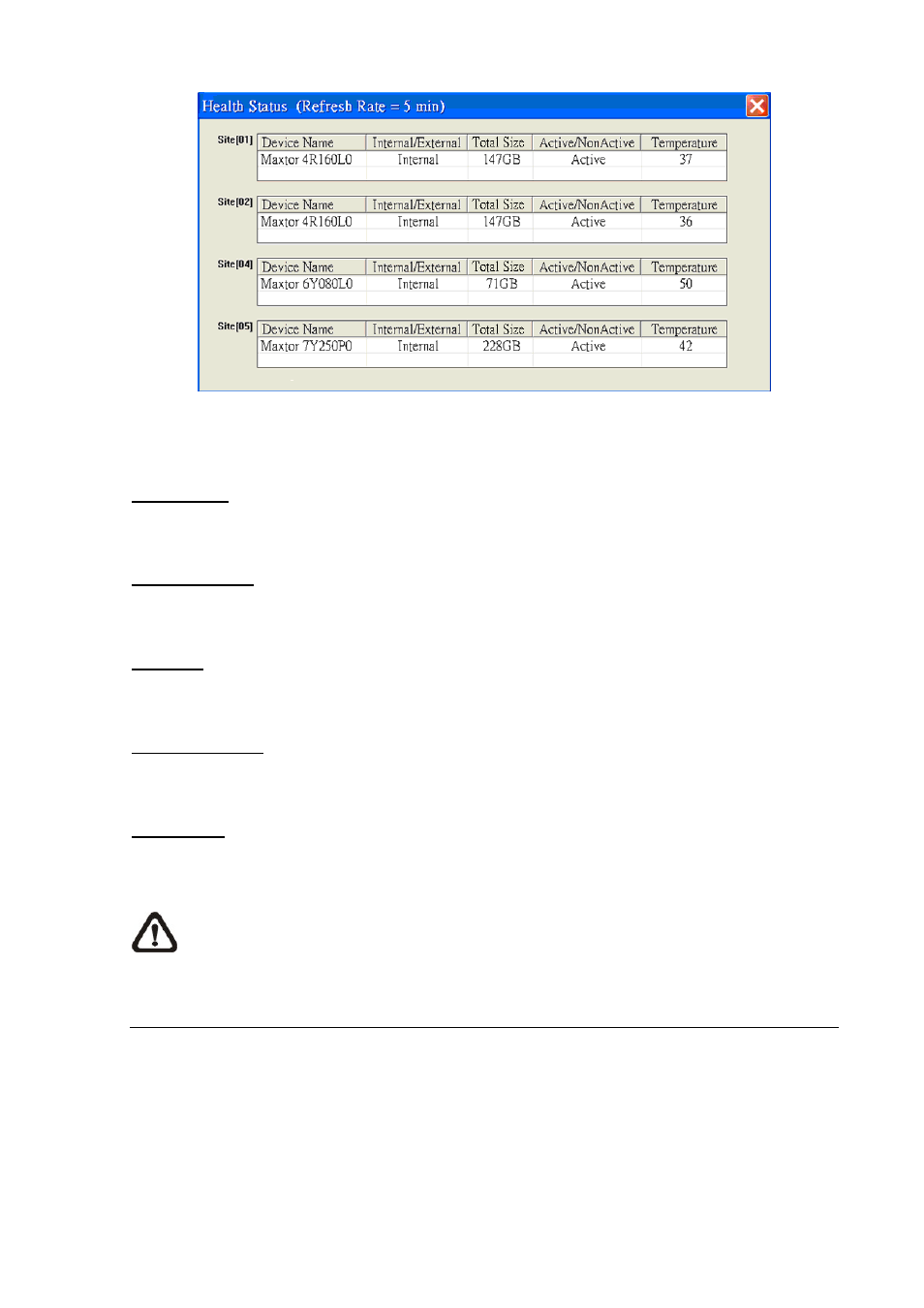
The information items shown in the chart are described as below:
Device Name
This item shows the model name of the HDD.
Internal/External
This item indicates whether the HDD is an internal or external device.
Total Size
This item indicates the total size of the HDD.
Active/Non Active
This item indicates whether the HDD is active or non-active.
Temperature
This item indicates the current temperature of the HDD in Celsius degree.
NOTE:
Temperature data is not retrievable for some specific models. Under Temperature
column, it will show “Not available”.
7.19 Lock Function
The Lock function allows the user to protect the HCMS from unauthorized use when there is need to be
away from the computer for a while. Closing the HCMS is not allowed and other functionality will be
limited as described below.
-
84
-