PLANET HDVR-1600 User Manual
Page 56
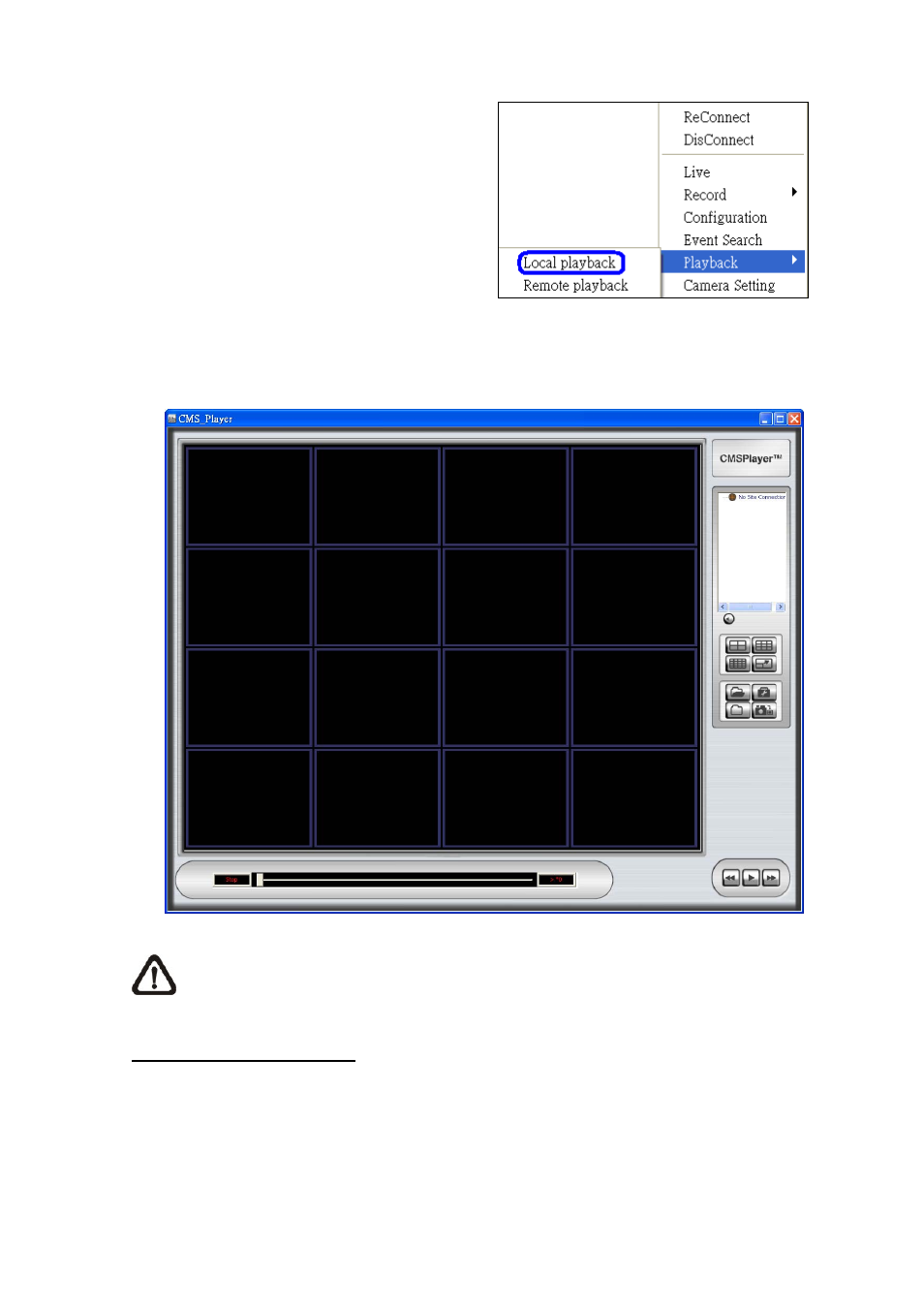
Click on the <HCMS Player> icon or right click
on the site and select <Playback> Æ <Local
Playback>.
After selection, the HCMS Player will be displayed. The HCMS Player, which is a compact version of
the standard DVR Player, is shown as the figure below.
NOTE:
The HCMS Player can only be opened within the HCMS program. If you try to open the
HCMSPlayer.exe, an error message will pop up.
Convert *.drv files to *.avi files
Click on the <Open Video File> icon to open the video file, and the “Select a folder” window will be
displayed. On the top center of this window, select <Convert To AVI> and double click on the file you
wish to convert. A conversion list window will pop up and the file will be added to the list. The other way
to add files to the list is to right click on the file and select <Add To List> or <Add All To List>.
-
56
-