3 display mode – PLANET HDVR-1600 User Manual
Page 50
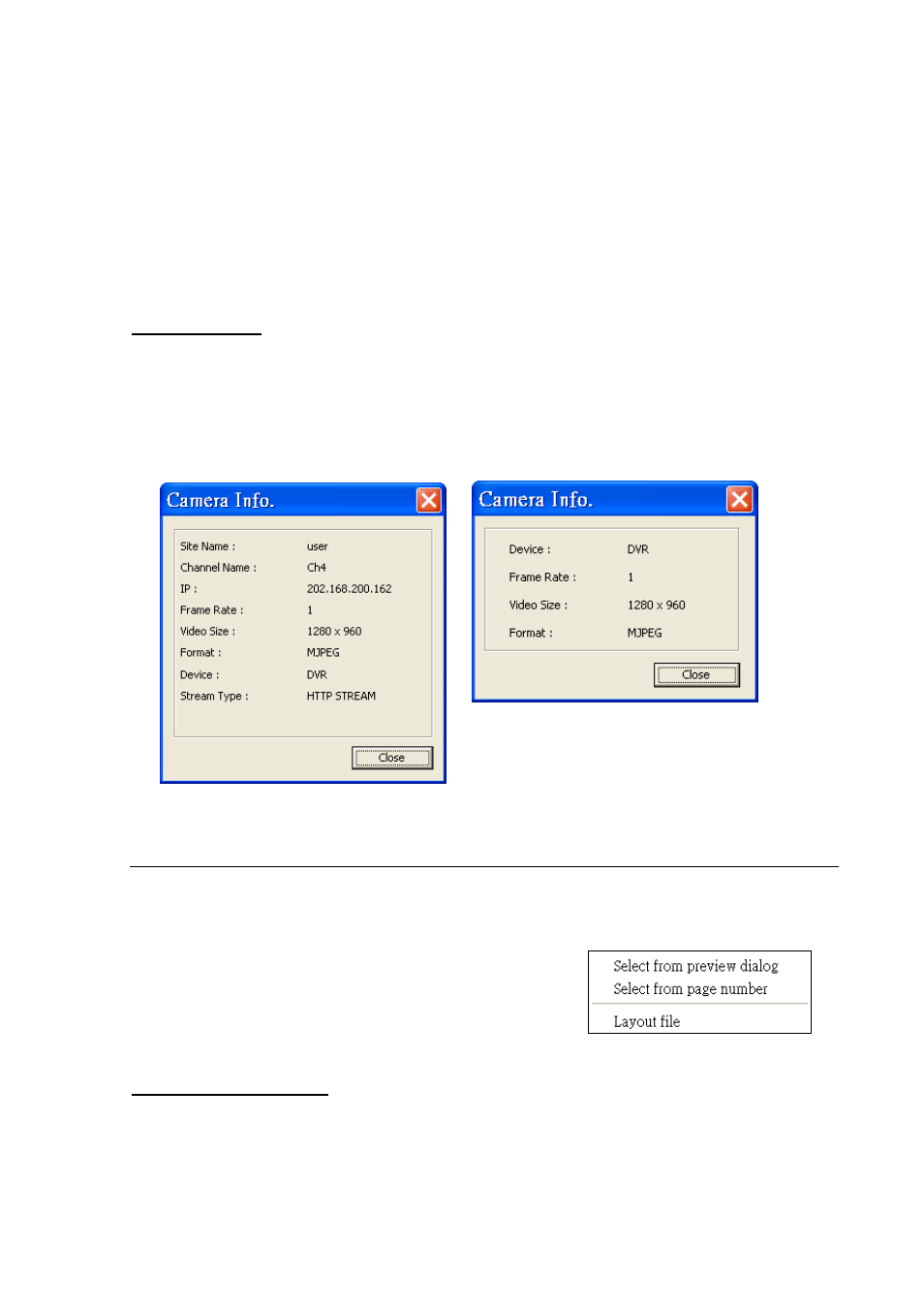
Quick Hot Key:
2.
Click a channel grid and press the following keys:
z
Ctrl + Alt + n: Sound Notification ON for all sites
z
Ctrl + Alt + f: Sound Notification OFF for all sites
3.
Click a site in the Site Tree and press the following keys:
z
Ctrl + Alt + n: Sound Notification ON for the selected sites
z
Ctrl + Alt + f: Sound Notification OFF for the selected sites
View Camera Info:
The Camera Info can be viewed both in HCMS and HCMS Player. Right click on any channel grid and
select <Camera Info.> from the pull-down menu to view the information. Refer to the following for
examples:
Camera Info of HCMS
Camera Info of HCMS Player
7.3 Display Mode
The available display modes are single channel, 2*2, 3*3, 4*4, 5*5, 6*6, 7*7, and 8*8. To view in single
channel, double click it in the site tree or on the grid.
To view in multiple-window mode, right click on the desired
icon and a menu will be display as on the right. The
selections are described as the following.
Select from preview dialog:
Choose this option and the picture as below will be shown. When the mouse pointed to any item, the
preview display will be shown on the right. Double click on any item to display it on the viewing area.
-
50
-