PLANET HDVR-1600 User Manual
Page 19
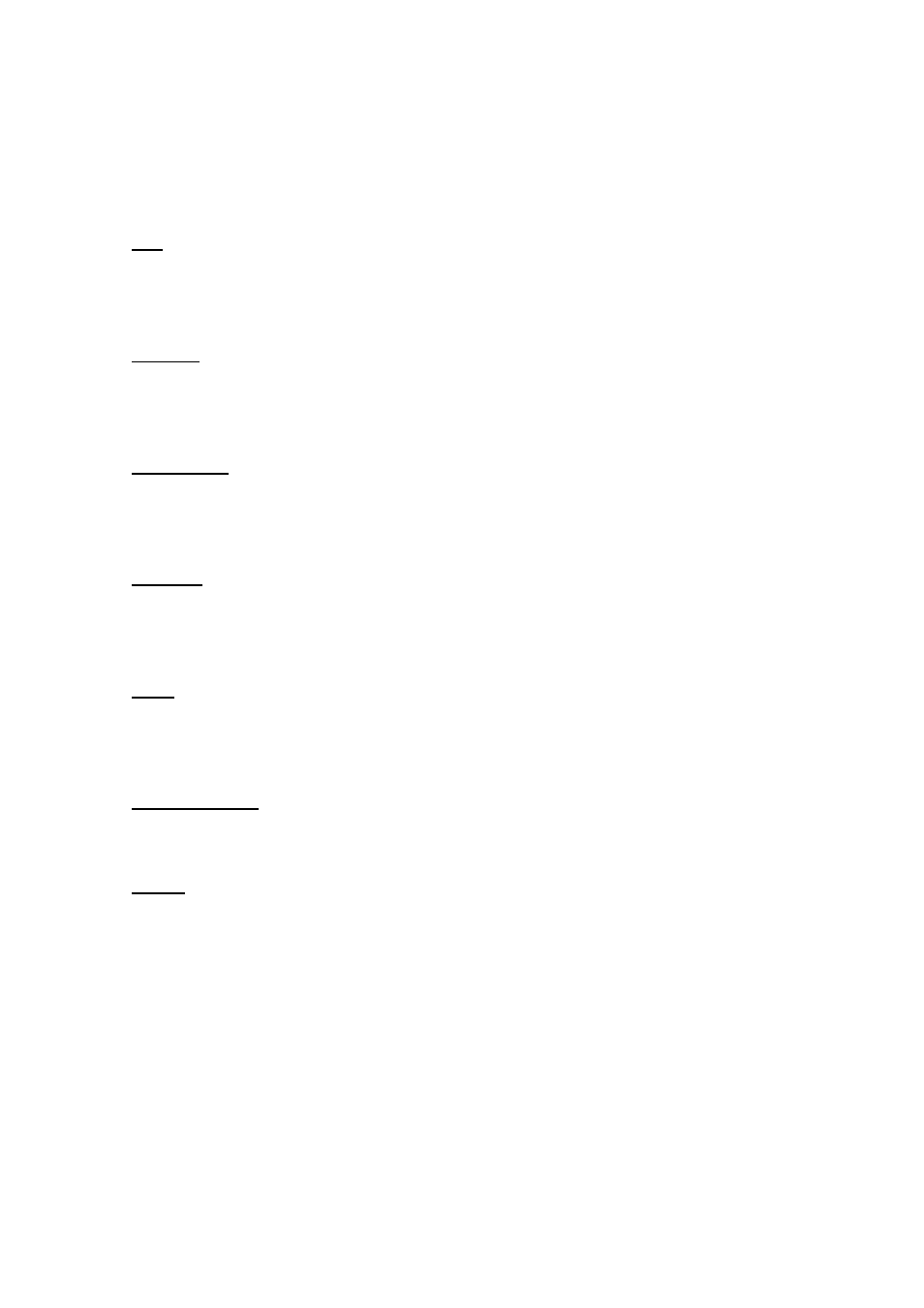
-
19
-
Click on <Sequence> to start displaying the sequence list. See Sequence Display section for more
detailed information.
Click on <Full Screen> to extend the current viewing grids to full screen. Hit <Esc> to exit.
Live
Click on the <Live> icon to view the live video. Note that after viewing recorded video, this button needs
to be clicked to switch back to the live mode.
Playback
Click on the <Playback> icon to view recorded video stored in the HDD of the connected DVR. Please
refer to Playback Recorded Video section for more information about playing back the video.
HCMS Player
Click on the <HCMS Player> icon to open the HCMS Player. The HCMS Player is a compact version of
the standard DVR Player. Please refer to the Appendix A for more information.
Snapshot
Click on the <Snapshot> icon to save a snapshot of the current window(s). Refer to section Take a
Snapshot for detailed information.
Emap
Click on the <Emap> icon to open the E-Map program. The E-Map is a program that allows the user to
illustrate the positions of the cameras on a self selected image.
Schedule Record
Click on the <Schedule Record> icon to schedule the recording time frame for the sites.
Setting
Click on the <Setting> icon to set up the configuration. Refer to section Configure the HCMS for
detailed information.