PLANET HDVR-1600 User Manual
Page 41
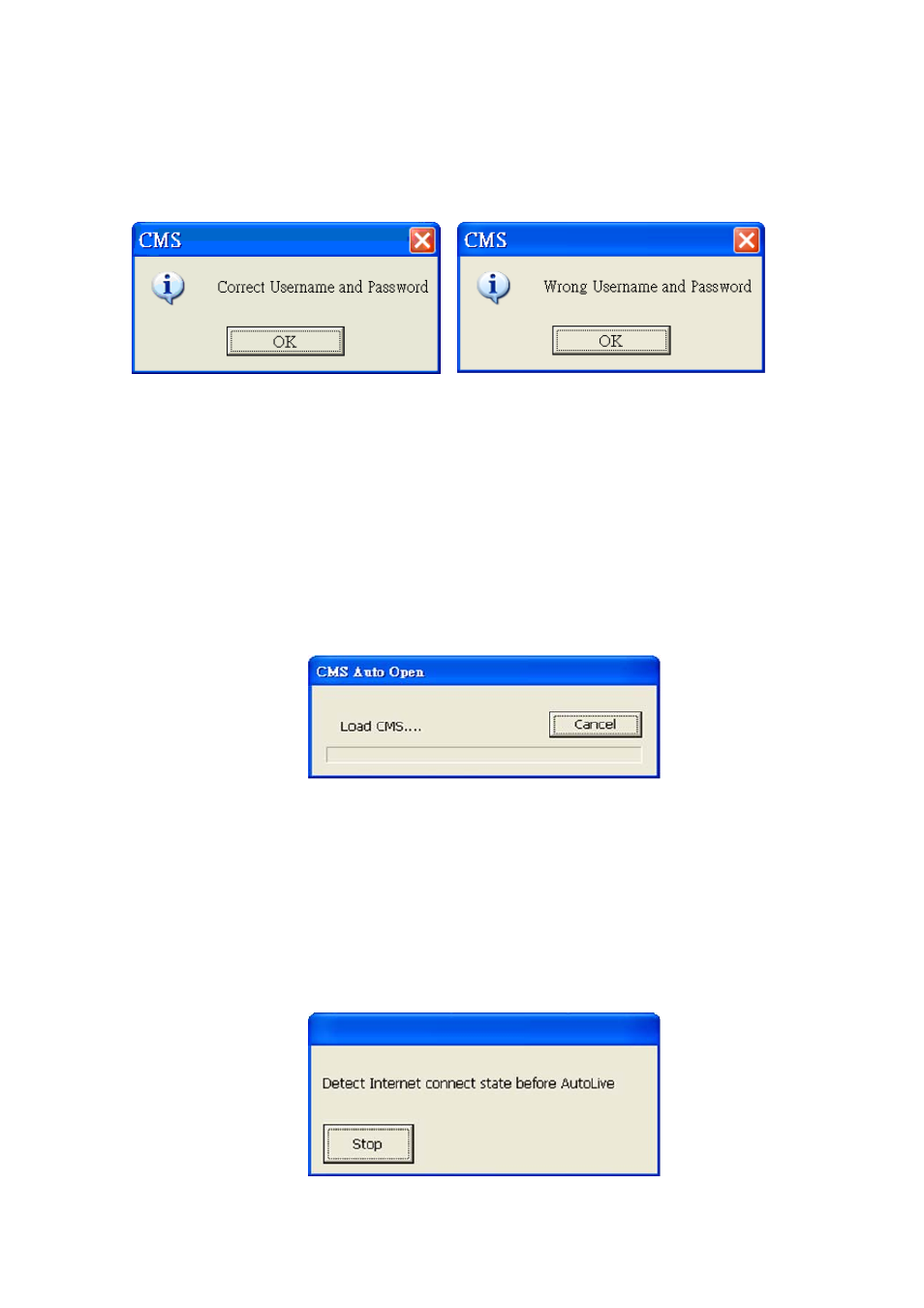
As shown in the above picture, the box marked “1” is where the user can enter a set of username and
password to be used for auto login. The “Verify” button can help the user to check if the username and
password are correct. The following messages boxes will show to inform the result of verification.
Correct Wrong
The box marked “2” contains the options regarding automatic actions. Clicking the first option “Start
HCMS when I start Windows” to request the computer to open HCMS in the mean time when the
system startup. Note that the other two options “Auto Login” and “Auto retrieve Live image When Login”
will be checked at the same time. Nonetheless, it is still the user’s choice to determine the favorite
setting.
The following message will be shown when the HCMS is auto opening after the system started up.
Click “Cancel” can terminate opening the HCMS.
Click the second option “Auto Login” to automatically login when the HCMS starts. Remember to enter
and verify username and password in box 1.
Click the third option “Auto retrieve Live image When Login” to automatically connect to the sites in the
start group when the HCMS starts. Detection of internet connection will be performed before hand and
the following message will be displayed. Click <Stop> to terminate the detection and AutoLive will not
be initiated.
-
41
-