18 health function – PLANET HDVR-1600 User Manual
Page 83
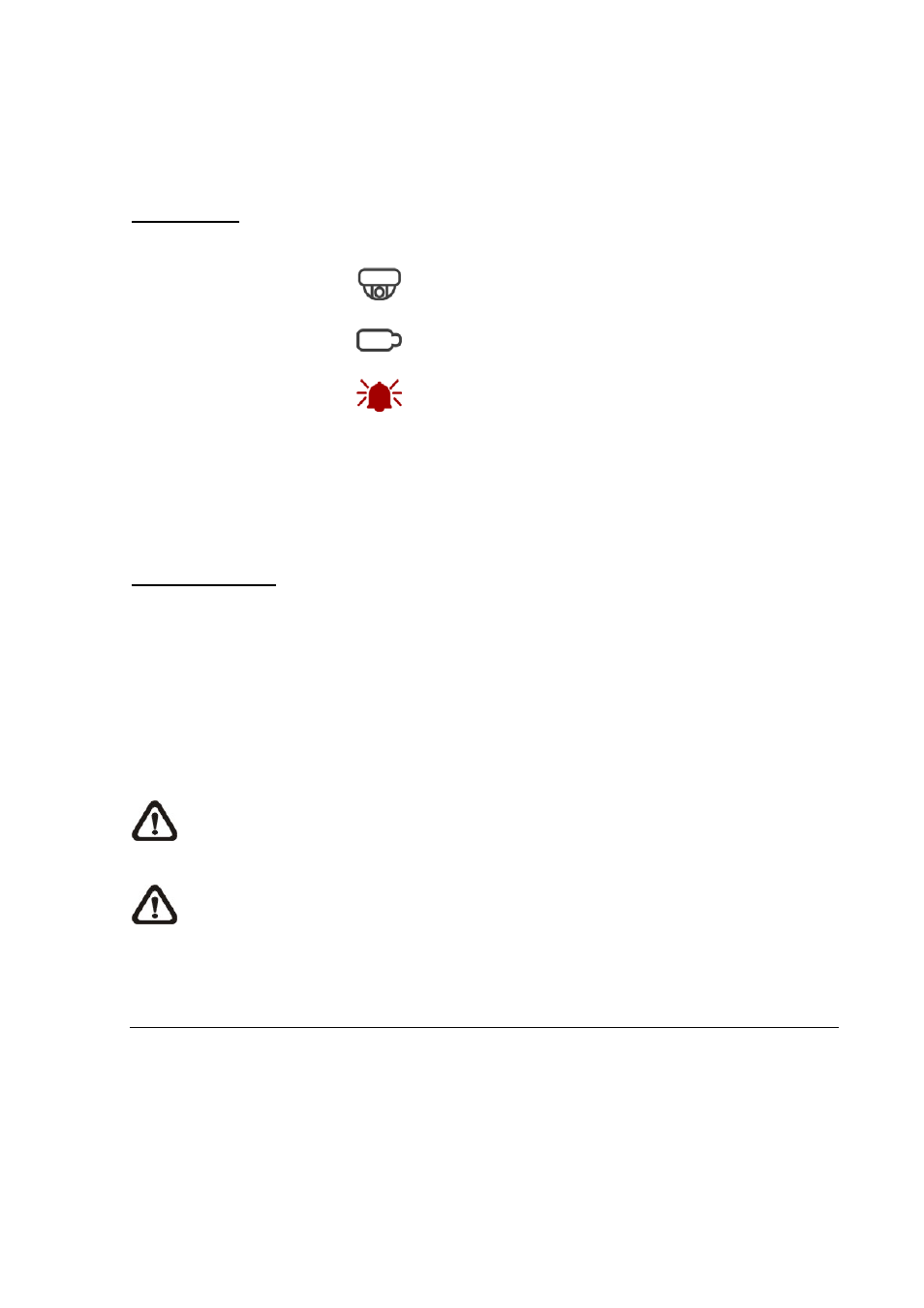
Step 7.
Right click on the camera preview window to display the camera control menu. The menu
items includes: Snapshot, Talk(On/Off), Dome Setting, Dome Control, Sound
Notification(On/Off), and Camera Info.
Camera Icons:
There are three different types of camera icons in E-MAP: dome camera, fixed camera, and alert icons.
Dome Camera icon
Fixed Camera icon
Alert icon
Dome camera icon will be displayed when the selected camera is a PTZ (pan/tilt/zoom) dome camera.
Fixed Camera icon will be displayed when the selected camera is a fixed camera. Alert icon will be
displayed when an alert is triggered to the camera on the image. The alert icon will blink to attract
attention.
Change Emap Size:
You can adjust the display size of the image on E-MAP by clicking on the icons described as below.
<Original>: To display the original size of the image.
<Double>: To double the size of current displayed image.
<Half>: To reduce current displayed image size by one half.
<Fill>: To adjust the image to fit display window (refer to figure on the right).
NOTE:
If there is no image file loaded on the Emap window, an error message will be shown
when clicked on any of the four buttons above.
NOTE:
When the image is very large, or when you cannot see the entire image in the display
window on the right, click on a channel in the site tree and the E-MAP will automatically move
to the location of the selected channel.
7.18 Health Function
This is a function that verifies the HDD status of the DVR sites in current connected group. Click on the
<Health> icon and a progress bar will be shown to indicate that the information is being retrieving. The
following figure is an example. Note that since IP cameras do not have connected HDD, they will not be
shown in the chart.
-
83
-