PLANET HDVR-1600 User Manual
Page 47
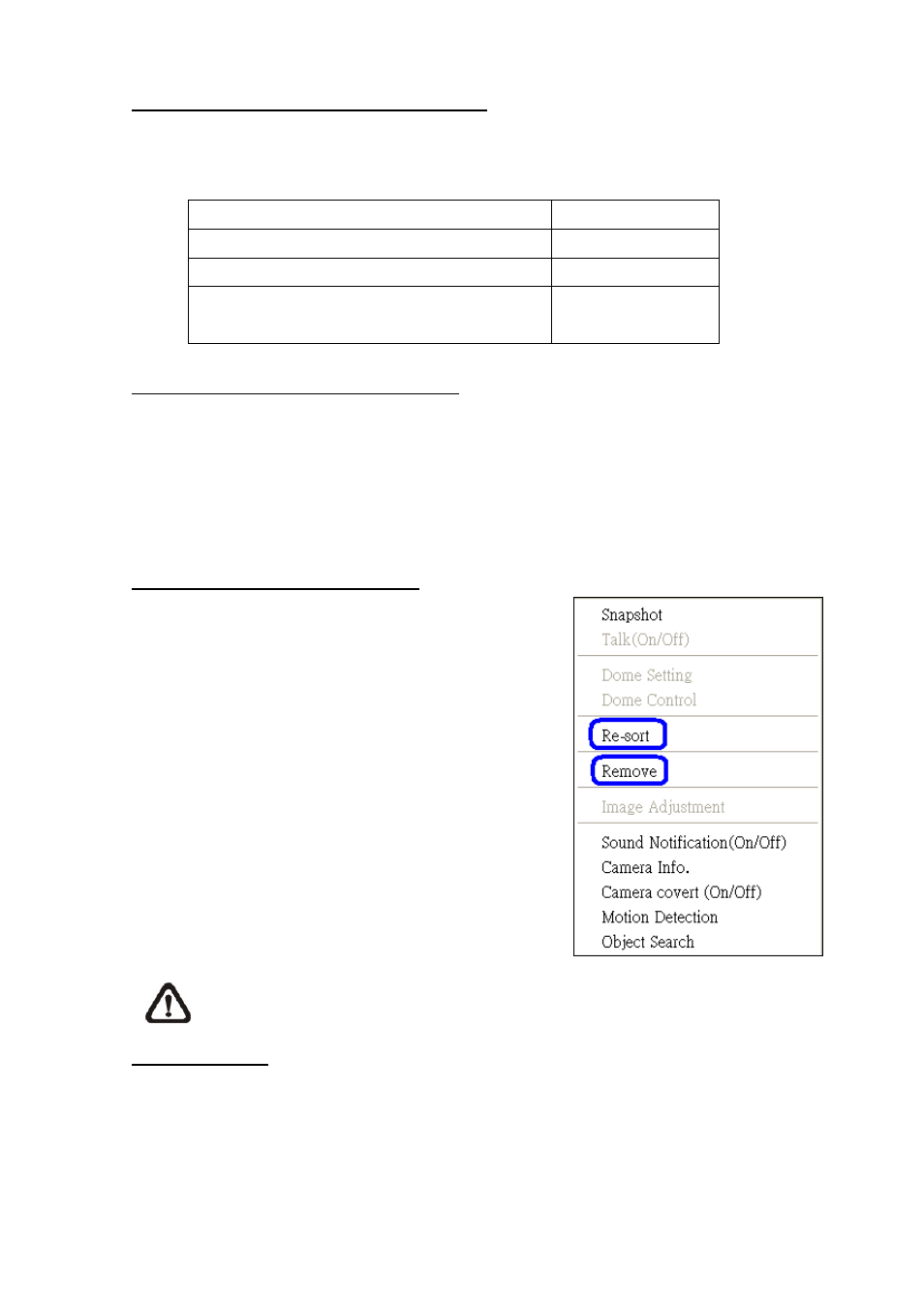
Auto-Reconnect of Specific Disconnected Sites:
The HCMS will automatically reconnect to specific disconnected sites every 7 minutes. Refer to the
following table for all cases.
Situation Auto-Reconnect
Sites that are not connected at the beginning:
Yes
Sites that are disconnected manually
No
Sites that are connected at the beginning but
disconnected for some reason later on
Yes
Assign a Channel/Site to Certain Window(s):
The HCMS allows you to assign any channel/site in the site tree to any grid of the HCMS main window.
Follow steps below to complete assignment.
Step 1
: Click and hold the channel/site you want.
Step 2
: Drag and drop it onto the window that you want to assign in.
Resort/Remove Display Window Grids:
Right click on any channel and select <Re-sort> to
rearrange camera images of connected sites in order, up
to 512 channels.
Alternatively, you can also remove any channel by right
clicking on the grid and select <Remove>. Or you can
select any grid and press <Delete> key on the keyboard
to remove the channel.
Note that clicking <Re-sort> will restore the removed
channels, or you can add the channels back to any grid
via drag and drop.
NOTE:
These functions will not be accessible in sequence mode.
Save Layout Files:
The layout arrangement can be individually memorized for each connect group. Also, the HCMS will
keep the layout arrangement when it’s closed and restore the same layout when it’s opened again.
-
47
-