PLANET HDVR-1600 User Manual
Page 20
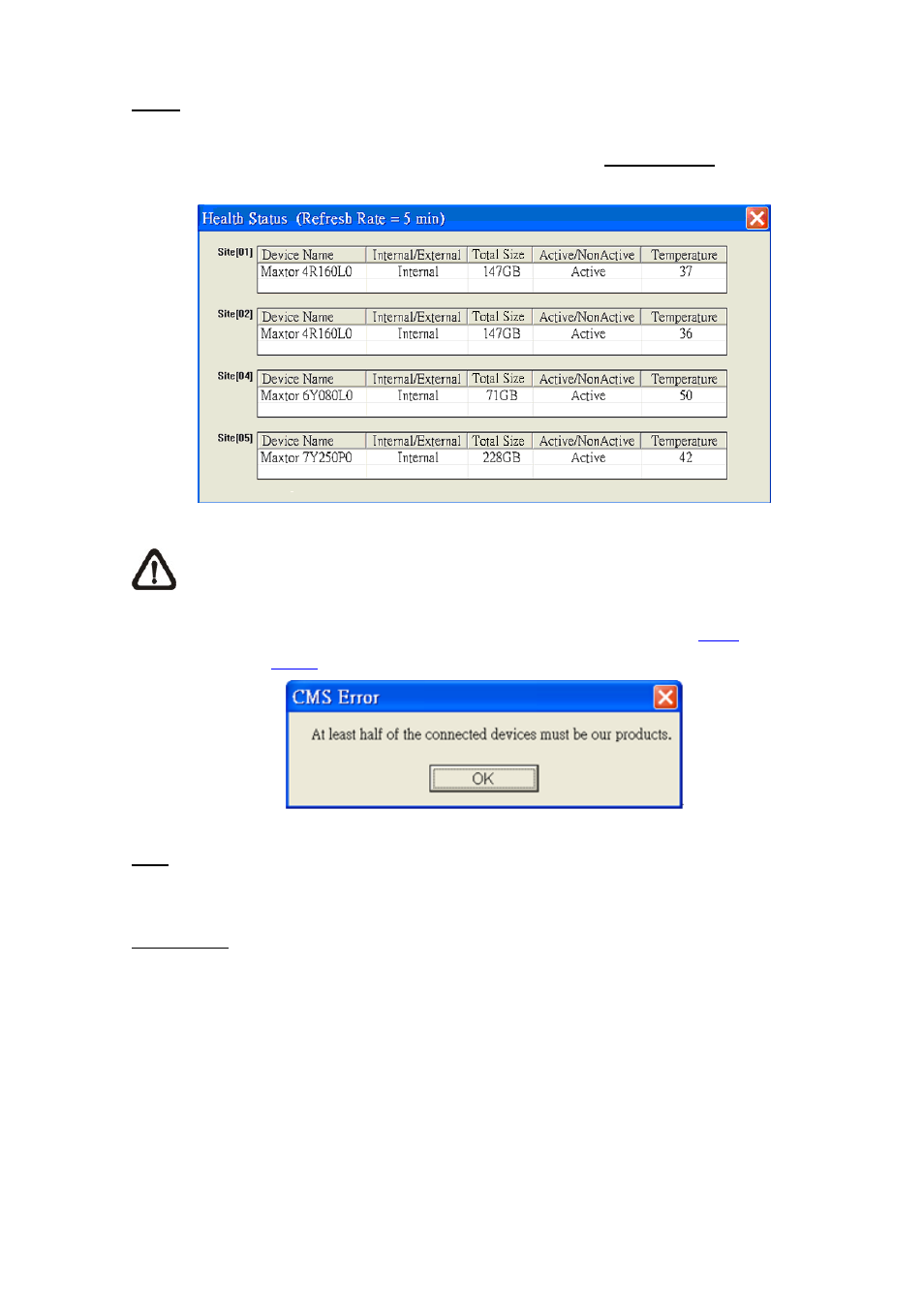
Health
Click on the <Health> icon to see the HDD information of the connected DVR(s). The data will be
updated every 5 minutes. The following figure is an example. See Health Function section for more
detailed information.
NOTE:
If more than half of the connected devices are not the HDVR-1600, a warning message
as below will be shown and the HCMS will be closed automatically.
We are suggest to use HDVR-1600 as mainly device on HCMS, if there is a large demands for
connecting IP camera singly, we are strongly recommend to use Planet
CVPL
(Cam Viewer
Plus Lite) or
CVPP
(Cam Viewer Plus Professional) softwares.
Lock
Click on the <Lock> icon to lock the HCMS to protect the works on the HCMS when the user needs to
be away from the computer for a while. This function is the same as the computer’s screensaver. See
Lock Function
section for more detailed information.
-
20
-