PLANET HDVR-1600 User Manual
Page 55
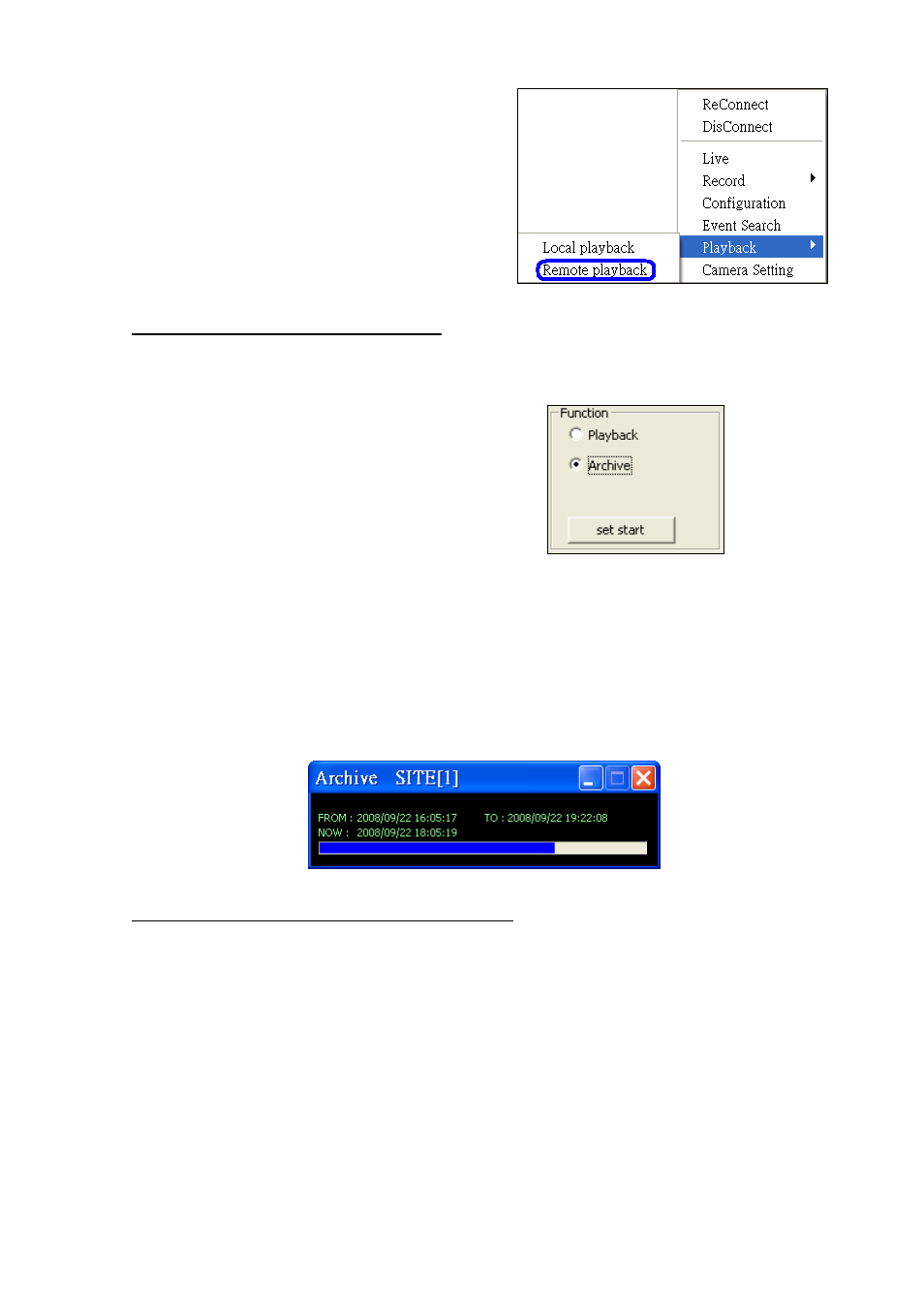
The other way to playback video is to right click on
the site and select <Playback> Æ <Remote
Playback> from the pull-down menu.
Save the *.drv files to your local computer
To save the video to the local computer, please follow these steps.
Step 1.
If you want to save the *.drv files to the local
PC, click <Archive>.
Step 2.
Specify the Start Time (<Set start>) and End Time (<Set end>) and click <OK> to save
the DRV file to your designated archive path. (The default archive path is
“\CMS\Archive\”)
Step 3.
After the user click <OK>, the HCMS will play the archived playback. Close the
<Archive> window to exit.
Playback video stored in the HDD of local computer
There are two ways to playback the videos stored in the local computer. Note that this is for playing
videos that have already been saved to the local computer.
-
55
-