PLANET HDVR-1600 User Manual
Page 31
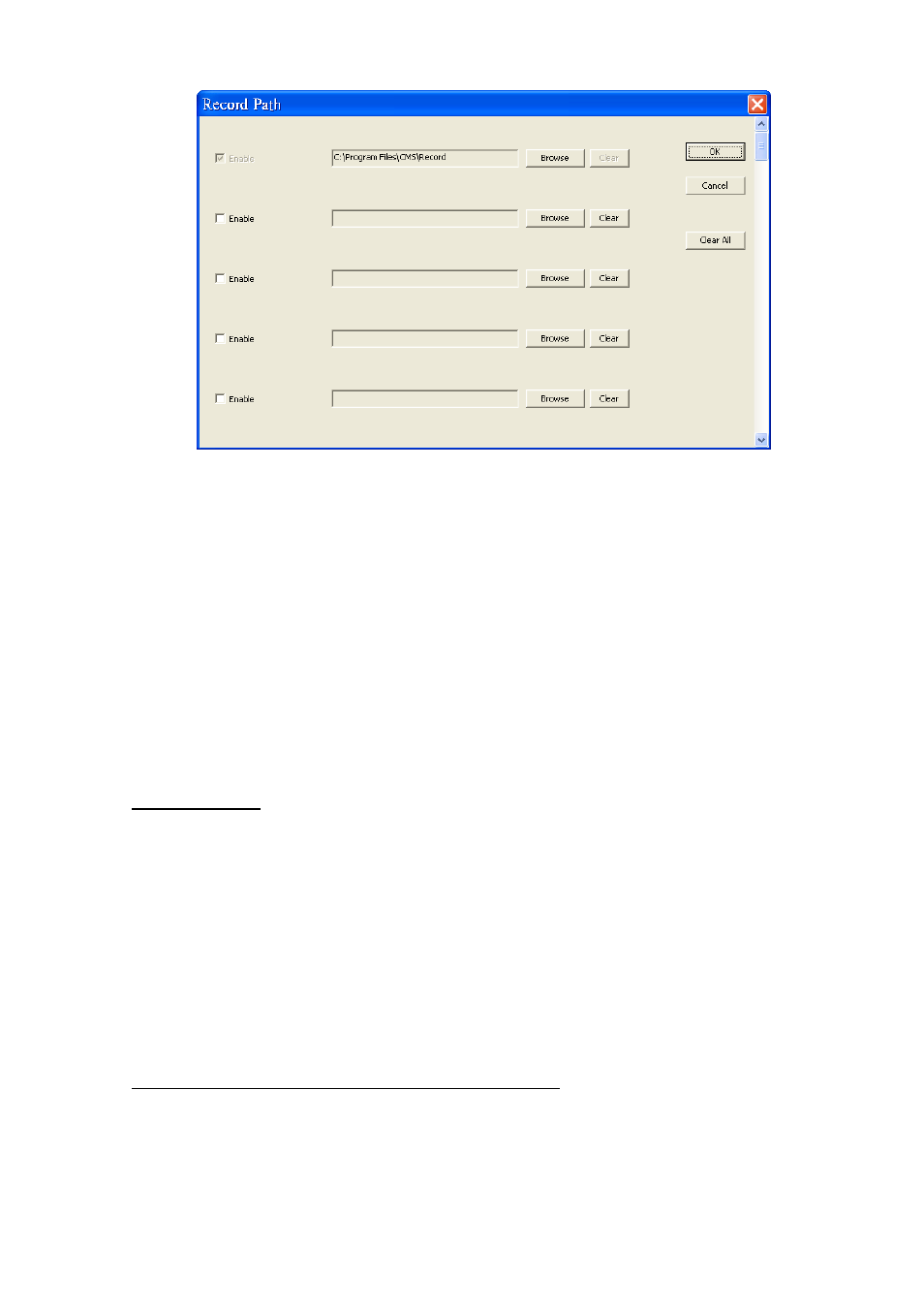
The number of selectable folders equals to the number of HDDs the PC connects to, excluding HDDs
with capacity less than 1GB. Check the “Enable” box and click <Browse> to set more destination
folders. Each folder should be from different HDD or an error message will be displayed. Note that if a
HDD with less than 1GB capacity is selected, an error message will be shown. Click on <Clear All> will
delete all folders except the first preset folder.
In each folder, subfolders will automatically be created with folder name “RecordFolder********”, which
******** represents an 8-digit serial number. Each subfolder can stores up to 500 videos. Once a
subfolder is full, a new subfolder with a subsequent number will be created and new files will be stored
to the new subfolder.
Circular Function
The <Circular> function is used to adjust the HDD space usage of the HCMS. For example, when the
threshold is set to 1GB, and there are 20GB free disk space remaining in the HDD, HCMS can only
access the HDD no more than 19GB. When the free disk size is smaller than threshold:
1. If the circulation of files is performed at first time, HCMS will start to overwrite the earliest recoded
data. Next time when HCMS starts up, the circulation of files will continue from where it was up
to.
2. If the destination folders are reset, new files will be stored to the first folder. If the first folder
contains DRV files, all old files will be rewritten with new files until the folder is full.
Record Videos from IP Cameras to Remote Network Disks
When videos from IP cameras will be recorded to a remote network disk, the DRV file is going to be
stored under a temporary folder “\CMS\TEMP_REC\” if the file size is less than 100MB. Once the file
size reached 100MB, the file will automatically be transfer to the designated remote network disk.
-
31
-