PLANET HDVR-1600 User Manual
Page 69
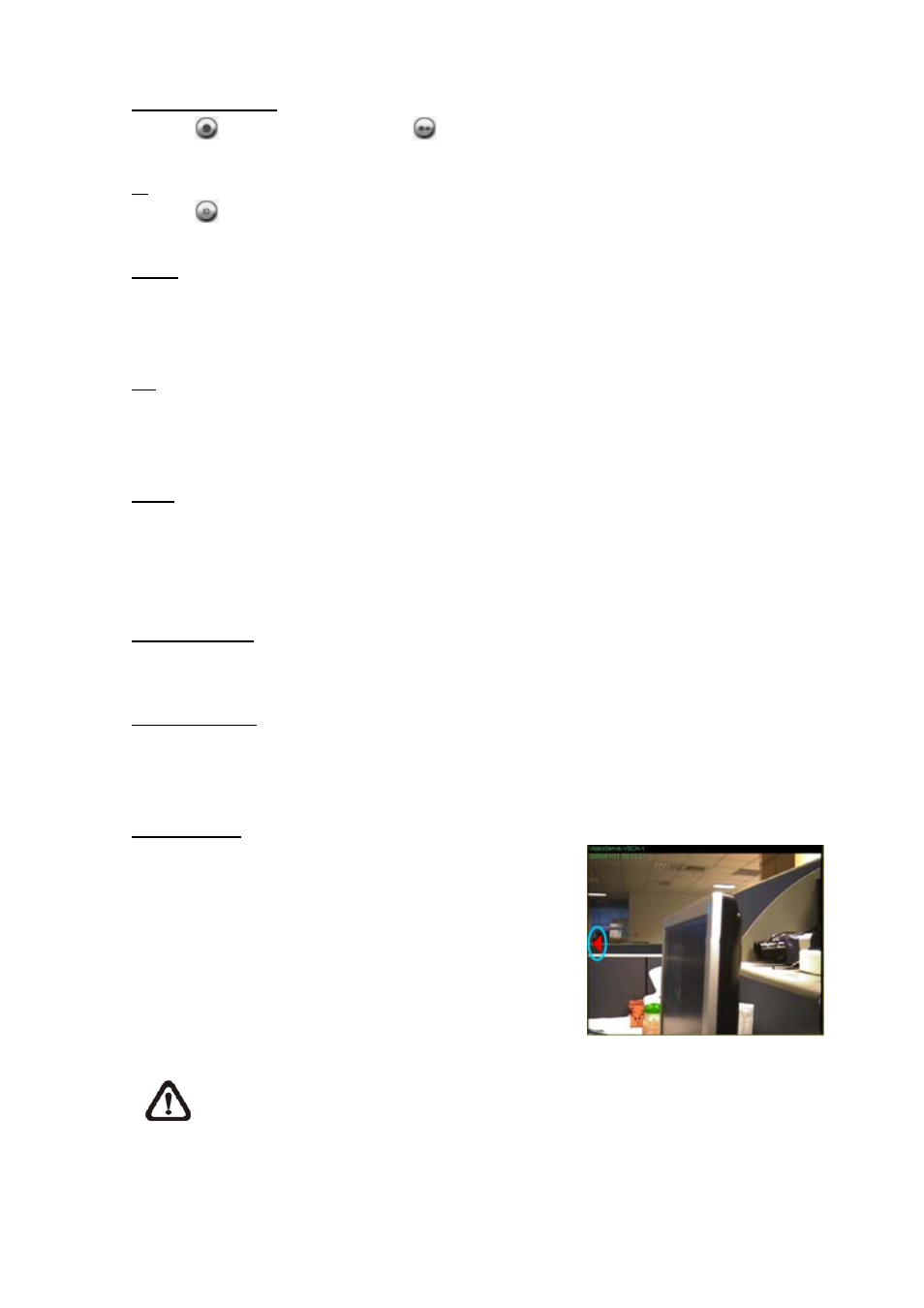
Set/Go Preset Point
Click on
to set a present point, and
to go to the preset point.
ID
Click on
to setup the Dome ID/Protocol. This function resembles to the <Dome Setting>.
Focus
This is used to manually focus on the objects. Click on the <Focus Near> / <Focus Far> icons to adjust
the focus.
Iris
This is used to setup the iris. Click on the <Iris Open> icon let in more light, or the <Iris Close> icon to
reduce the light.
Zoom
This is used to zoom in/ out to the object. Click on the <Zoom In> / <Zoom Out> icons to adjust. It can
also be adjusted by scrolling the wheel of the mouse. HCMS zoom function will be disabled in dome
camera control mode. Scroll toward the user to zoom out and away from the user to zoom in.
Direction Button
Click on the arrows to pan and/or tilt the dome camera.
Speed Slider Bar
The slider bar is used to adjust the speed of the pan/tilt movement. 0 is the slowest and 100 is the
fastest.
Mouse Control
If the mouse is moved to the top/ bottom/ left/ right edge of
the screen, a red triangle as in the picture on the right will
show up. At this time left clicking the mouse can move the
screen toward the direction where the red triangle points
to. Zoom In/ Out using the scroll wheel of the mouse.
NOTE:
The <Dome Control> panel is different if the dome camera is connected through a
Video Server. Refer to the following figures for detail information.
-
69
-