10 hcms motion detection – PLANET HDVR-1600 User Manual
Page 63
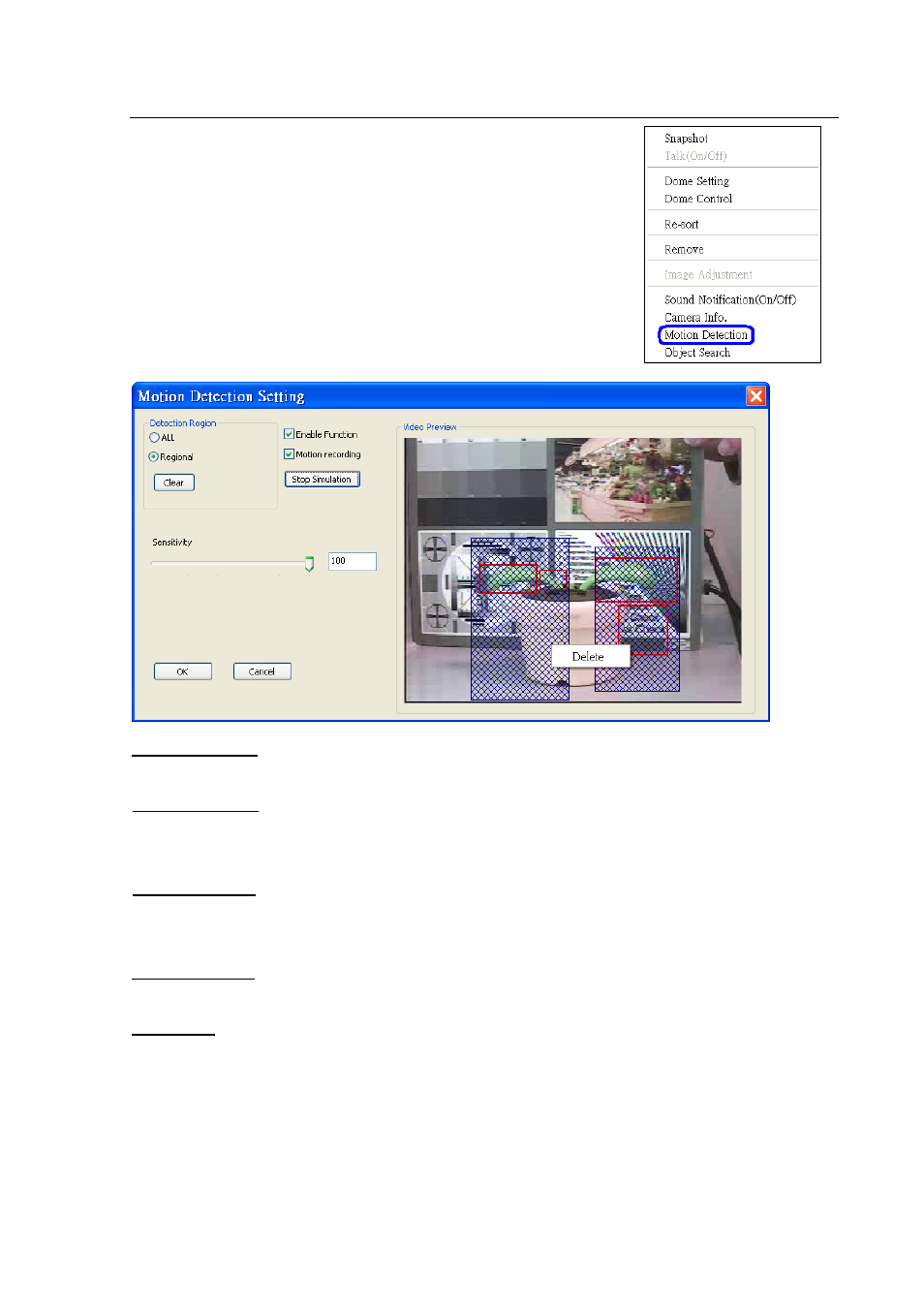
7.10 HCMS Motion Detection
Users can setup motion detection at HCMS site individually. Right
click on a desired grid and select <Motion Detection> from the pull
down menu. The motion detection setting window is shown as
below.
Users can choose to monitor the complete screen or select up to 8
boxed areas after clicked on <Regional>. Click on <Clear> button
to delete all selected areas. Alternatively, right click on any
selected area to delete it individually.
Enable Function:
Check on it to start monitor motion detection.
Motion recording
: Check on it and the HCMS will record event video when motion is detected. The
length of event video will follow <Event Recording Duration> specified in Event setting.
Start Simulation:
Click on it to start simulating motion detection. As shown above, red boxes will
mark the motion areas.
Stop Simulation:
Click on it to stop simulation.
Sensitivity:
Setup a desired sensitivity level.
Click on <OK> to apply the settings, or click on <Cancel> to disregard and return to Live mode. The live
monitoring screen will show the blue boxes.
-
63
-