14 instant record function – PLANET HDVR-1600 User Manual
Page 67
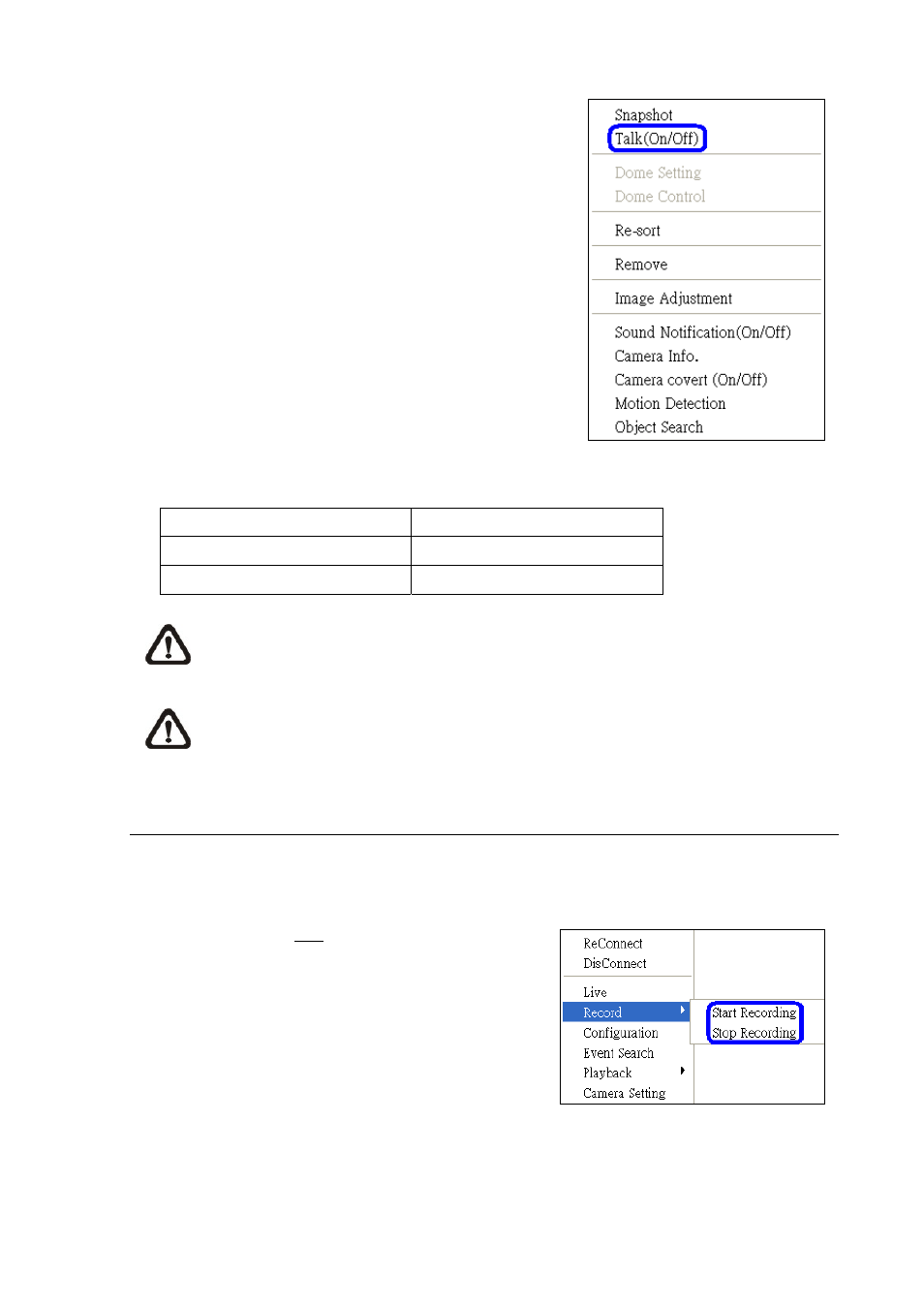
Right click on the channel and select <Talk(On/Off)> from
the pull-down menu.
If the talk function is successfully enabled, “Talk” will be
shown on button left of the image. The user can speak
through the microphone now to communicate with the
camera side.
Currently supported 2-way audio types are:
Camera Type
Audio Type
Video Server
PCM audio type
NH Series IP Camera
ALaw and uLaw audio type
NOTE:
RTP OVER RTSP Stream Protocol of NH Series IP Camera and all other audio types
currently do not support 2-way audio.
NOTE:
The communication mode is one to one. Broadcasting function currently is not
available.
7.14 Instant Record Function
While the videos are usually recorded to the connected DVR, the user can choose to instantly record
live and playback video clips to the local computer as an option.
Right click on the Site and select <Start Recording> to
start recording, and <Stop Recording> to stop
recording.
While recording video and the mode is change from “Live” to “Playback”, the recording will be
temporary stopped. The following message will be shown:
-
67
-