Alive interval – PLANET HDVR-1600 User Manual
Page 34
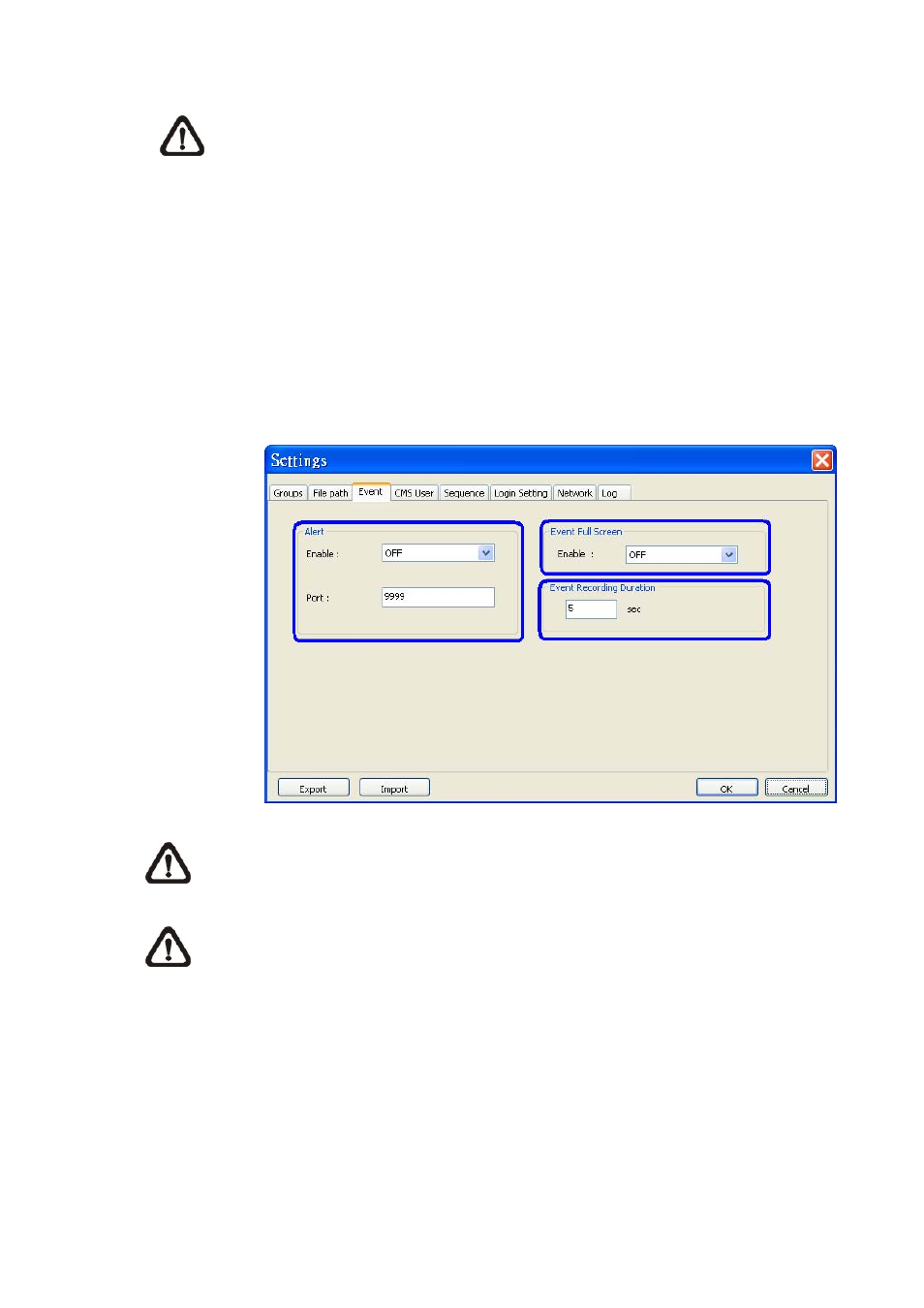
NOTE:
If 2 configuration sets are corresponding to 2 different HCMS servers, each HCMS
server must have its own unique port number.
- Alive Interval
Time interval (1 to 255 sec) between each alive message can be set here.
Step 3
: Setup the Alert of the HCMS.
Click on the <Setting> icon and go to Event tab to setup the port. Port 9999 is used in this example.
Select ON to enable the alert function and click OK. <Event Full Screen> is used to display full screen
of the alerted channel. Select <ON> to activate this function, or <OFF> to deactivate it. <Event
Recording Duration> is for users to define recording duration of event videos, when schedule is set
and/or when motion recording is enabled.
NOTE:
If the user reconnect or disconnect the sites, the list of the event full screen will be
cleared.
NOTE:
Once the list of the event full screen finished playing, the window will return to former
viewing status.
Step 4
: Alert Action
The connected DVR sends 4 types of alert message (State) to the HCMS: Alive, Alarm, Motion, and
Video Loss. Alive messages are sent when the notification option is set to <Alive> or <Both> in the
connected DVR. Alarm, Motion, and Video Loss messages are sent when the notification option is set
to <Event> or <Both> in the connected DVR.
-
34
-