PLANET HDVR-1600 User Manual
Page 57
Advertising
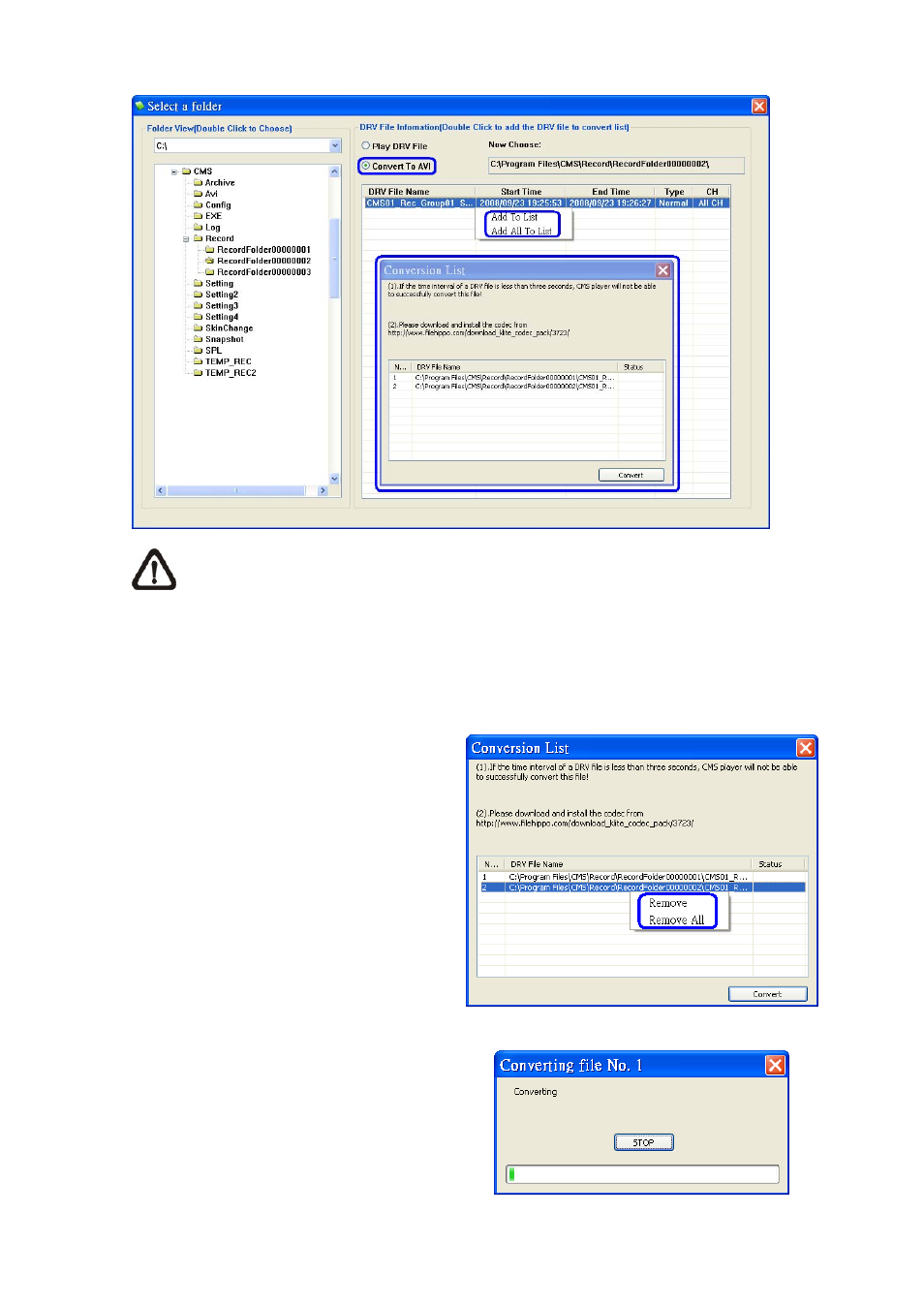
NOTE:
The list can contain files from different folders.
The messages shown on the conversion list windows are very important. If the duration of a DRV file is
less than 3 seconds, the file will not be successfully converted. In addition, a link is provided for users to
download and install video codec in order to playback the converted AVI files.
If you wish to remove any file from the
conversion list, right click on the file and
select <Remove> or <Remove All> to
delete files from the list. Click
<Convert> to start conversion of files
on the list.
A small window will be displayed as
below to show the progress of
conversion. If you wish to terminate the
conversion, click <STOP> to abort.
-
57
-
Advertising