PLANET HDVR-1600 User Manual
Page 35
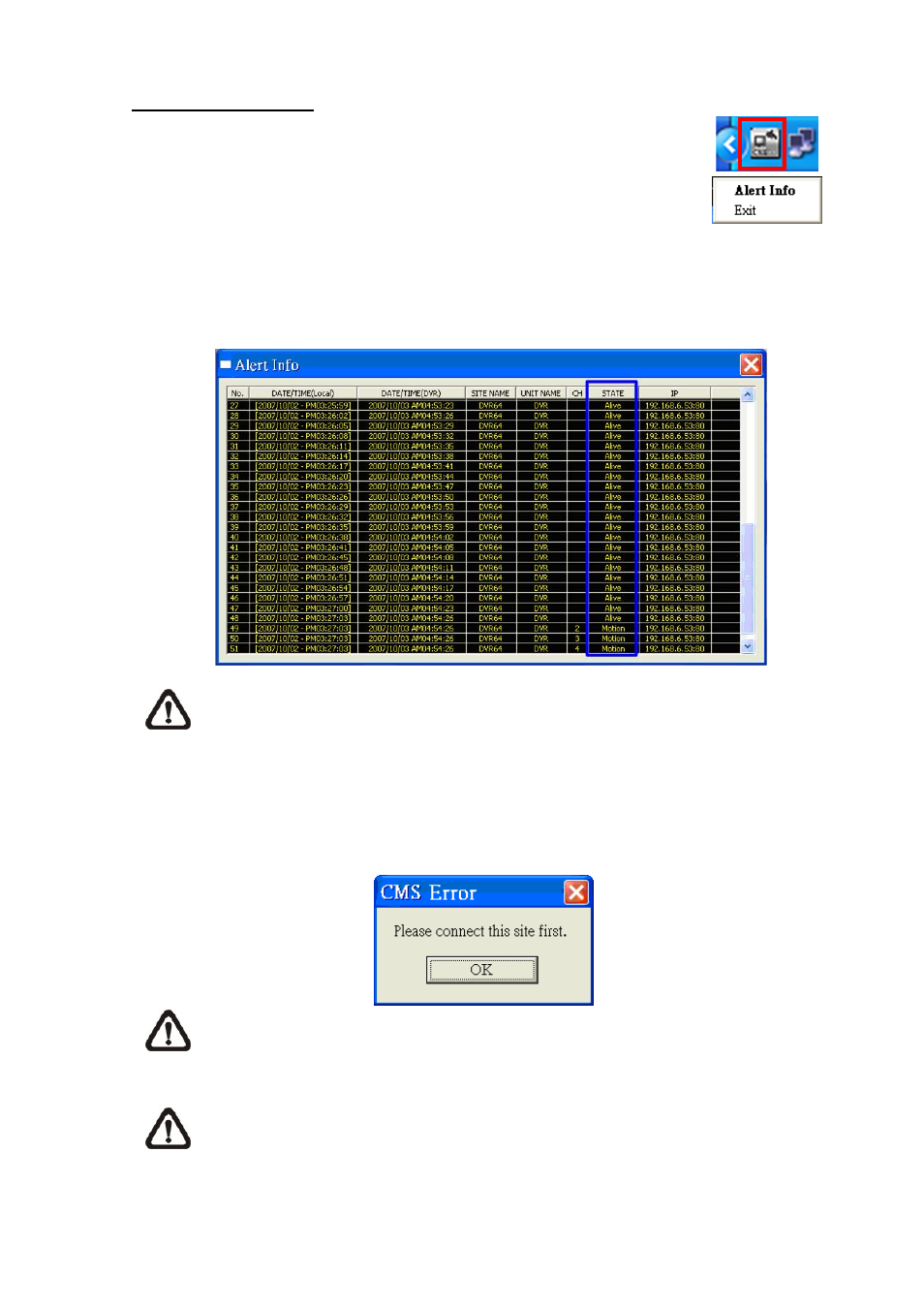
Viewing the alert events:
When the alert is triggered while the alert function is turned on, an icon will be
shown in the system tray to indicate that an alert is being triggered. Right click
on the icon and the menu as shown on the right will be displayed.
z
Choose <Alert Info> to show the following window. Alternatively, double click on the icon can also
display the Alert Info window.
z
Choose <Exit> to remove the icon from the system tray.
NOTE:
The maximum number of items can be kept on the alert list is 1,000. When the list
reached 1,000 items, the earliest alert messages will be deleted while the new ones are
being saved.
Double click on the Event Messages (Alarm, Motion, or Video Loss) to view the event video in full
screen. If the DVR sending the Event Messages is not currently connected to the HCMS, a message
box will be displayed as the following. Connect the DVR and the event video will be available.
NOTE:
The Alert function works ONLY within LAN network. (Please refer to the note of the
Search function)
NOTE:
If the alert event has not yet been added to the database of the DVR, a warning
message will be shown to notify the user.
-
35
-