4 alert events – PLANET HDVR-1600 User Manual
Page 32
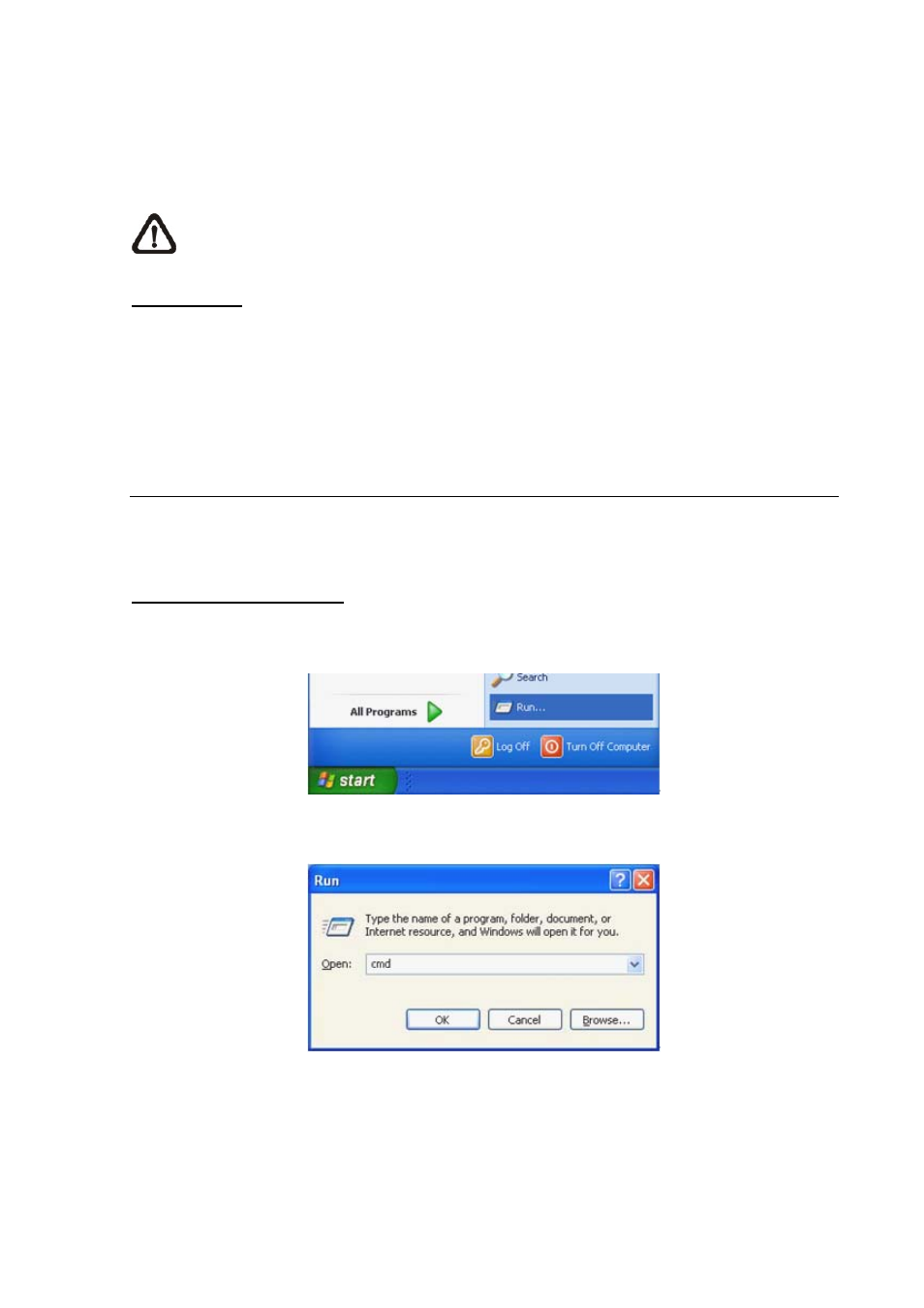
If the recording is interrupted (either connection reset, disconnected, stop recording, etc), a progress
bar will be shown to inform the user that the DRV file is being transfer to the the designated remote
network disk.
NOTE:
For HCMS servers 2~3, the temporary folders will be name TEMP_REC2,
TEMP_REC3, and TEMP_REC4.
Snapshot Type
The HCMS has a snapshot function, and the file type for snapshot can be defined here. Note that if
more than one type are selected, take 2 types for example, then each snapshot is saved to 2 types of
files. They are the same image, but in different formats. For instance, if Bmp & Tif are selected and the
snapshot is taken, two types of image files of the same snapshot image will be created.
6.4 Alert Events
The alert function enables the connected DVR(s) to send alert signals to the HCMS within the network.
This section describes how the alert function works.
Setting up the alert function:
Step 1
: Find the IP address of the local computer.
Go to Start menu, select Run.
Type in cmd and click OK.
Type in ipconfig to get the IP Address of the local computer. Write down the IP address on a piece of
paper for later use.
-
32
-