Chapter 2 software installation – PLANET HDVR-1600 User Manual
Page 9
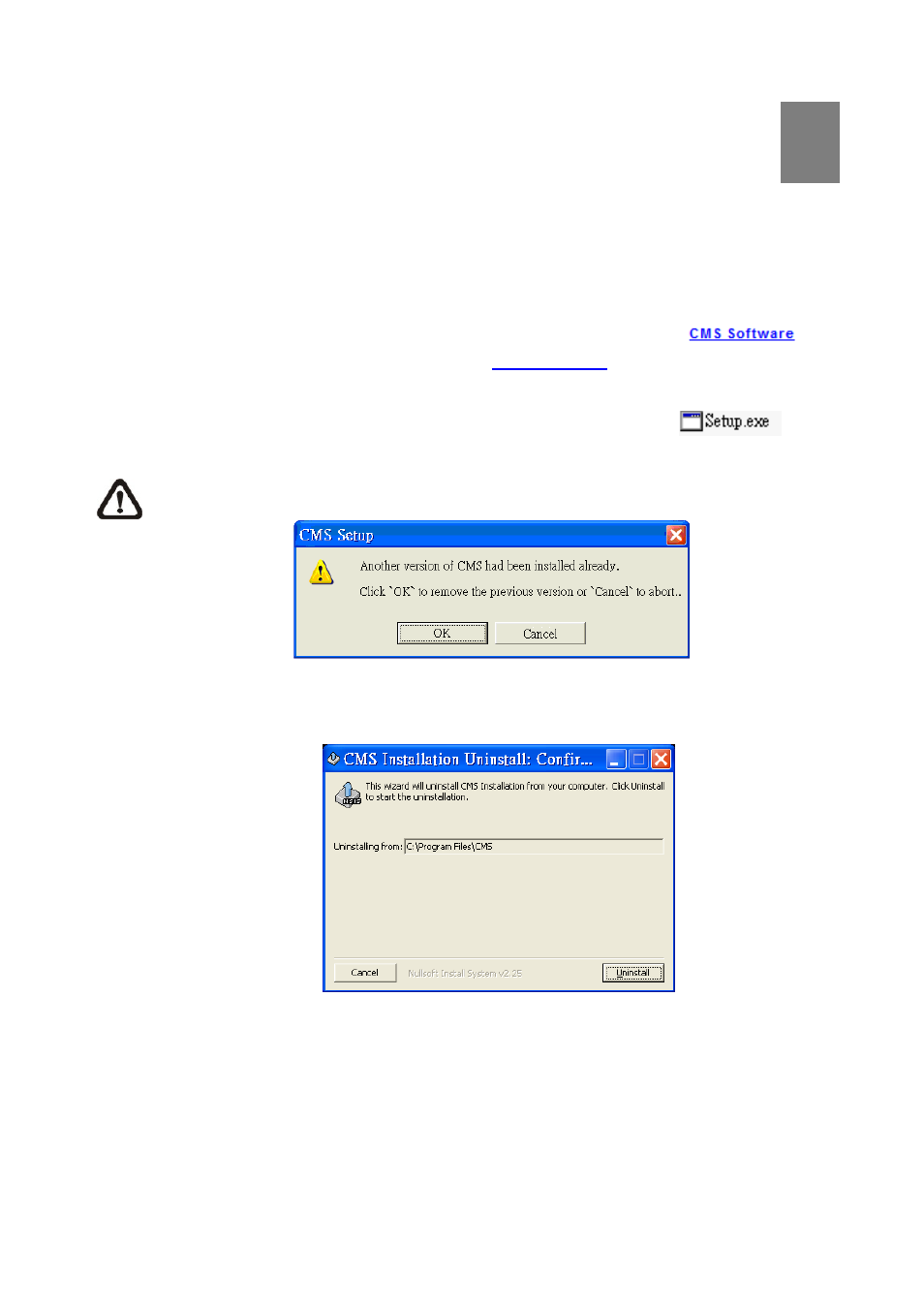
2
Chapter 2
Software Installation
After acquired the installation file, follow the steps below to install the HCMS to the local computer.
Step 1
: There are 2 ways to start the installation.
Option 1
:It will entry the Main Menu automatically when the CD is
inserted into the CD-Rom, click on the
HCMS Software
hyperlink to start the installation.
Option 2
: Browse this CD-Rom and open the “HCMS Software” folder,
click on the Setup.exe file to start the installation.
NOTE:
If an older version of the HCMS had been installed in the local computer, a message box
will be shown during the installation. Click <OK> to uninstall the previous version.
After clicking <OK>, an <HCMS Installation Uninstall: Confirmation> dialog will be displayed. Click
<Uninstall> to uninstall the older version and continue with the next step.
-
9
-