PLANET HDVR-1600 User Manual
Page 71
Advertising
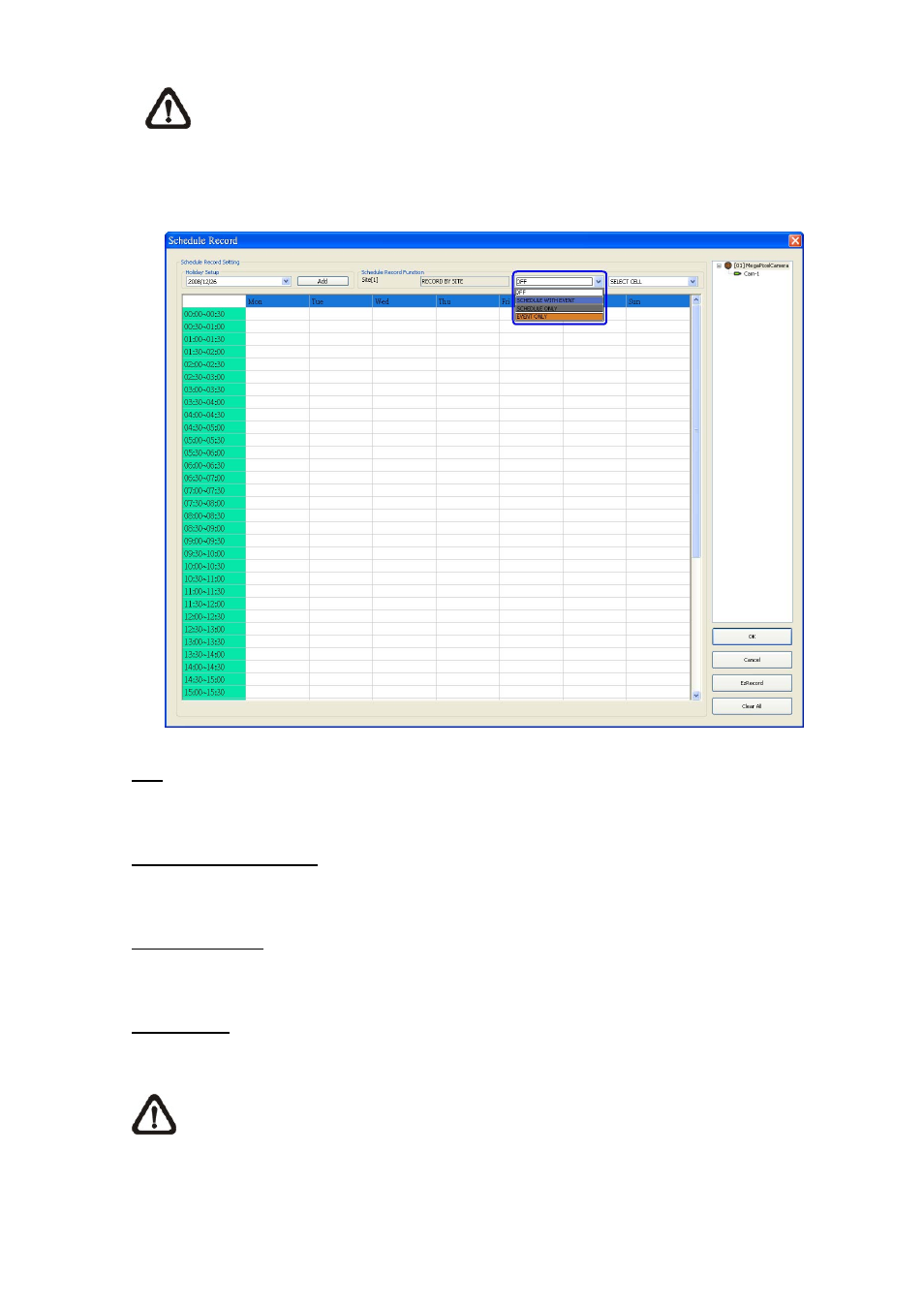
NOTE:
The <EzRecord> button helps users to quickly setup schedule in just one click. Click on the
<EzRecord> button and the schedule will be set to record all normal and event videos at all
times.
The scroll-down menu circled below shows the recording types.
OFF
To turn off the schedule record function.
SCHEDULE WITH EVENT
Schedule to record both the normal and event videos within the selected time frame.
SCHEDULE ONLY
Schedule to record only the normal videos within the selected time frame.
EVENT ONLY
Schedule to record only the event videos within the selected time frame.
NOTE:
The <Clear all> button helps users to clear up the schedule setting in all recording types.
-
71
-
Advertising