3 setup the dvr site manually, Setup the dvr site manually – PLANET HDVR-1600 User Manual
Page 28
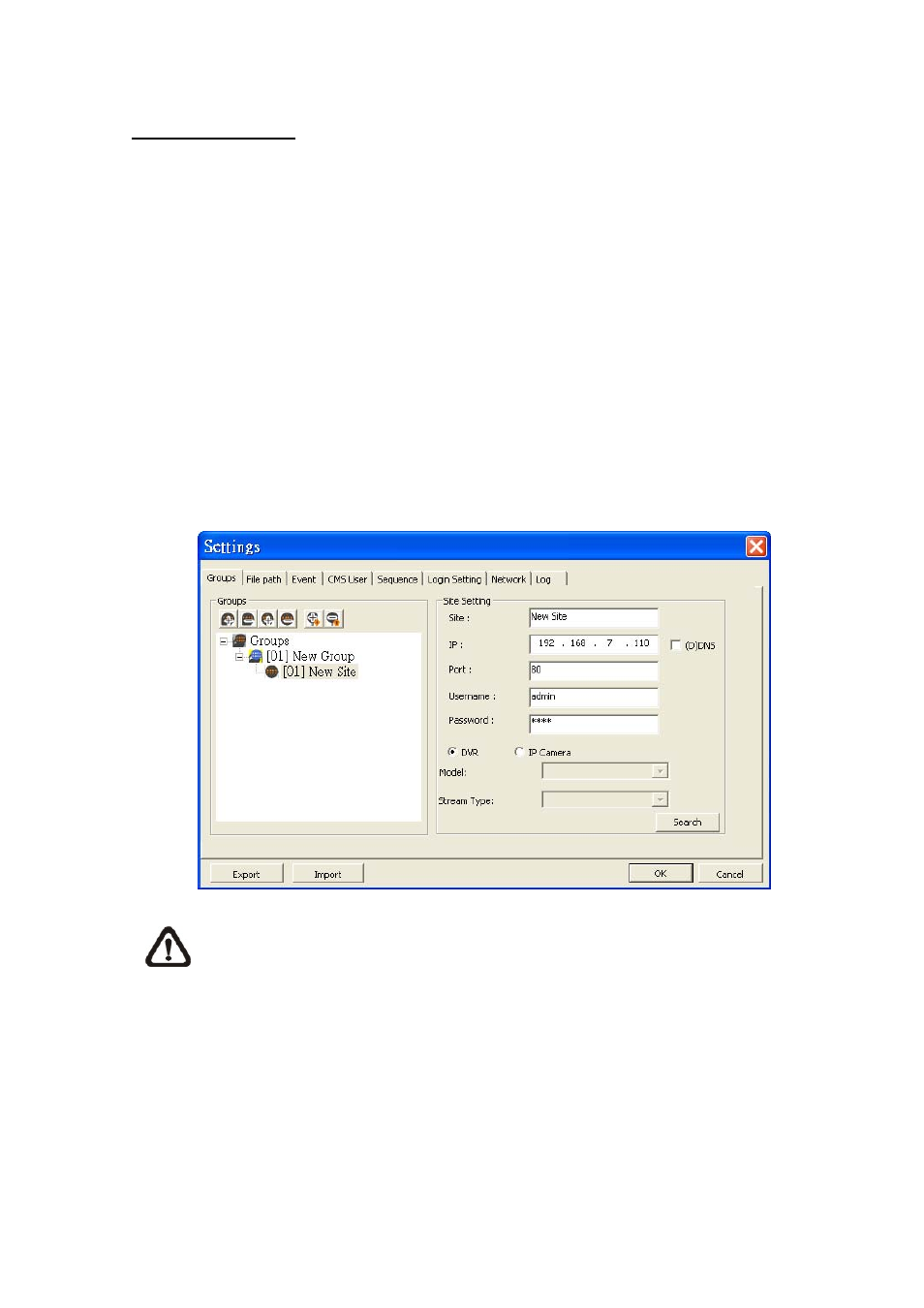
Search UPnP devices:
Check the box in front of “Search UPnP Devices” and click <Refresh> to start searching for UPnP
devices within the LAN. While the search is in process, <Refresh> button and “Search UPnP Devices”
option will be grayed out and cannot be clicked or selected, in addition the window cannot be closed.
<Refresh> button will be changed to <Search UPnP> to remind the user of the status. Everything will
work only after the searching process is done. If the user double clicks on the list or tries to close the
window, a warning message will be shown.
6.2.3 Setup the DVR Site Manually
If the detailed information (IP address, port, username, and password) of the connected DVR is
provided, a site can be setup manually.
Add a new site and enter the Name, IP address, Port, Username, and Password. Select “DVR” and
click <OK> to complete the setting.
NOTE:
If the entered Username and Password is a user account instead of an administrator
account, the same DVR account restriction will be applied. When a user account accessed a
function that is restricted, the following message will be shown:
If the DDNS information of the DVR is known, the DDNS data can be used to setup a site. Check the
box <(D)DNS> circled below, and type in the DDNS data. Click <OK> to complete the setting. An
example of the DDNS address looks like:
*******.ddns.iview-ddns.com
-
28
-