Chapter 3 software upgrade – PLANET HDVR-1600 User Manual
Page 14
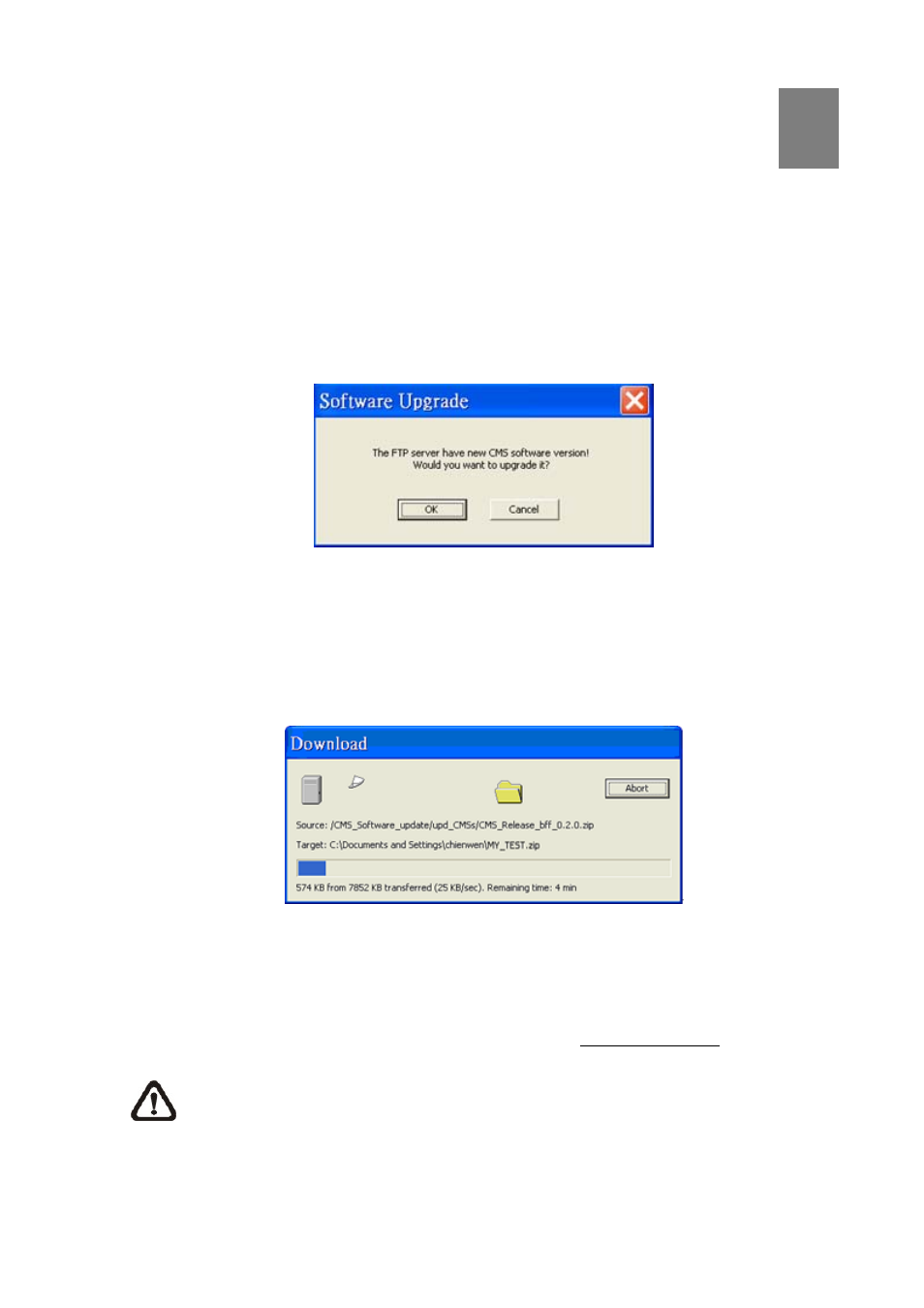
3
Chapter 3
Software Upgrade
The HCMS will automatically connect to the FTP Server and check for upgrade every once a month. If
no upgrade is available, the HCMS will continue normal process. If upgrade is detected, please follow
the steps below to proceed.
Step 1
: A message box will pop up to inform that there is upgrade available.
Click <OK> to download the upgrade software and continue to the next step. Otherwise, click
<Cancel> to abort and continue to normal HCMS process.
Step 2:
Choose a destination folder to save the file. Then a window will pop up and show the
downloading status.
Click <Abort> to terminate the download and the HCMS will be started as usual.
Step 3:
When the download is completed, the installation of the new version of the HCMS can be
started following the same procedures described in the Software Installation section.
NOTE
: If the upgrade file is not completely downloaded, an error message will be displayed as
below.
-
14
-