15 dome setting / dome control – PLANET HDVR-1600 User Manual
Page 68
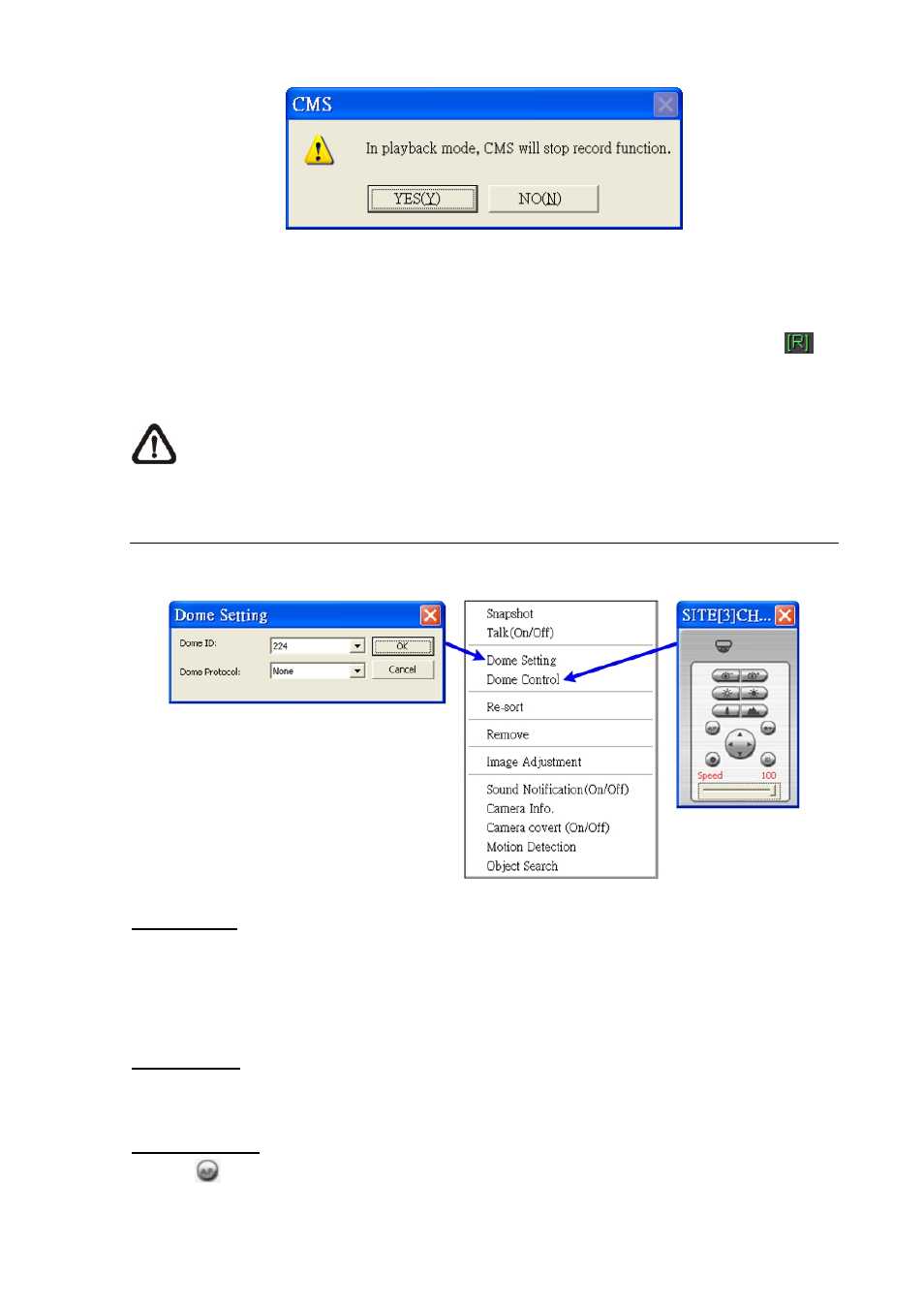
When returning from “Playback” mode to “Live” mode, the recording will be resumed from stopping
point.
When the channels are being recorded, the title of the channels will show a capital letter “R” (
) at
the end. The recorded files will be saved to the default folder “\CMS\Record\”.
NOTE:
If the connection to the recording site is disturbed and then reconnected, the recording will be
terminated without resumption.
7.15 Dome Setting / Dome Control
The users can also set/control the dome camera in the HCMS. Right click on the channel where a
dome camera is properly installed. Refer to the following picture to see how they look like.
Dome Setting:
Select <Dome Setting> to setup the Dome ID or Dome Protocol. Note that dome protocol changed at
this interface is only temporary. To permanently change dome protocol, please modify it in the
configuration.
Dome Control:
The function of each button on the <Dome Control> panel is described below.
A.F. (Auto Focus)
Click on
to focus the camera automatically.
-
68
-