Configuration – ProSoft Technology 5201-MNET-101S User Manual
Page 114
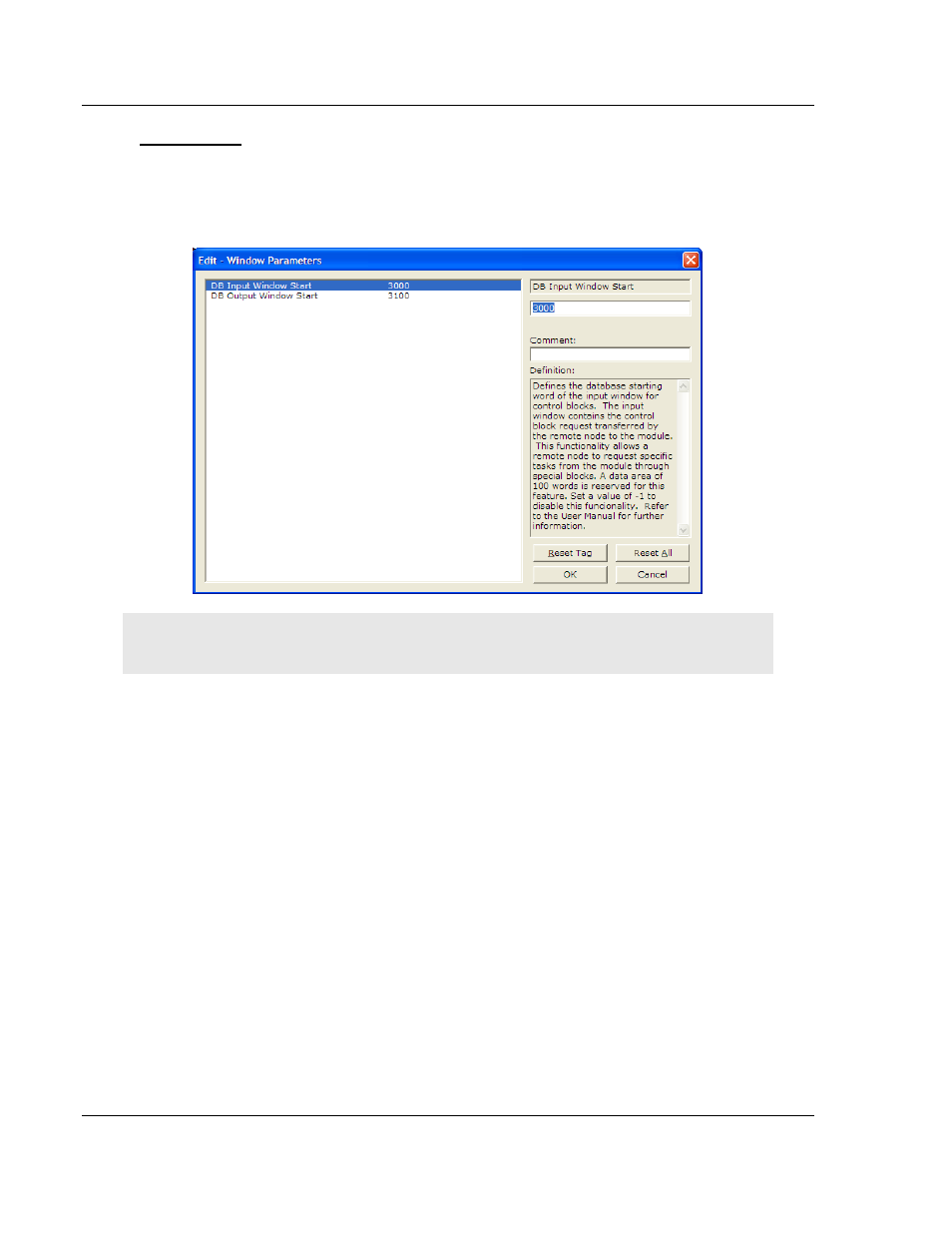
Reference
IEC-101 Slave ♦ ProLinx Communication Gateway
Protocol Manual
IEC 60870-5-101 v3 Slave (Firmware version 3.xx)
Page 114 of 159
ProSoft Technology, Inc.
August 6, 2010
Configuration
In order to configure the ProLinx gateway to use the Command Block
functionality (if present on your specific gateway model), there are two
parameters to be configured, DB Input Window Start and DB Output Window
Start, as seen below.
Note: If the PCB configuration for your specific gateway model does not include the window shown
above, it means your model does not support Command Block functionality.
The DB Input Window Start parameter defines the ProLinx database starting
register where the command block request data should be placed (transferred
from the remote node to the ProLinx gateway). In the example above, a Modbus
TCP/IP client would send a control block request to the ProLinx gateway starting
at database start register 3000. A value of -1 in this parameter disables this
functionality.
The DB Output Window Start parameter defines the ProLinx database starting
register where the control block response should be placed (transferred from the
ProLinx gateway to the remote node.) After receiving a command from a remote
node, some control block requests require a response be returned from the
gateway (for example, the control block to retrieve the current time from the
gateway). For the example above, the remote node must read the control block
response from the ProLinx gateway starting at database start register 3100. A
value of -1 in this parameter disables this functionality.