Using control (command) points – ProSoft Technology 5201-MNET-101S User Manual
Page 88
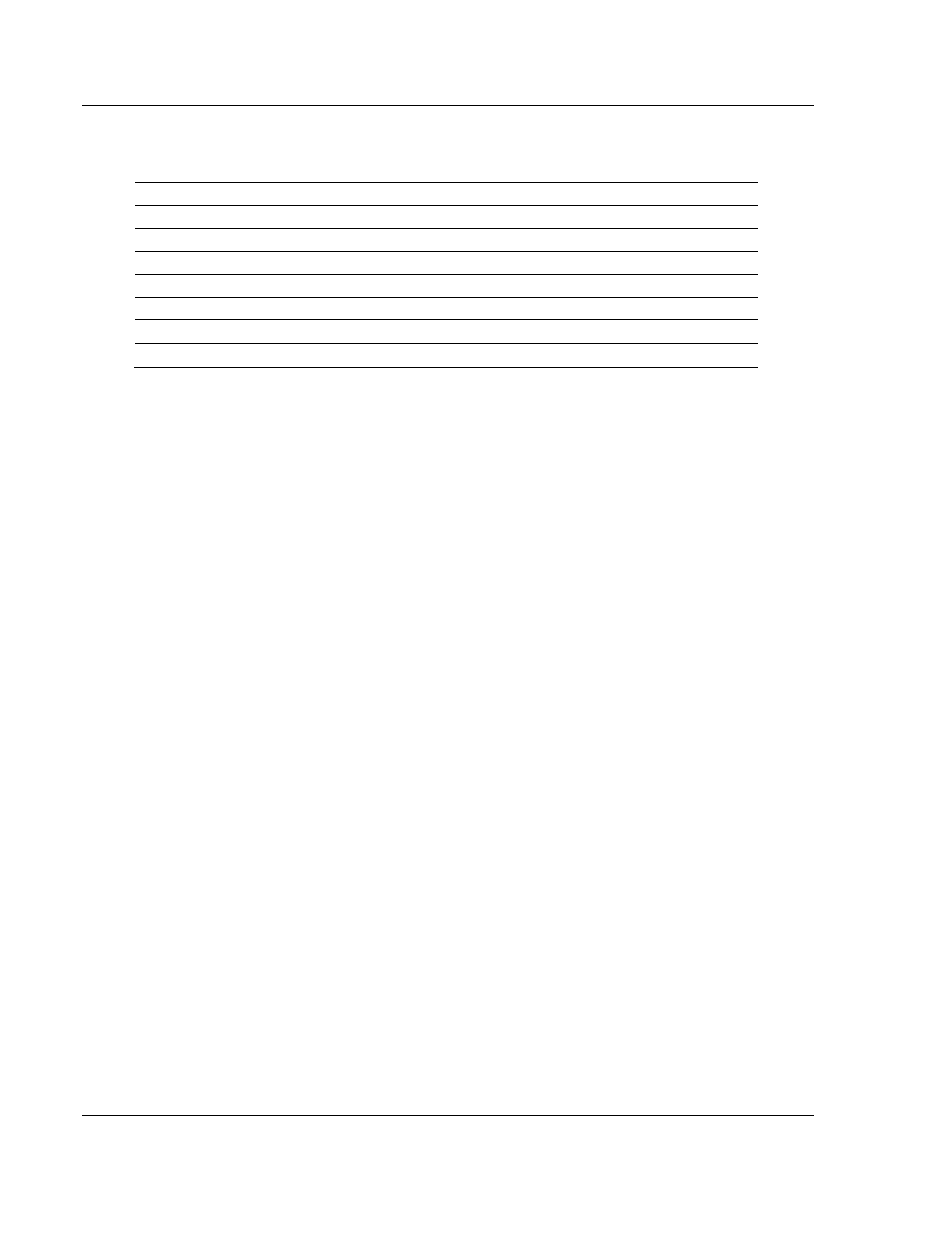
Reference
IEC-101 Slave ♦ ProLinx Communication Gateway
Protocol Manual
IEC 60870-5-101 v3 Slave (Firmware version 3.xx)
Page 88 of 159
ProSoft Technology, Inc.
August 6, 2010
5.2.5 Using Control (Command) Points
The 101S gateway supports the following Control points:
ASDU Type
Information Object Description
C_SC_NA
Control Single Command
C_DC_NA
Control Double Command
C_RC_NA
Control Regulating Step Command
C_BO_NA
Control 32-Bit Bitstring Command
C_SE_NA
Control Normalized Value Set Point Command
C_SE_NB
Control Scaled Value Set Point Command
C_SE_NC
Control Short Floating-Point Value Set Point Command
Each Control point is identified by its Information Object Address. For each
Control point, configure the following parameters:
Point # - This is the Information Object Address of the point. It identifies the point
in the network. This address must be unique for each Common ASDU Address in
the network.
DB Address - This is the database location in the 101S gateway associated with
the point.
Monitor Point # - This is the Information Object Address of the associated
Monitor point to be sent to the Client once the Control request is received.
Monitor DB Address - The user might (optionally) configure a Monitor point to be
sent by the 101S gateway when it receives the command for that specific point.
Require Select - This parameter configures the point to require a Select request
before the Operate command.