Gateway communication ports, 3 gateway communication ports – ProSoft Technology 5201-MNET-101S User Manual
Page 51
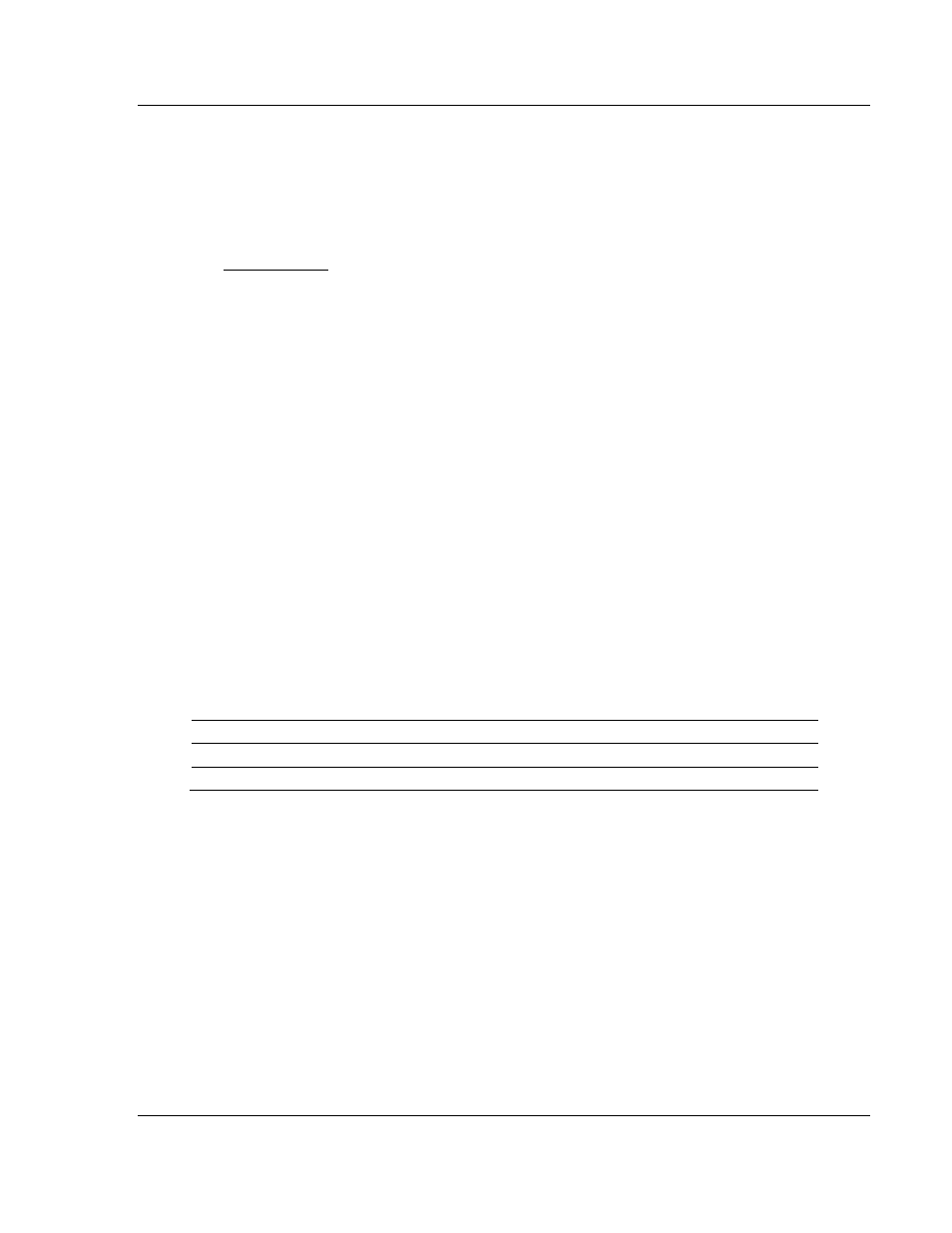
IEC-101 Slave ♦ ProLinx Communication Gateway
Gateway Communication Ports
IEC 60870-5-101 v3 Slave (Firmware version 3.xx)
Protocol Manual
ProSoft Technology, Inc.
Page 51 of 159
August 6, 2010
3 Gateway Communication Ports
In This Chapter
Serial Port Cable Connections: Config/Debug and Port 0 ..................... 51
RS-232 Configuration/Debug Port ......................................................... 52
Application Serial Port(s) ....................................................................... 53
3.1 Serial Port Cable Connections: Config/Debug and Port 0
This section contains information on the cable and pin assignments for the
ProLinx Communication Gateway serial ports (RS-232/422/485).
The gateway will come with one to five serial ports, depending on the protocol
combination and hardware configuration purchased. In all cases, the protocol
serial ports will have the same pin-outs.
Each serial port uses an eight-pin, Mini-DIN8F (female) connector. A 6-inch Mini-
DIN8M (male) to DB-9M (male) adapter cable is provided for each active serial
port. The DB-9M provides connections for RS-232, RS-422 and RS-485 serial
interfaces. The diagrams in the following topics detail the pin assignments for
several possible physical connections.
The following table describes the relationship between the port labeling on the
front of the ProLinx gateway and the application.
Port Label
Function
Debug
Debug/Configuration Port (Operates in RS-232 Mode Only)
Port 0
Application Port 0 (RS-232, RS-422, or RS-485 Modes Available)
Please check and install the gateway's Port 0 jumper to match the RS interface
type you wish to use.