Advanced page – Native Instruments MASCHINE MK3 Groove Production Studio (Black) User Manual
Page 398
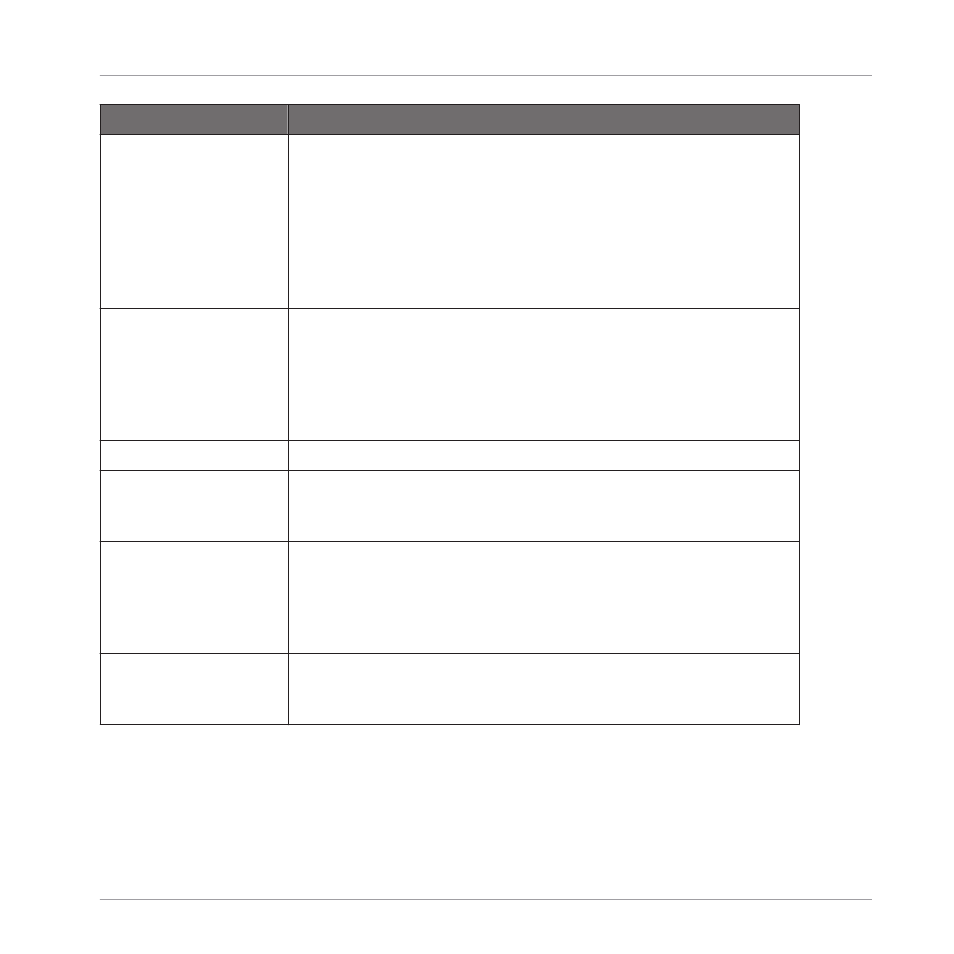
Element
Description
Bend
Adjusts the amplitude of the pitch envelope applied throughout the
sound duration (punch), measured as a percentage. Available values
range from 0.0 to 100.0 % (default: 6,8 %). At zero, the sound
stays at its original pitch during its entire decaying phase. As the
Bend
value is increased, an increasing amount of pitch envelope is
applied. This means that the pitch of the drum starts at a higher
value and falls to the original value as the sound decays. The
greater the
Bend
value, the higher the starting pitch.
Time
Adjusts the decay time of the pitch envelope, measured as a
percentage. Available values range from 0.0 to 100.0 % (default:
30 %). Note that if the
Time
value is too long compared to the
Decay
value, you won’t hear the entire pitch drop but only its
beginning — i.e. you will hear a higher pitch than the one set by
Tune
.
ATTACK Section
Mode
Selects the style of the attack:
Thin
selects a thin-sounding click,
Thick
selects a slightly rounder click with added noise, and
Noise
uses just a noise burst for a less clicky attack.
Color
Only available if
Thick
or
Noise
is selected in the
Mode
selector.
Adjusts the color of the attack, measured as a percentage. Available
values range from 0.0 to 100.0 % (default: 50.0 %). At lower
values the attack is duller. Increase the
Color
value to get a more
incisive attack.
Amount
Adjusts the level of the attack. Available values range from 0.0 %
(soft attack) to 100.0 % (maximum attack). The default value is
50.0 %.
Advanced Page
For this engine the
Advanced
page does not contain any parameters.
Using the Drumsynths
The Kicks
MASCHINE - Manual - 398