Panels for drumsynths and internal effects, 2, panels for drum, Synths and internal effects – Native Instruments MASCHINE MK3 Groove Production Studio (Black) User Manual
Page 667: 2 panels for drumsynths and internal effects
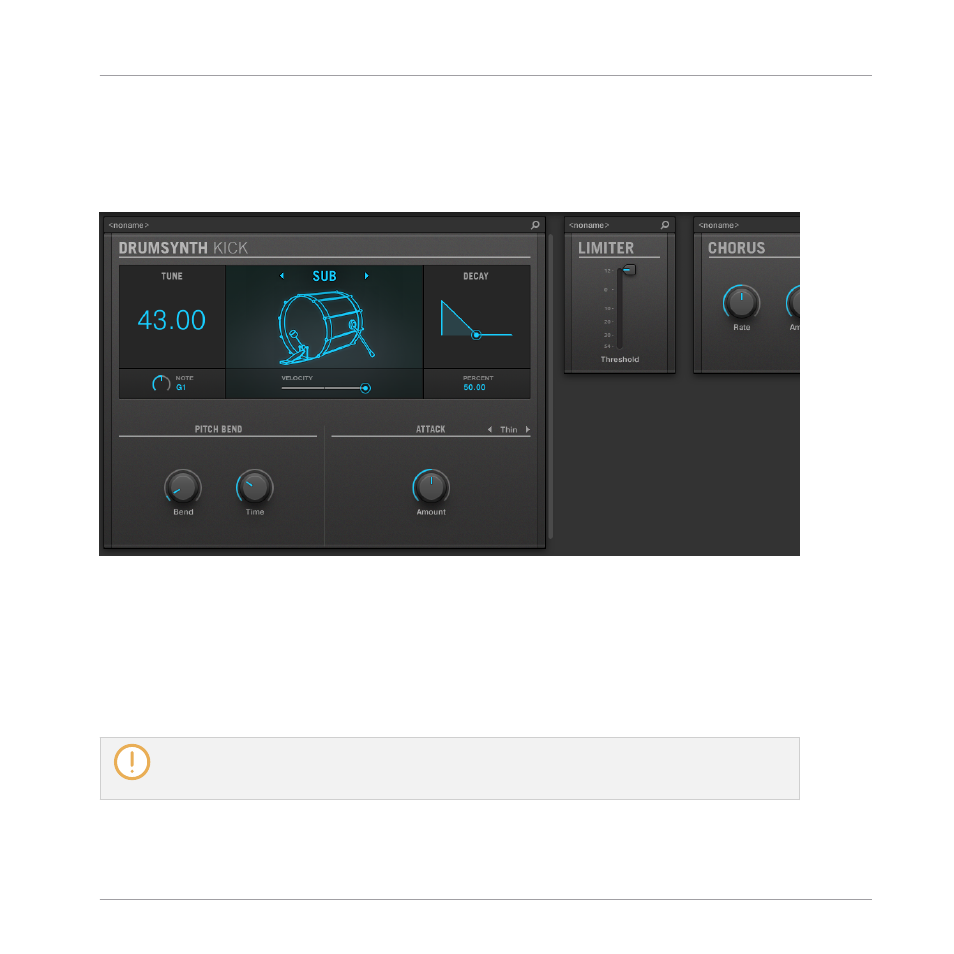
13.4.2 Panels for Drumsynths and Internal Effects
For Drumsynths and Internal Effects, the panels in the Plug-in Strip provide intuitive visual
representations of the Plug-ins and their parameters.
The Plug-in panel of a Drumsynth and two Internal Effects.
As with all other Plug-ins, the panels for Drumsynths and Internal Effects show the Plug-in
Header at the top. This Header contains the name of the current preset and the Quick Browse
icon — see section
Although parameters are organized differently than in the Parameter pages of the Arrange view,
the panels for Drumsynths and Internal Effects contain the exact same parameters as the Pa-
rameter pages in Arrange view.
The only exceptions are the Compressor, the Gate, and the Limiter: their panels contain an addi-
tional level meter not available in the Control area (gain reduction for the Compressor, and input
level for the Gate and the Limiter).
Controlling Your Mix
The Plug-in Strip
MASCHINE - Manual - 667