Remote control settings, Aemote control settings – QSC Audio TouchMix-30 Pro 32-Channel Compact Digital Mixer with Touchscreen User Manual
Page 103
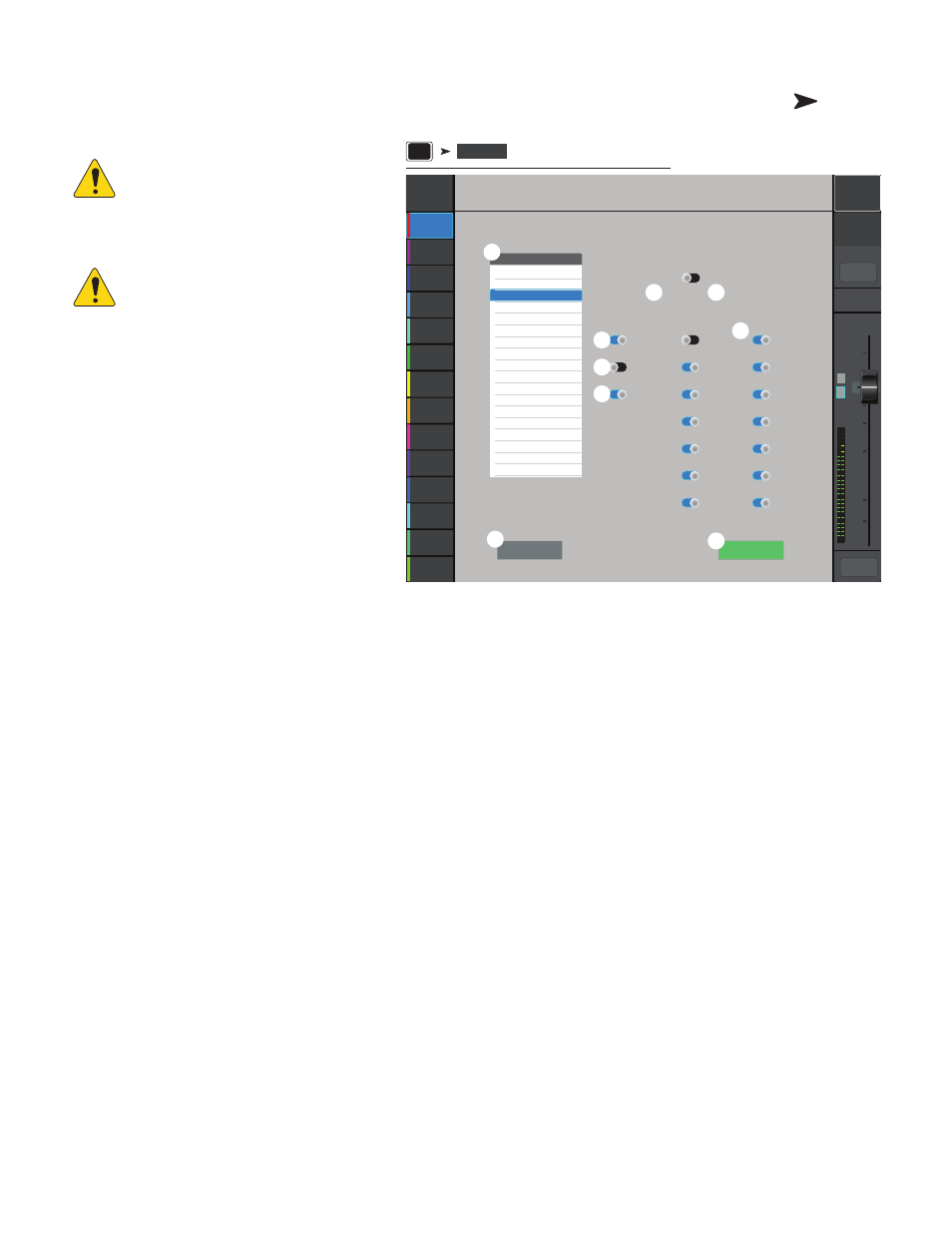
94
1001108-01-F
Remote Control Settings
Allows or restricts access to mixer functionality
by device.
OIUT!:
When a remote device is set to
Personal Monitor Mix, the Cue and Mute
buttons are not available on the Aux-Mix-
on-Faders.
OIUT!:
Some Android™ devices use the
model number as the device name. This may
cause contentions if there is more than one
of the same model device (name) connected
to TouchMix. To avoid this situation, turn on
Bluetooth on the Android device, and change
the device’s name to something unique.
Bluetooth must remain on to prevent
reverting to the model number.
When a new device connects to the mixer’s network
and the TouchMix Control App is launched, the mixer
displays a message indicating that a new device is
connected.
1.
Devices –
Displays a list of devices that are or
have been connected to the mixer. Touch a device
name to set up its access.
2.
Personal Monitor Mix –
Enables access to a combination of these functions.
a.
Main Mix –
Control of the Main mix functions.
b.
Record –
Control of the recording transport and setup function.
c.
User Buttons –
Access to the User Buttons.
d.
Auxiliary Channels –
Access to one or more aux channel (stage monitor) mixes.
3.
Full Access –
The device has access to all software controlled mixer functions.
•
Security Settings –
(not shown) If enabled, a password is required. See the Security topic.
4.
Remove Device –
Removes the selected device from the list.
5.
Save –
Saves the settings and sends a message to the device listing available functions.
Press Menu
Touch Remote
Control
Joe’s Monitor
Aux 1
Aux 2
Aux 2
Aux 3
Aux 3
Aux 4
Aux 4
Aux 5
Aux 5
Aux 6
Aux 6
Aux 7
Aux 7
Aux 8
Aux 8
Aux 9
Aux 9
Aux 10
Aux 10
Aux 11
Aux 11
Aux 12
Aux 12
Aux 13
Aux 13
Aux 14
Aux 14
Default
Scene:
Main Mix
L/R
L
F
∞
10
5
u
5
10
20
0
40
10
Main
Cue
Main
L/R
Mute
Remote Control Settings
Access Control:
Main Mix
Aux 1
Aux 1
Aux 8
Aux 8
Record
Aux 2
Aux 2
Aux 9
Aux 9
User Buttons
Aux 3
Aux 3
Aux 10
Aux 10
Aux 4
Aux 4
Aux 11
Aux 11
Aux 5
Aux 5
Aux 12
Aux 12
Aux 6
Aux 6
Aux 13
Aux 13
Aux 7
Aux 7
Aux 14
Aux 14
Personal Monitor
Mix
Full Access
House iPad
George’s Android
Joe’s iPhone
Remove Device
Save
Devices
Menu
Remote Control
2
4
5
1
3
2a
2b
2c
2d