Gain wizard, Nain izard – QSC Audio TouchMix-30 Pro 32-Channel Compact Digital Mixer with Touchscreen User Manual
Page 91
Advertising
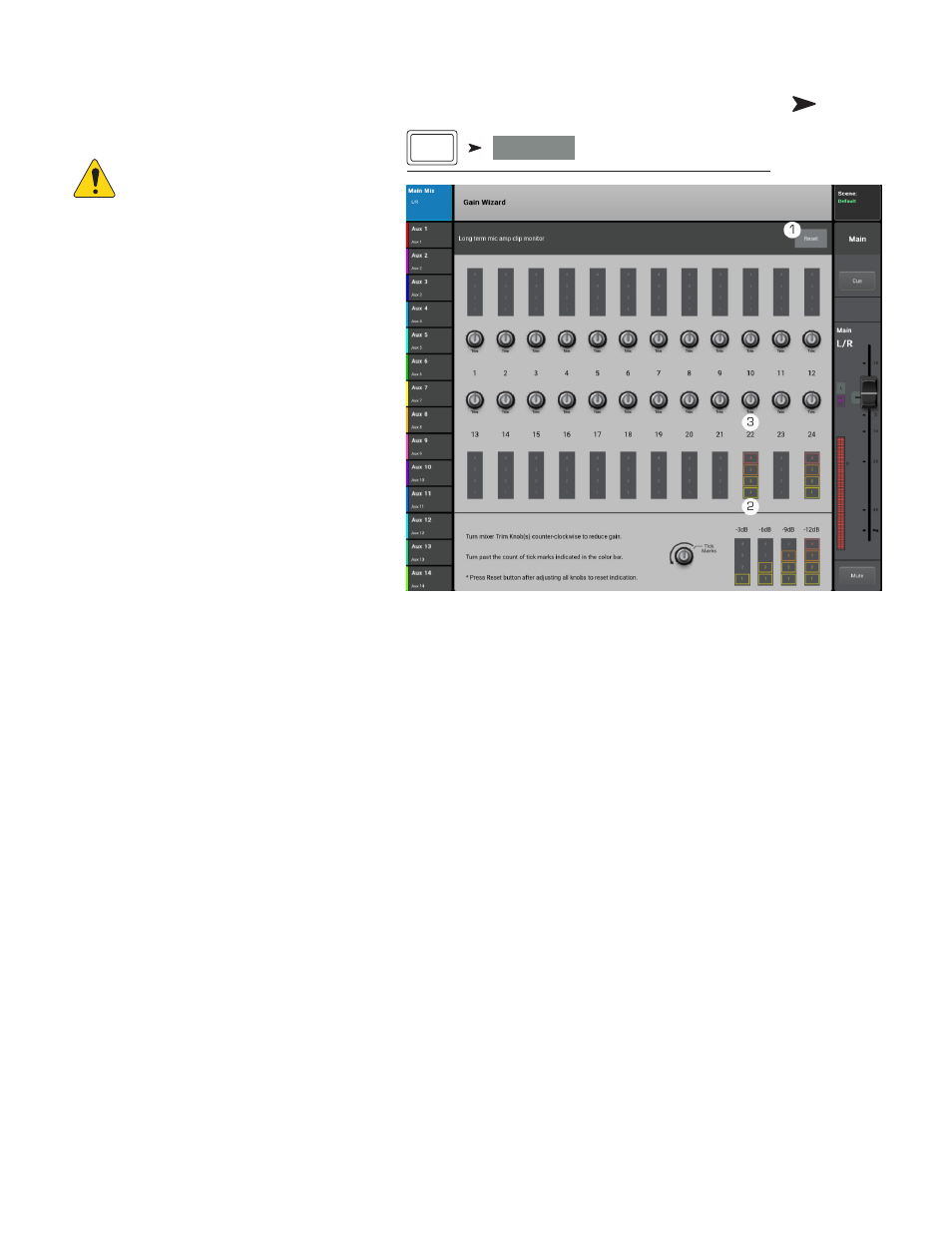
82
1001108-01-F
Gain Wizard
The Gain Wizard monitors input clipping and provides an
indication of how much input gain reduction is needed.
OIUT!:
The Gain Wizard provides an
indication of the frequency and intensity of
clipping to aid in proper adjustment of
input sensitivity.
1.
Reset Button
– Use this to clear the Gain
Wizard after adjusting the input sensitivity.
2.
Tick-Mark Counters
– Indicates
how many tick marks to turn the Trim knob
counterclockwise to prevent clipping.
3.
Trim Knob
– Turn this knob (on the TouchMix
surface) the number of tick marks indicated on
the Tick-Mark counter.
Press Wizard
Touch
Gain Wizard
Wizard
Gain Wizard
Advertising