Fx masters − eq – QSC Audio TouchMix-30 Pro 32-Channel Compact Digital Mixer with Touchscreen User Manual
Page 85
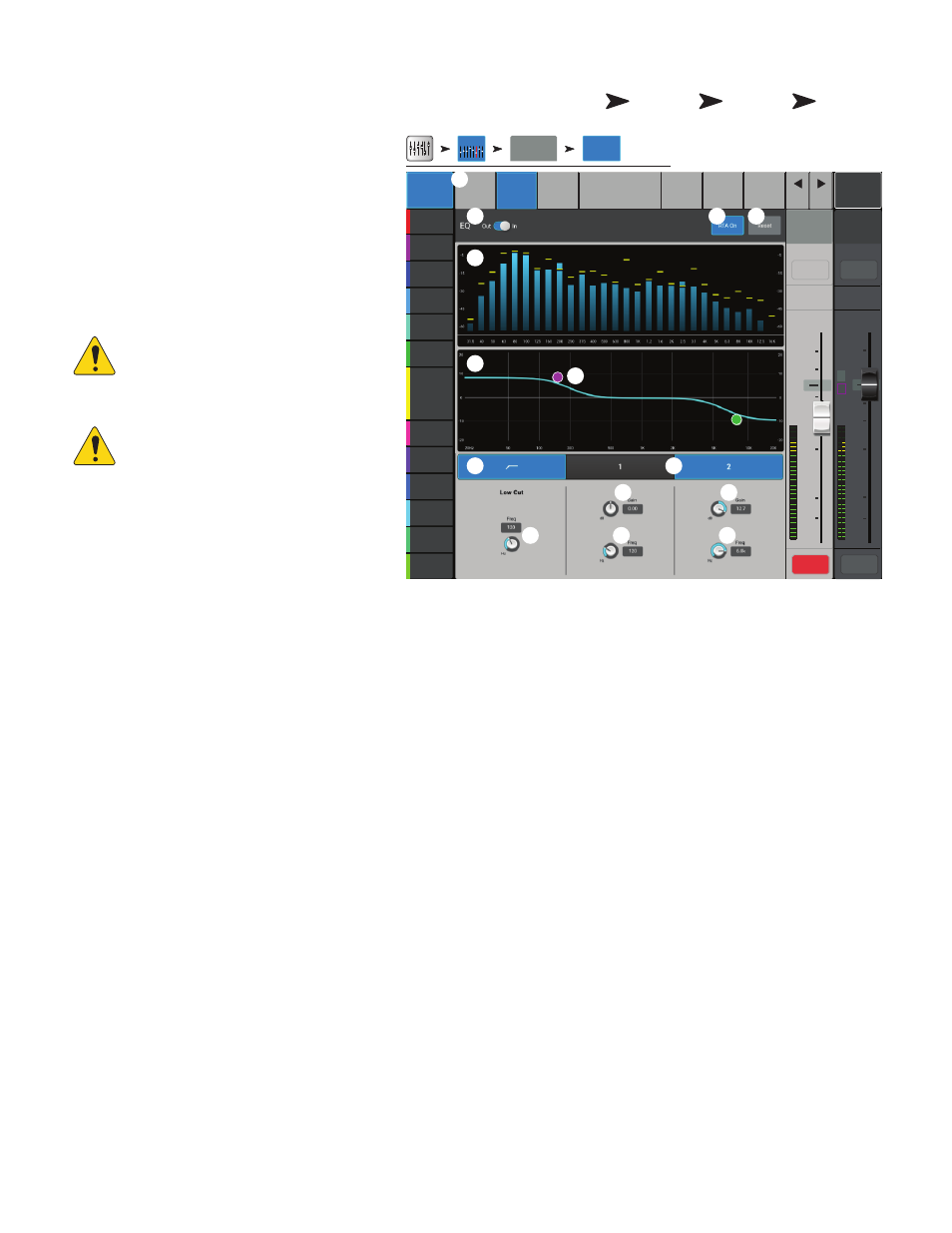
76
1001108-01-F
FX Masters − EQ
Controls and displays the settings for the FX Master
channel equalization.
1.
EQ Tab
– Selects the FX Master EQ screen.
2.
EQ In/Out
– Engages / bypasses the
equalizer.
3.
RTA On
– Enables the Real Time Analyzer.
4.
Reset
– Sets the equalizer to factory default
(flat).
5.
RTA
– 1/3 octave Real Time Analyzer display
of the post-EQ signal.
OIUT!:
A maximum of two RTA
displays are available at a time on any
combination of a mixer and tablet devices.
OIUT!:
When the RTA is off, the
Parametric EQ graph expands to use the
entire graph area.
6.
EQ Graph
– A graphic representation of the
EQ settings. The vertical measurement is gain,
the horizontal is frequency.
7.
EQ Handles –
Touch, hold, and drag
to change the Frequency and Gain of the
associated EQ band. The frequency band button must be engaged to see the EQ Handles.
8.
Low Cut
– Adjusts the low cut (high pass) filter frequency.
9.
Shelf Filter Buttons
– Engages / bypasses the individual shelf filters.
10.
Gain
– Adjusts the gain of the associated shelf filter over a range of -15 dB to +15 dB.
11.
Freq
– Sets the frequency of the associated shelf filter.
Home
Touch FX
Masters
Touch an
FX Channel
Touch the
EQ Tab
Joe’s Ears
Aux 1
Aux 2
Aux 2
Aux 3
Aux 3
Aux 4
Aux 4
Aux 5
Aux 5
Aux 6
Aux 6
Aux 7
Aux 7/8
Aux 9
Aux 9
Aux 10
Aux 10
Aux 11
Aux 11
Aux 12
Aux 12
Aux 13
Aux 13
Aux 14
Aux 14
Prev
Next
Overview
Effect
Auxes
Presets
Setup
EQ
Main Mix
L/R
Default
Scene:
L
G
48
L
AF
∞
∞
Cue
FX
1
10
5
u
5
10
20
0
40
10
10
5
u
5
10
20
0
40
10
FX 1
Main
Cue
Main
L/R
Mute
Mute
Inputs 1-8
FX 1
EQ
FX Masters
2
3
5
6
1
9
10
8
4
11
11
10
11
7
2
1