Trk playback − setup – QSC Audio TouchMix-30 Pro 32-Channel Compact Digital Mixer with Touchscreen User Manual
Page 82
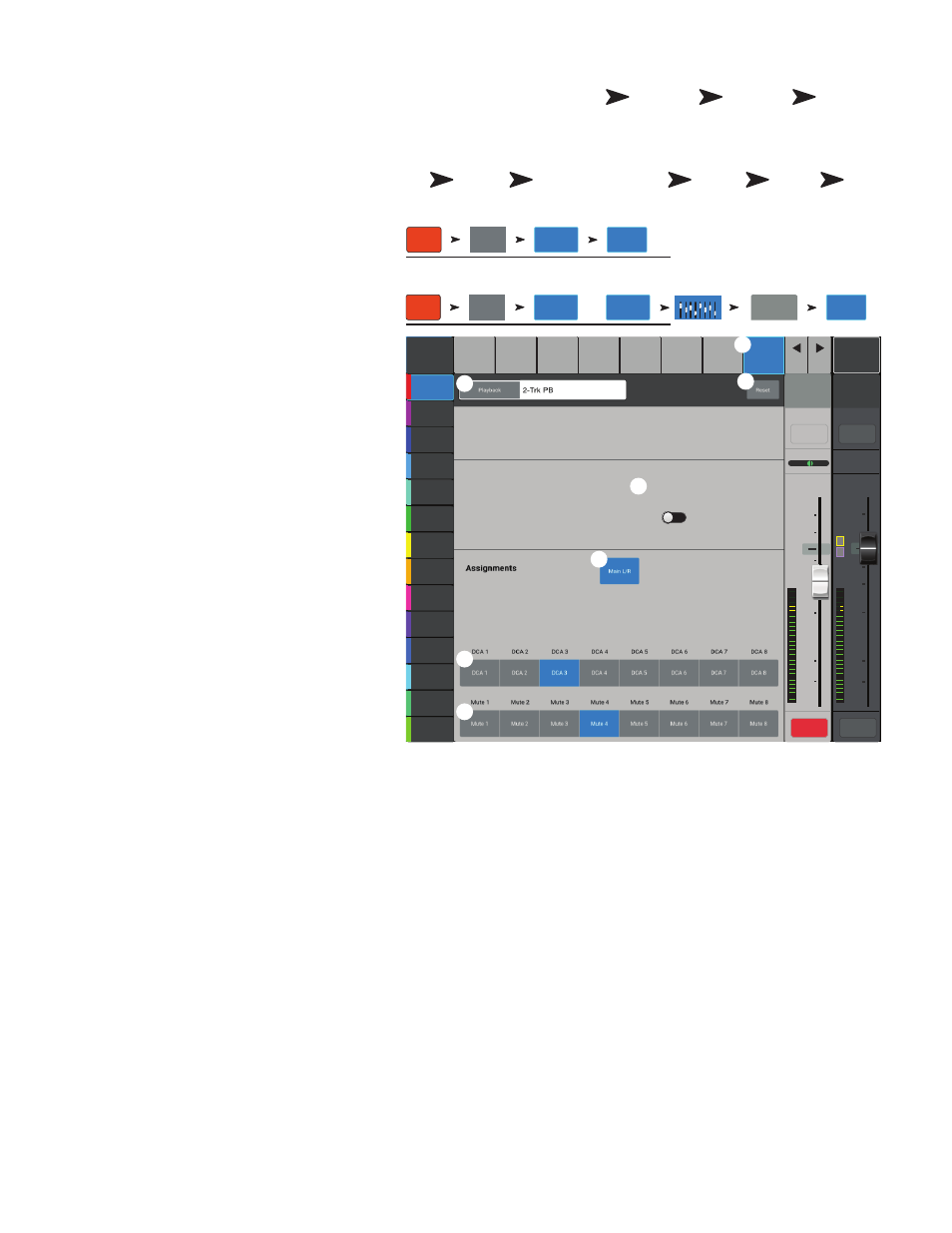
73
1001108-01-F
2-Trk Playback − Setup
Rename the 2-Trk PB channel, set Channel Safe, and
assign the channel to Mute and DCA Groups
1.
Setup tab
– Selects the Setup screen.
2.
Name field
– Touch the Name to display a
keyboard that may be used to enter a name for
the channel.
3.
Reset button –
Returns settings to the
factory default.
4.
Channel Safe During Scene Recall
–
Setting this switch to Safe prevents channel
settings from being changed when a Scene is
recalled.
5.
Main L/R button
– Turns the FX channel’s
assignment to the Main Left / Right output on
and off.
6.
DCA Group Assignment Buttons
– Select the DCA Groups this channel is to be
part of. See the DCA Groups topic.
7.
Mute Group Assignment Buttons
– Select the Mute Groups this channel is to be
part of. See the Mute Groups topic.
Press Rec/
Play
Touch
Recording
Mode
Touch Stereo
MP3
Touch
Setup
OR
Press Rec/
Play
Touch
Recording
Mode
Touch
Multitrack
USB Drive
OR
Touch
Multitrack
DAW
Touch
Stereo
In / 2–Trk
Touch
2-Trk PB
Touch
Setup
Joe’s Monitor
Aux 1
Aux 2
Aux 2
Aux 3
Aux 3
Aux 4
Aux 4
Aux 5
Aux 5
Aux 6
Aux 6
Aux 7
Aux 7
Aux 8
Aux 8
Aux 9
Aux 9
Aux 10
Aux 10
Aux 11
Aux 11
Aux 12
Aux 12
Aux 13
Aux 13
Aux 14
Aux 14
Main Mix
L/R
Default
Scene:
Overview
Effect
Auxes
Setup
EQ
Presets
Prev
Next
L
G
48
L
AF
∞
∞
Cue
L
C
R
Playback
PB
10
5
u
5
10
20
0
40
10
10
5
u
5
10
20
0
40
10
2-Trk PB
Main
Cue
Main
L/R
Mute
Mute
Channel Safe
During Scene Recall
Recallable
Safe
Rec/
Play
Recording
Mode
Setup
Stereo MP3
USB Drive Playback
2-Trk PB
Rec/
Play
Recording
Mode
Setup
Multitrack
USB Drive
OR
Multitrack
DAW
Stereo In/2-Trk
2
5
7
1
6
3
4