Fx master − auxes, Fx master − wuxes – QSC Audio TouchMix-30 Pro 32-Channel Compact Digital Mixer with Touchscreen User Manual
Page 88
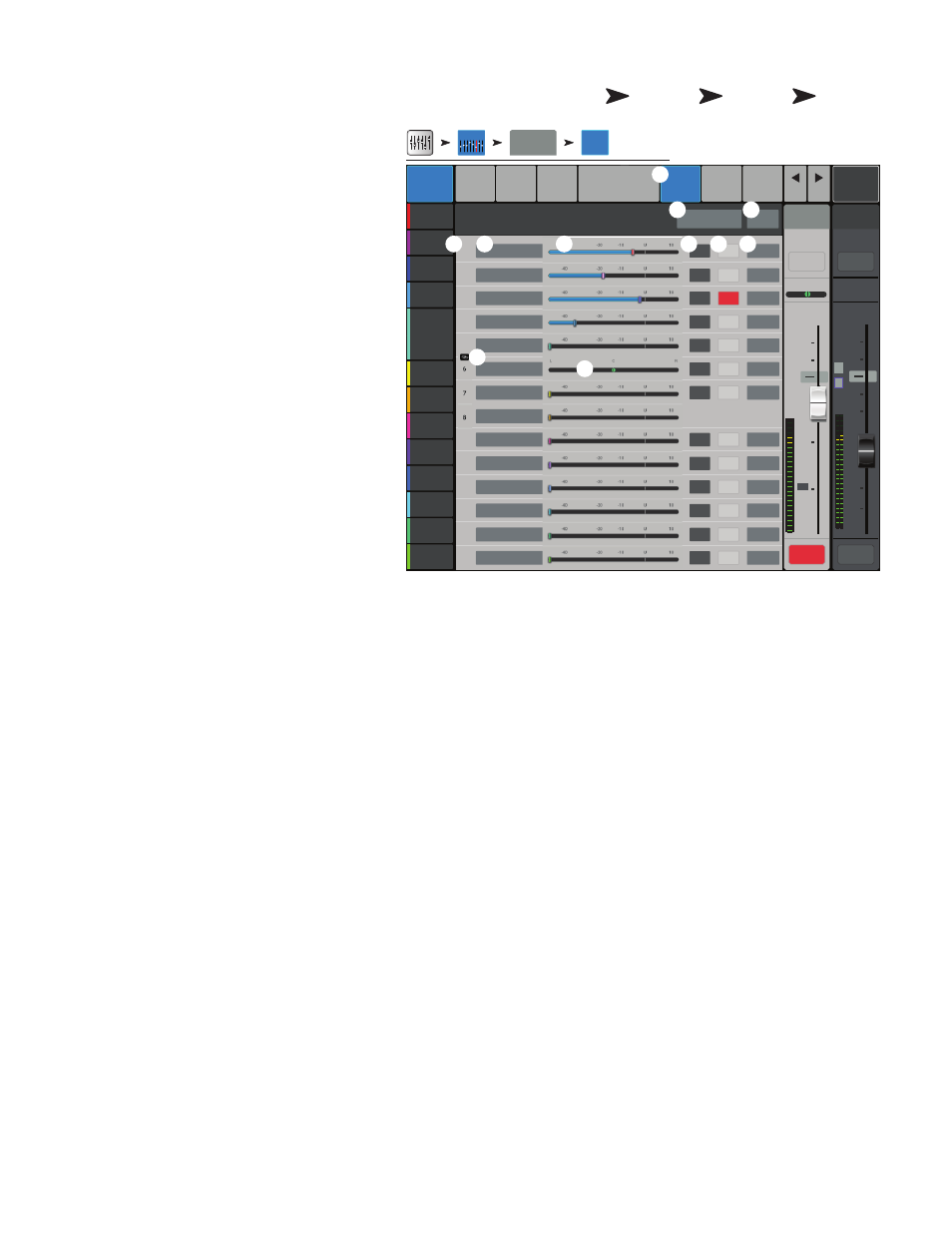
79
1001108-01-F
FX Master − Auxes
These sends allow the effect to be returned to mixes
for stage monitors, in ear monitors, remote speakers or
video / broadcast.
1.
Auxes tab
– Selects the Aux Sends screen
2.
Aux Overview button
– Navigates to
the Aux Overview which displays all Aux mixes
on a single screen.
3.
Reset button
– Resets all Aux Sends
controls, for the selected input channel, to the
factory default.
4.
Aux send system number
–Displays
the number of the associated Aux Output.
5.
Aux Mix name
– Displays the Aux mix
name. Touch to navigate to the associated Aux
output controls.
6.
Aux send sliders
– Set the level of audio
sent from the channel to the Aux output; -40 dB
(-Inf) is off. Sliders are color coded.
7.
Gain readout
– Provides a numeric display
of the Aux send level.
8.
Mute button
– Mutes the send from the
channel to the associated Aux mix. Does not
effect any other mixes.
9.
Pick-off point button
– Indicates if
the Aux Buss is taking a
Pre Fdr/ Post Fdr / Pre Dyn / Pre All signal
. Touch to navigate to the associated Aux output
setup screen to change the setting.
10.
Aux link indicator
– Indicates the Aux channels are linked. You can link Aux channels from an Input channel Aux Sends screen by
touching one of the Aux Master buttons, or one of the pick-off buttons. Both take you to the Aux channel Setup screen where linking is
accomplished.
11.
Aux sends pan-slider
– Pans the signal between a linked pair of auxes.
Home
Touch the
FX Masters
Bank
Touch an FX
Channel
Touch
Auxes
Tab
AF
∞
Inputs 1-8
FX Masters
FX 1
Auxes
Cue
L
C
R
Mic
1
10
5
u
5
10
20
0
40
10
Main
L/R
10
5
u
5
10
20
0
40
10
Mute
Mute
Overview
Effect
Auxes
Presets
Setup
1
Aux 2
Joe’s Aux
Aux 3
Aux 4
Aux 5
Aux 6
EQ
2
3
4
5
9
10
11
12
13
14
Aux 7
Aux 8
Aux 9
Aux 10
Aux 11
Aux 12
Aux 13
Aux 14
Mute
Mute
Mute
Mute
Mute
Mute
Mute
Mute
Mute
Mute
Mute
Mute
Mute
Prev
Next
LR
Default
FX 1
Main
Cue
Main Mix
L/R
Scene:
Aux Overview
Reset
Aux Sends
Joe’s Ears
Aux 1
Aux 2
Aux 2
Aux 3
Aux 3
Aux 4
Aux 4
Aux 5
Aux 5/6
Aux 7
Aux 7
Aux 8
Aux 8
Aux 9
Aux 9
Aux 10
Aux 10
Aux 11
Aux 11
Aux 12
Aux 12
Aux 13
Aux 13
Aux 14
Aux 14
-3.0
-28.0
-inf
-inf
-inf
-inf
Pre Dyn
Pre All
Post Fdr
Pre Fdr
-inf
-inf
-inf
-inf
-inf
-3.0
-12.0
Pre Fdr
Pre Fdr
Pre Fdr
Pre Fdr
Pre Fdr
Pre Fdr
Pre Fdr
Pre Fdr
Pre Fdr
L
2
3
1
6
8
5
7
9
4
11
10