Fujitsu Ricoh Fujitsu SP-1425 Image Scanner User Manual
Page 10
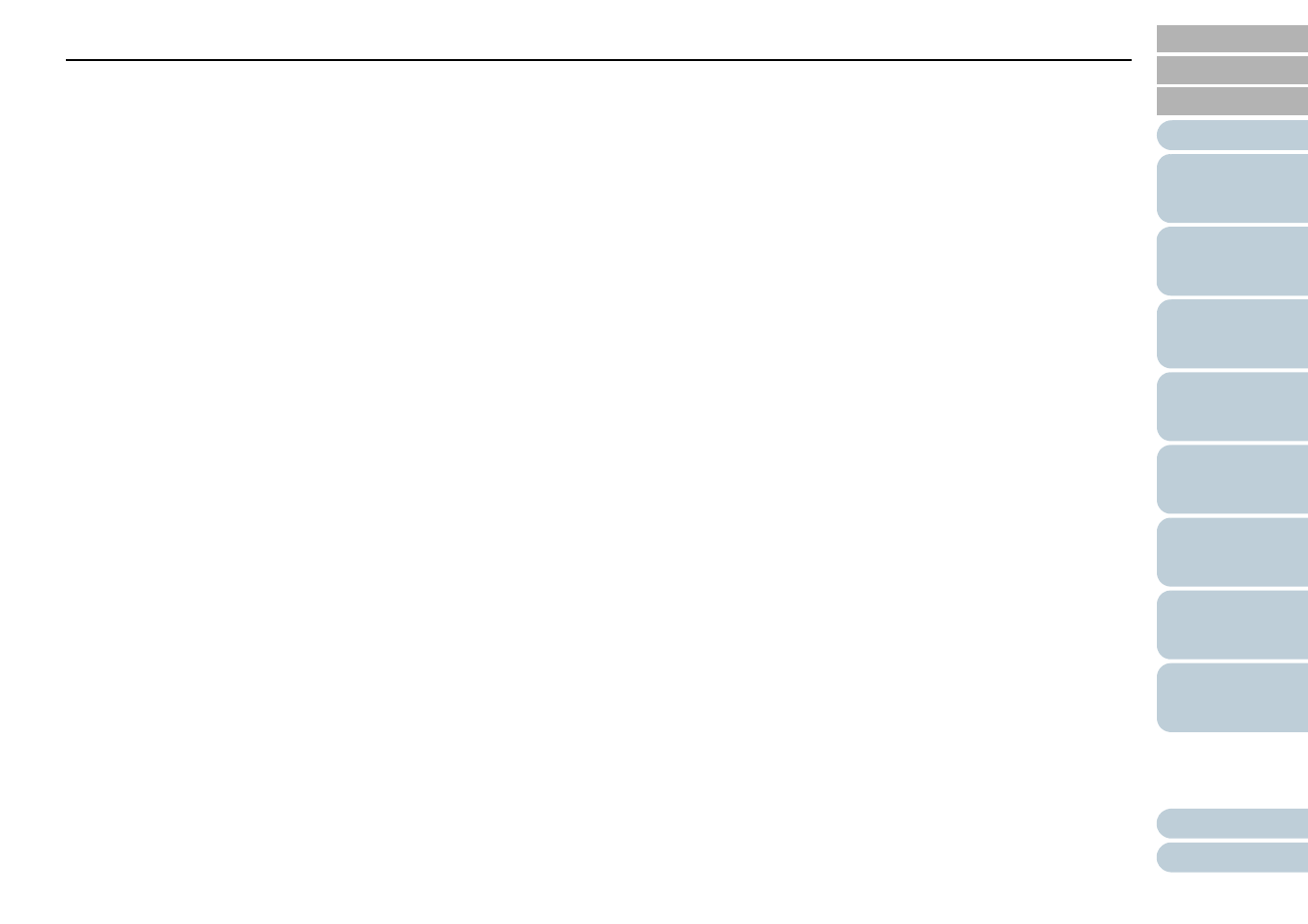
Contents
10
The LED indicator on the operator panel is lit or flashing after the scanner is turned on............................................... 78
Multifeed error occurs frequently.................................................................................................................................... 79
Situation in which the document is not fed into the ADF occurs frequently.................................................................... 81
Paper jams/pick errors occur frequently......................................................................................................................... 82
Scanned images turn out elongated............................................................................................................................... 83
A shadow appears at the top or the bottom of the scanned image. ............................................................................... 84
There are black traces on the document........................................................................................................................ 85
Setting a Password ........................................................................................................................................................ 92
Setting [View Only mode] ............................................................................................................................................... 93
Clearing [View Only mode]............................................................................................................................................. 94
Changing the Password ................................................................................................................................................. 95
Clearing the Password ................................................................................................................................................... 96
Resetting the Password ................................................................................................................................................. 97
Device Setting ................................................................................................................................................................ 98
Device Setting 2 ........................................................................................................................................................... 100