Fujitsu Ricoh Fujitsu SP-1425 Image Scanner User Manual
Page 125
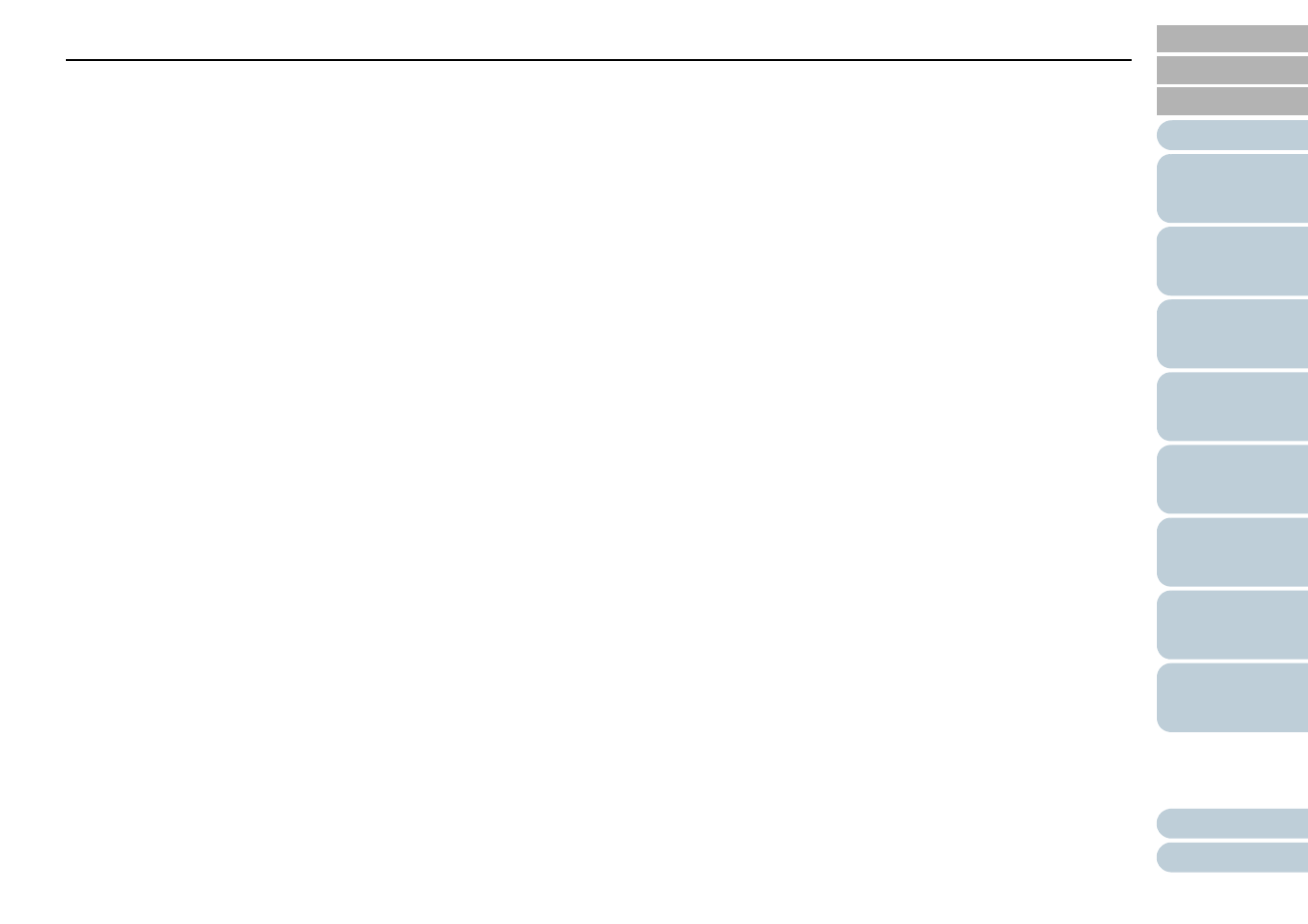
Index
125
O
operational settings ........................................................
operator panel .........................................................
,
outer dimensions ..........................................................
P
paper jam........................................................................
parts and functions .........................................................
password setting for the Software Operation Panel .......
placing a document (flatbed) ..........................................
placing a document on the flatbed..................................
power saving mode ........................................................
preparation .....................................................................
product label ...................................................................
R
replacement cycles.........................................................
replacing consumables...................................................
replacing the pad unit .....................................................
replacing the pick roller unit............................................
S
[Scan/Stop] button ..........................................................
scanner overview............................................................
scanning documents of different types and sizes...........
setting up the ADF paper chute (feeder) ........................
setting up the stacker .....................................................
settings related to sheet counters.................................
settings related to waiting time .....................................
specifications ................................................................
starting up the Software Operation Panel.......................
summary.........................................................................
T
troubleshooting........................................................
U
uninstalling software.....................................................
V
various ways to scan ......................................................