5 settings related to scanning, Settings related to scanning – Fujitsu Ricoh Fujitsu SP-1425 Image Scanner User Manual
Page 105
Advertising
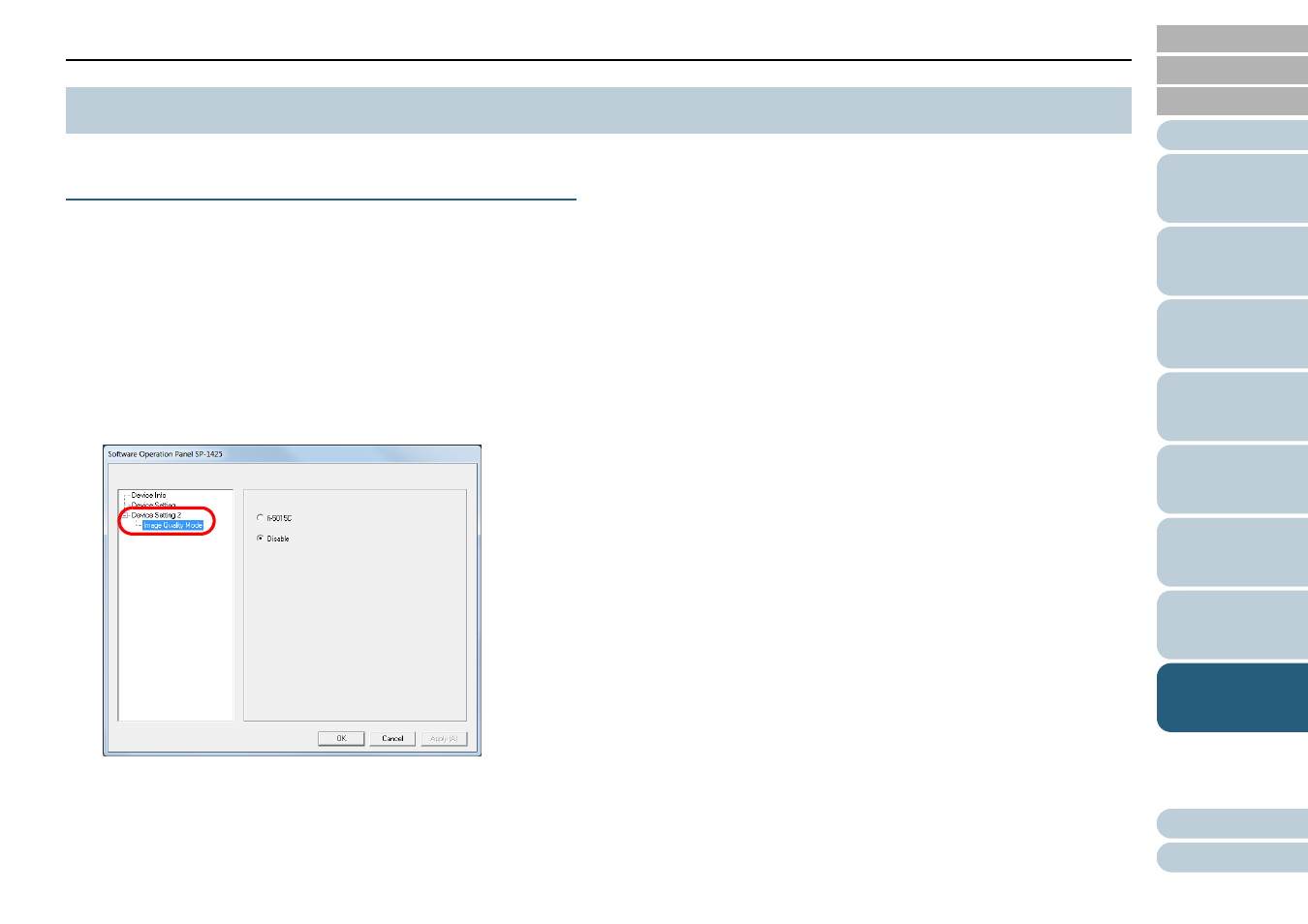
Chapter 8 Operational Settings
105
Setting the Image Quality for Scanning [Image
Quality Mode]
Set the image quality mode.
To obtain an image quality that is close to the image quality for
scanning with fi-5015C, set the image quality mode.
1
Start up the Software Operation Panel.
"8.1 Starting Up the Software Operation Panel"
.
2
From the listing on the left, select [Device Setting 2]
[Image Quality Mode].
3
Select whether to obtain an image quality that is close to
the image quality of the fi-5015C.
8.5 Settings Related to Scanning
Advertising