Fujitsu Ricoh Fujitsu SP-1425 Image Scanner User Manual
Page 9
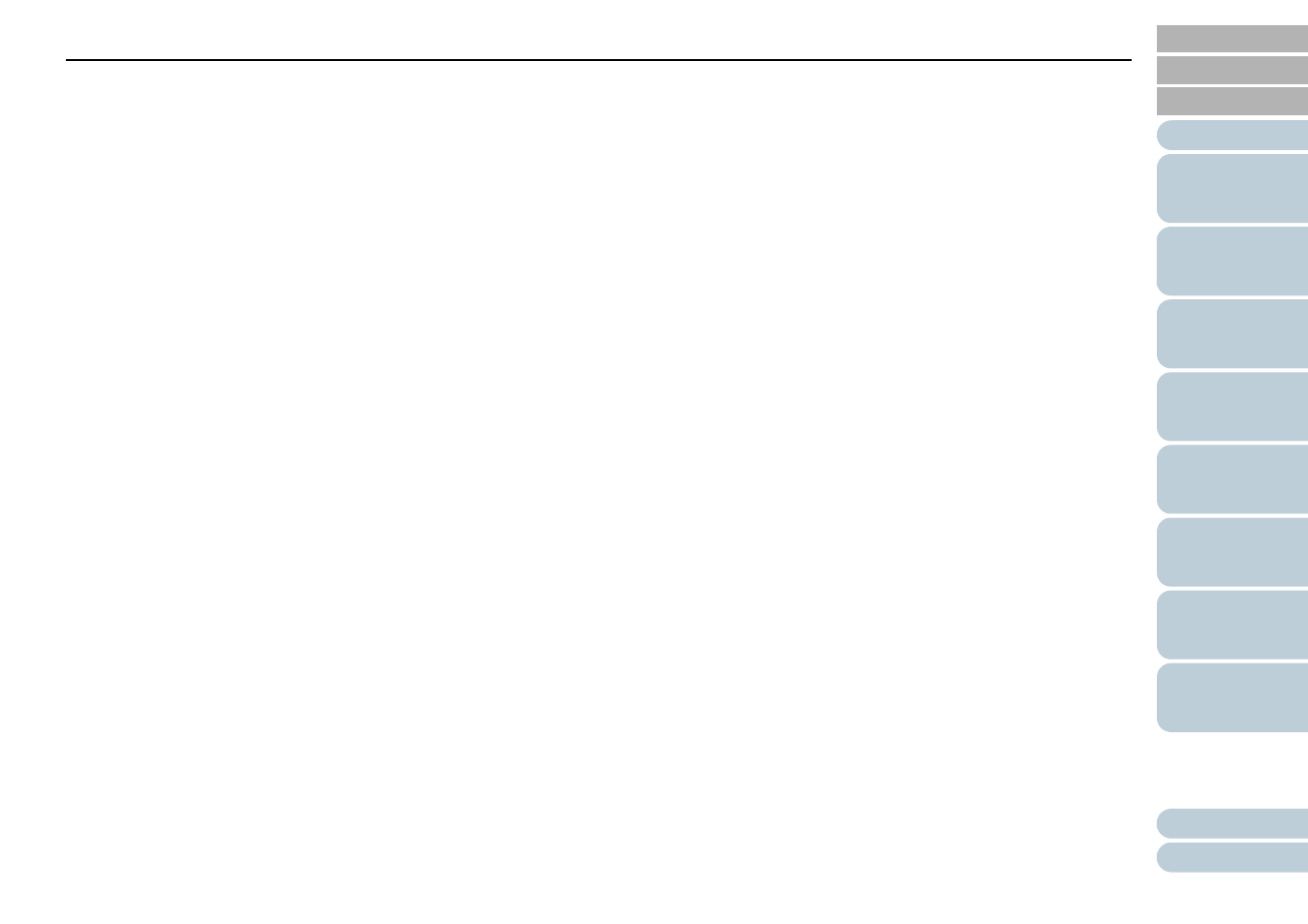
Contents
9
Cleaning Materials.......................................................................................................................................................... 51
Location and Frequency................................................................................................................................................. 52
Cleaning the ADF (with Cleaning Paper) ....................................................................................................................... 54
Cleaning the ADF (with Cloth)........................................................................................................................................ 55
Cleaning the Flatbed ...................................................................................................................................................... 58
Temporary Errors ........................................................................................................................................................... 69
Device Errors.................................................................................................................................................................. 70
Scanner cannot be powered ON. ................................................................................................................................... 72
Scanning does not start.................................................................................................................................................. 73
Image quality is poor. ..................................................................................................................................................... 74
Quality of scanned text or lines is unsatisfactory. .......................................................................................................... 75
Images are distorted or not clear.................................................................................................................................... 76
Vertical streaks appear on the scanned image. ............................................................................................................. 77