Temporary errors, Appendix, Glossary introduction index contents top – Fujitsu Ricoh Fujitsu SP-1425 Image Scanner User Manual
Page 69
Advertising
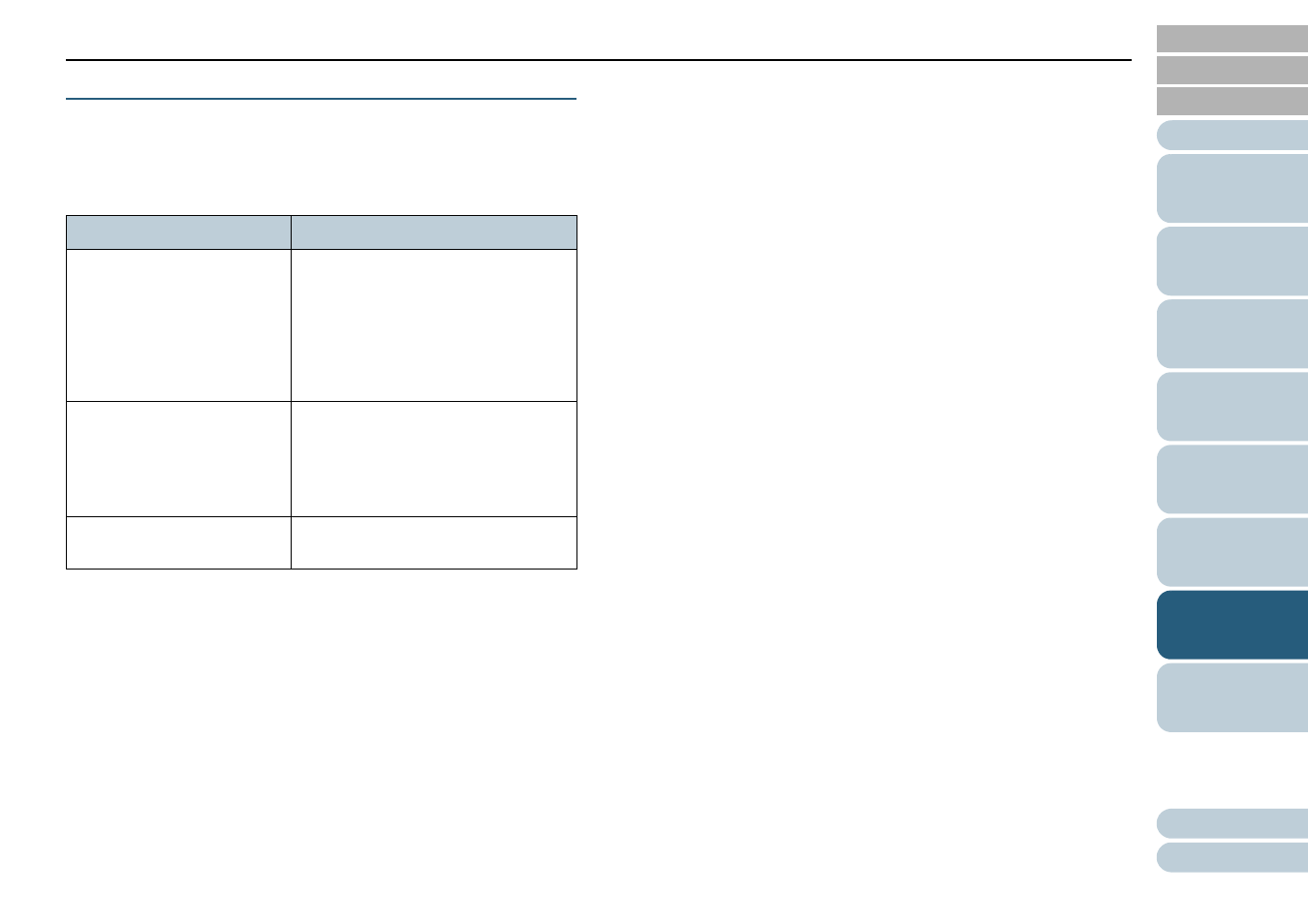
Chapter 7 Troubleshooting
69
Temporary Errors
The following are lists of temporary errors which can be
recovered by operators.
When a temporary error occurs, the LED indicator on the
operator panel lights up. The [Power] button remains lit.
Item
Action
Paper jammed.
1 Remove the jammed document.
For details, refer to
.
2 Check if the document is suitable for
scanning by ADF.
For details, refer to
.
Multifeed occurred.
1 Remove the jammed document.
For details, refer to
.
2 Close the ADF and reload the
documents.
The ADF was opened during
scanning.
Close the ADF and reload the
documents.
Advertising