Fujitsu Ricoh Fujitsu SP-1425 Image Scanner User Manual
Page 8
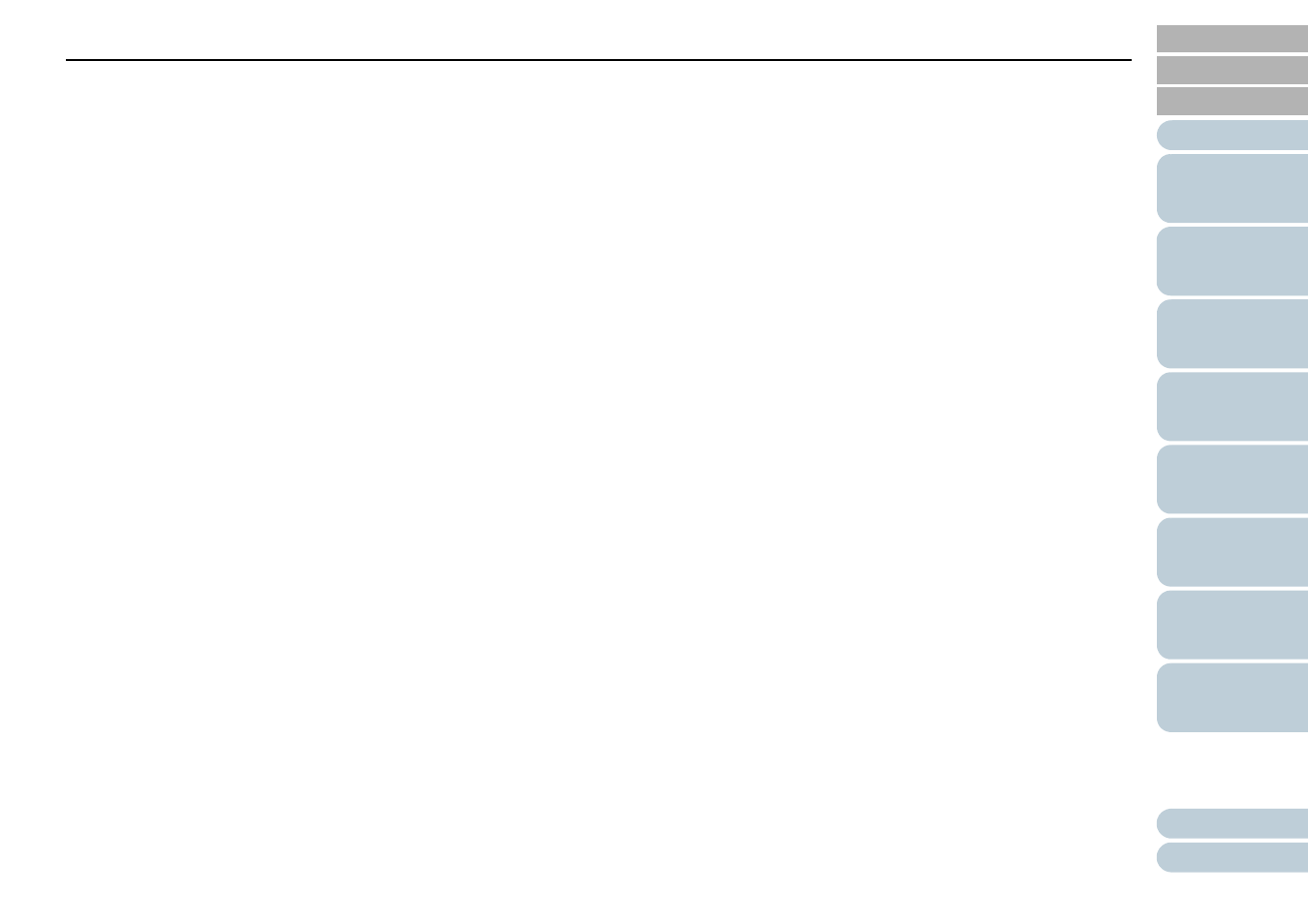
Contents
8
Overview of Bundled Software ....................................................................................................................................... 27
System Requirements .................................................................................................................................................... 28
Installing the Bundled Software...................................................................................................................................... 29
Preparation..................................................................................................................................................................... 32
How to Load Documents ................................................................................................................................................ 33
Paper Size...................................................................................................................................................................... 35
Conditions ...................................................................................................................................................................... 35
Loading Capacity............................................................................................................................................................ 37
Area Not to Be Perforated .............................................................................................................................................. 38
Conditions for Multifeed Detection ................................................................................................................................. 38
Conditions for Automatic Page Size Detection............................................................................................................... 39
Names and Functions .................................................................................................................................................... 41
Indications for the LED Indicator and the [Power] Button............................................................................................... 42
Long Page Scanning ...................................................................................................................................................... 45
Scanning a Book ............................................................................................................................................................ 46
Scanning a Large Document on the Flatbed.................................................................................................................. 47