Vertical streaks appear on the scanned image, Appendix, Glossary introduction index contents top – Fujitsu Ricoh Fujitsu SP-1425 Image Scanner User Manual
Page 77
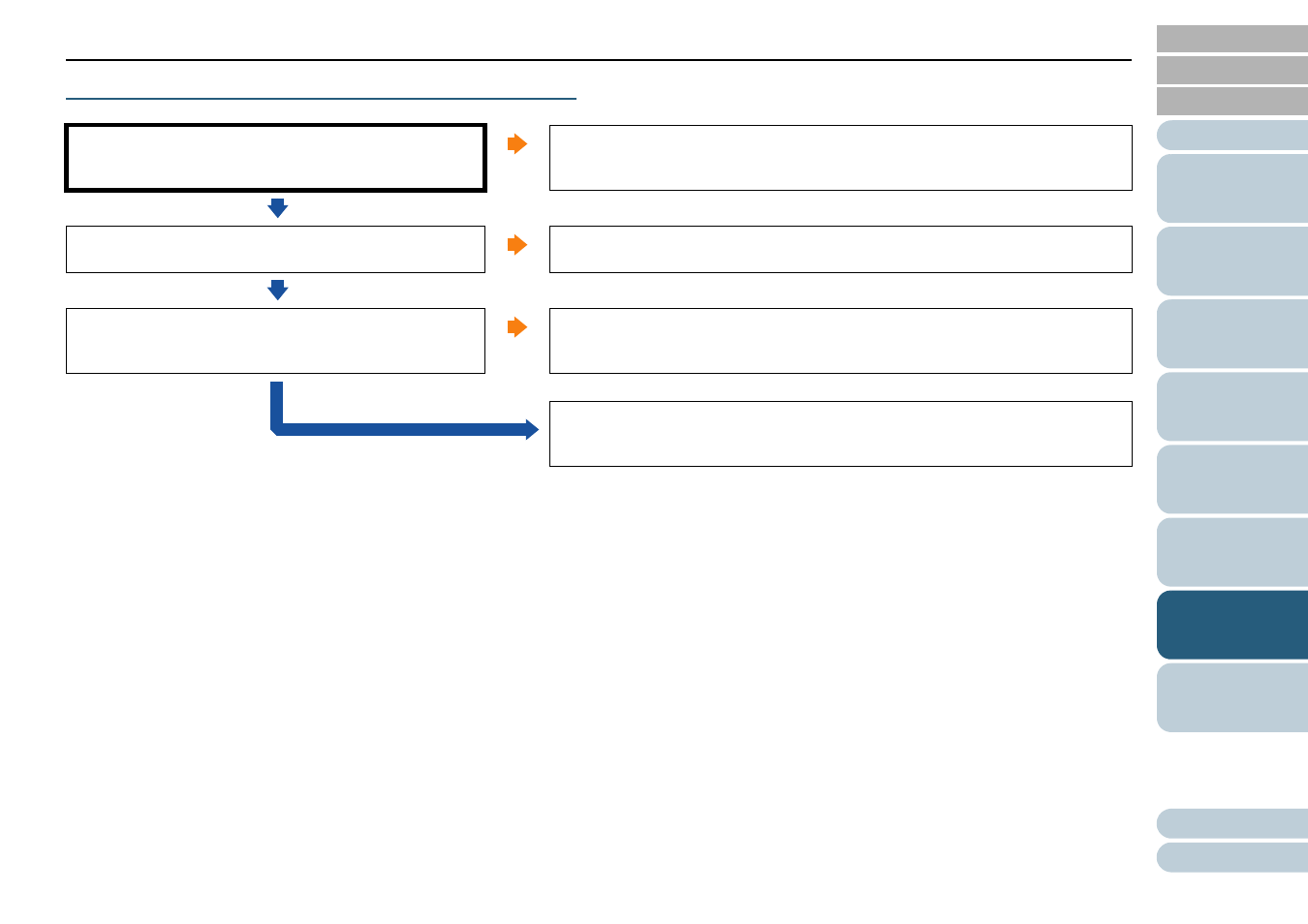
Chapter 7 Troubleshooting
77
Vertical streaks appear on the scanned image.
Do the streaks always appear in the same location?
Yes
Clean the glass sections and rollers inside the ADF as well as the document pad
and document bed of the flatbed.
For details, refer to
"Chapter 5 Daily Care" (page 50)
.
No
Does the vertical streak disappear when you set a lower
resolution?
Yes
Specify a lower resolution.
No
Is there any foreign matter (such as dust or paper dust) on
the document?
Yes
Remove any foreign matter off the document.
Foreign matter may get on the glass sections inside the ADF or the document bed
of the flatbed, and may cause vertical streaks to appear on the scanned image.
No
If the problem persists, check the items in
"7.4 Before You Contact the Scanner
first, then contact the distributor/dealer where you
purchased this product.