3 back panel connectors, 4 audio wiring – Monroe Electronics R189se User Manual
Page 10
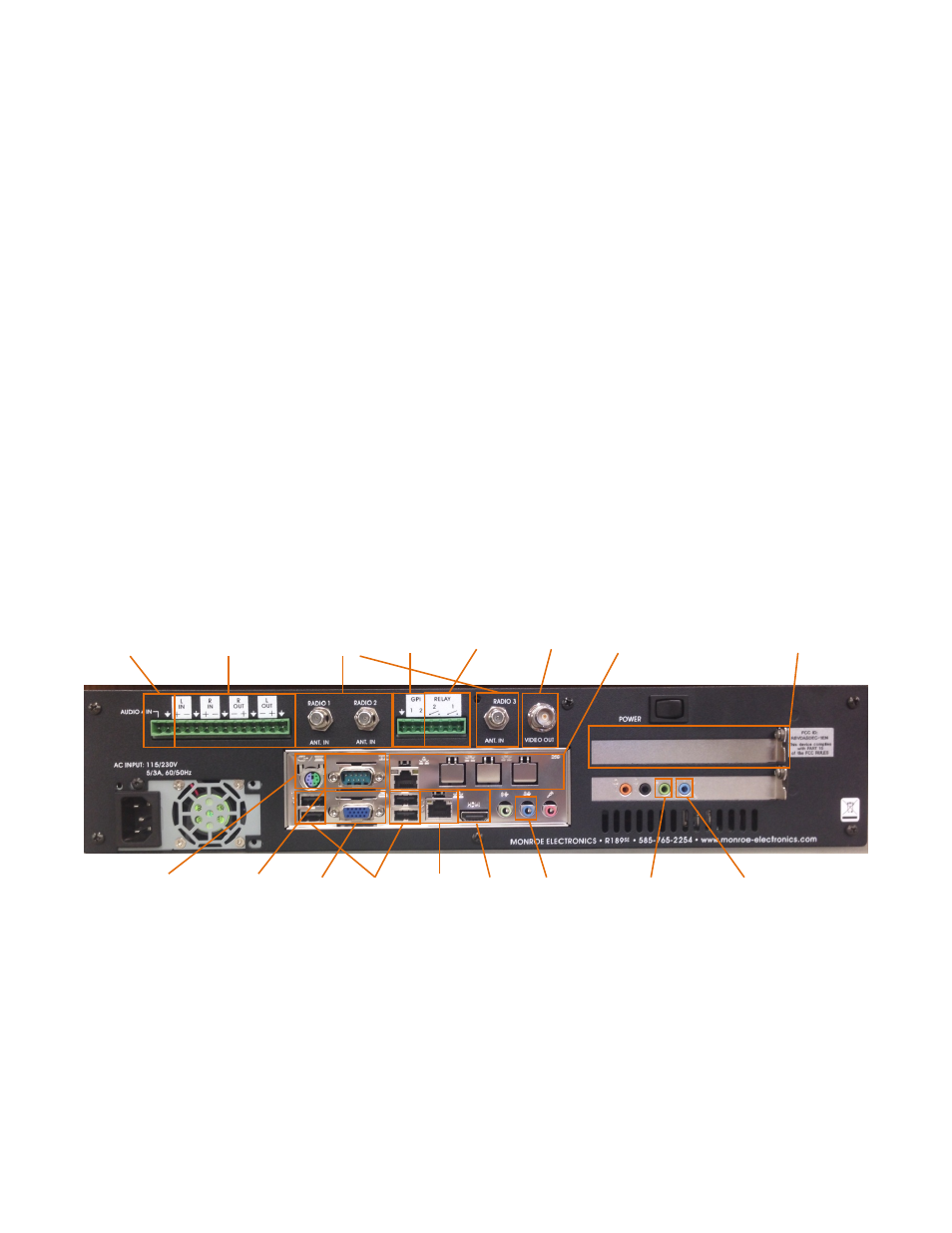
- 5 -
System Status - Green LED
When the One-Net
SE
is first powered on, the green LED is dark.
When the booting process advances far enough, the green LED begins to blink.
When the One-Net
SE
nears a ready state, the green LED blinks more rapidly.
When the One-Net
SE
is ready, the green LED light is on solid. A solid green
LED indicates the One-Net
SE
is operational.
If the green LED starts blinking, the One-Net
SE
server has become non-
operational. This can happen during software upgrades.
Alert status - Red LED
When the One-Net
SE
is first powered on, the red LED is dark.
After the One-Net
SE
becomes operational, in a ready state, with the green LED
solid, the red LED indicates decoding and alert sending status.
If the red LED is blinking quickly, with pauses, the One-Net
SE
server is
decoding an incoming alert. If the red LED is solid, the One-Net
SE
is sending an
EAS alert.
2.3 Back Panel Connectors
The back of the One-Net
SE
provides all of the connection ports. In addition to the standard
PS/2 mouse and keyboard and VGA monitor ports, the One-Net
SE
provides an RS-232 serial
port (COM1), two RJ45 LAN ports, four USB ports, main audio line in, out, and microphone
jacks, auxiliary audio line in, out, and microphone jacks, and a TV out connector.
2.4 Audio
Wiring
Audio wiring on the One-Net
SE
has some flexibility due to the option of adding a second
sound card and because of built-in software control. Here are a few rules:
EAS decoder input always uses the audio line inputs.
Every line input can be used for decoding audio provided from an external receiver or
EAS decoder.
Antennas
1, 2 & 3
Analog Audio
Program in/out
EAS Audio
In
GPI
Contact
Closure
BNC
Video Out
Networks
(Without 3-nic expansion)
Expansion
Slot
Keyboard/
Mouse
USB
Ports
Main
Network
Port
VGA
EAS Audio
In
EAS Audio
Out
EAS Audio
In
Serial
Port
HDMI