3 setup > time: one-net, Clock and ntp – Monroe Electronics R189se User Manual
Page 31
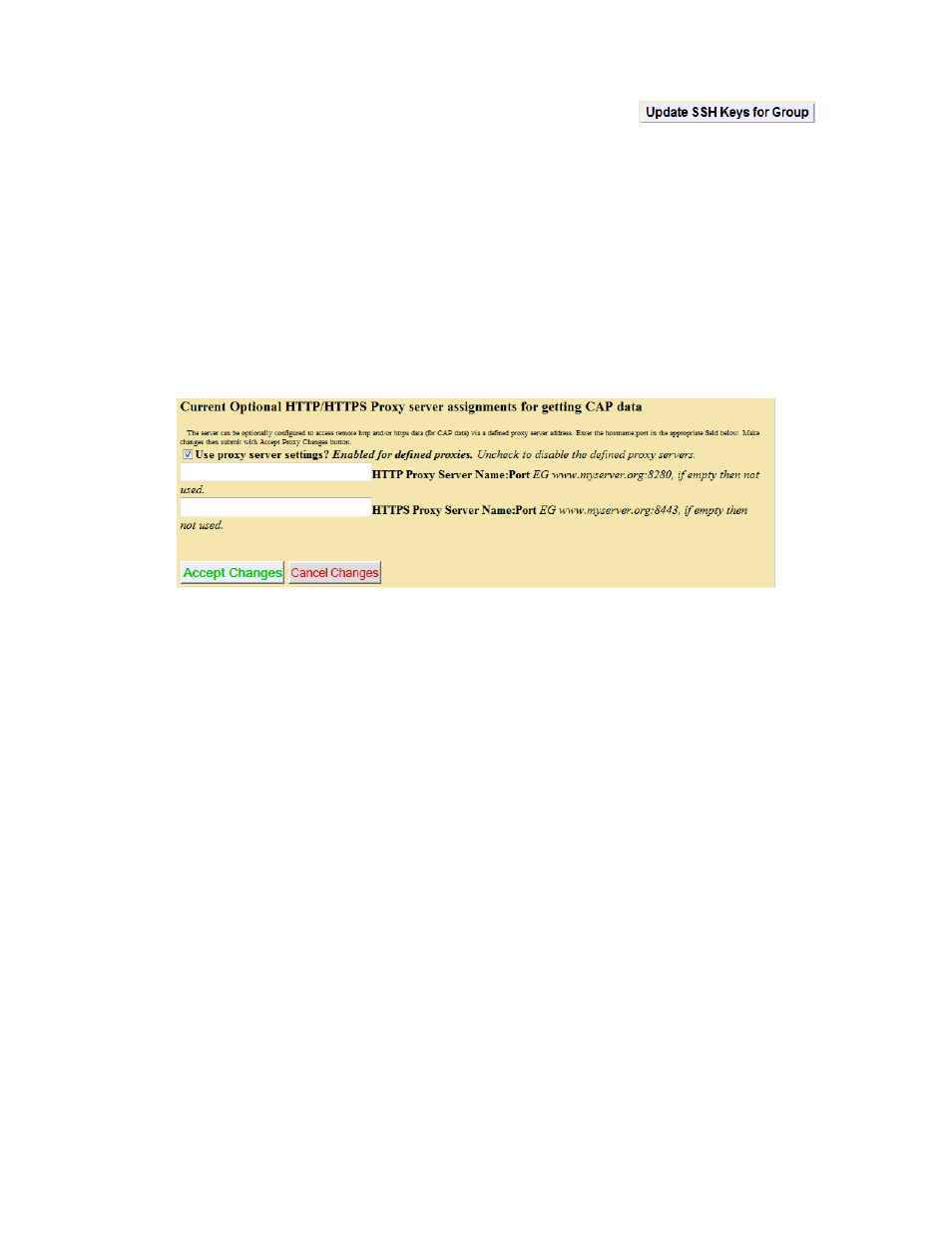
- 26 -
The status of the last group management operation is printed just below the
button.
This gives a date and useful information about the last SSH management operation performed from this
DASDEC II.
The page display areas below the SSH Management interface provide two more useful pieces of information
about SSH. The first display shows the current SSH DSA Public Encryption Key and its installation date. Below
this is a printout of the "authorized keys" file. This shows remote hosts authorized for SSH connections to this
DASDEC II.
4.2.3 Proxy
Current Optional HTTP/HTTPS Proxy server assignments for getting CAP data
The server can be optionally configured to access remote http and/or https data (for CAP
data) via a defined proxy server address. Enter the hostname:port in the appropriate field
below. Make changes then submit with Accept Proxy Changes button.
Setup > Network > Proxy
4.3 Setup > Time: One-Net
SE
Clock and NTP
The Setup Time page allows the hardware clock on the One-Net
SE
to be set. Date, time, and
time zone may be set.