5 decoder – Monroe Electronics R189se User Manual
Page 84
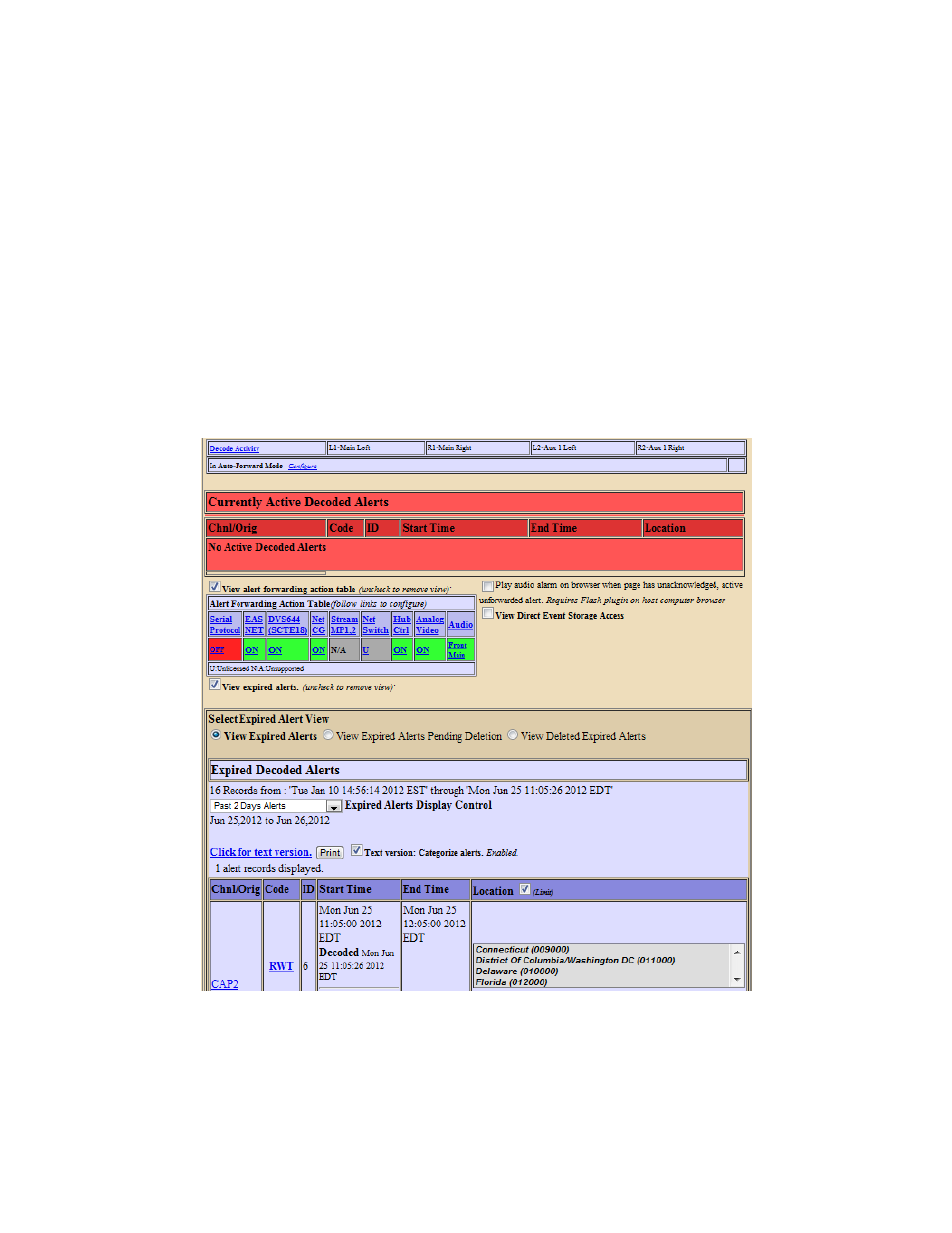
- 79 -
5 Decoder
The four choices on the Decoder page both bring up viewers of current and expired alerts. You can
choose between Incoming/Decoded Alerts, Forwarded Alerts, Originated & Forwarded Alerts,
and All Alerts. . These One-Net
SE
interfaces let you see exactly which alerts have been decoded and
which have also been forwarded, helping you precisely audit EAS activity.
5.1 Decoded
Alerts
The Incoming, Active & Expired Alert Status page displays two kinds of information
about decoded EAS alerts. At the top of the page active EAS alert events are displayed.
Below that is the list of Expired EAS alerts. Also, at the top of the page the current
Forwarding Mode is displayed as either “Auto Forward Mode” or “Manual Forward Mode”.
The event status page can be printed out from the local host's printers, by using the Web
browser's print button. This makes it easy to compile FCC paper documents for EAS test
accounting.
Decoder > Incoming/ Decoded Alerts