Monroe Electronics R189se User Manual
Page 80
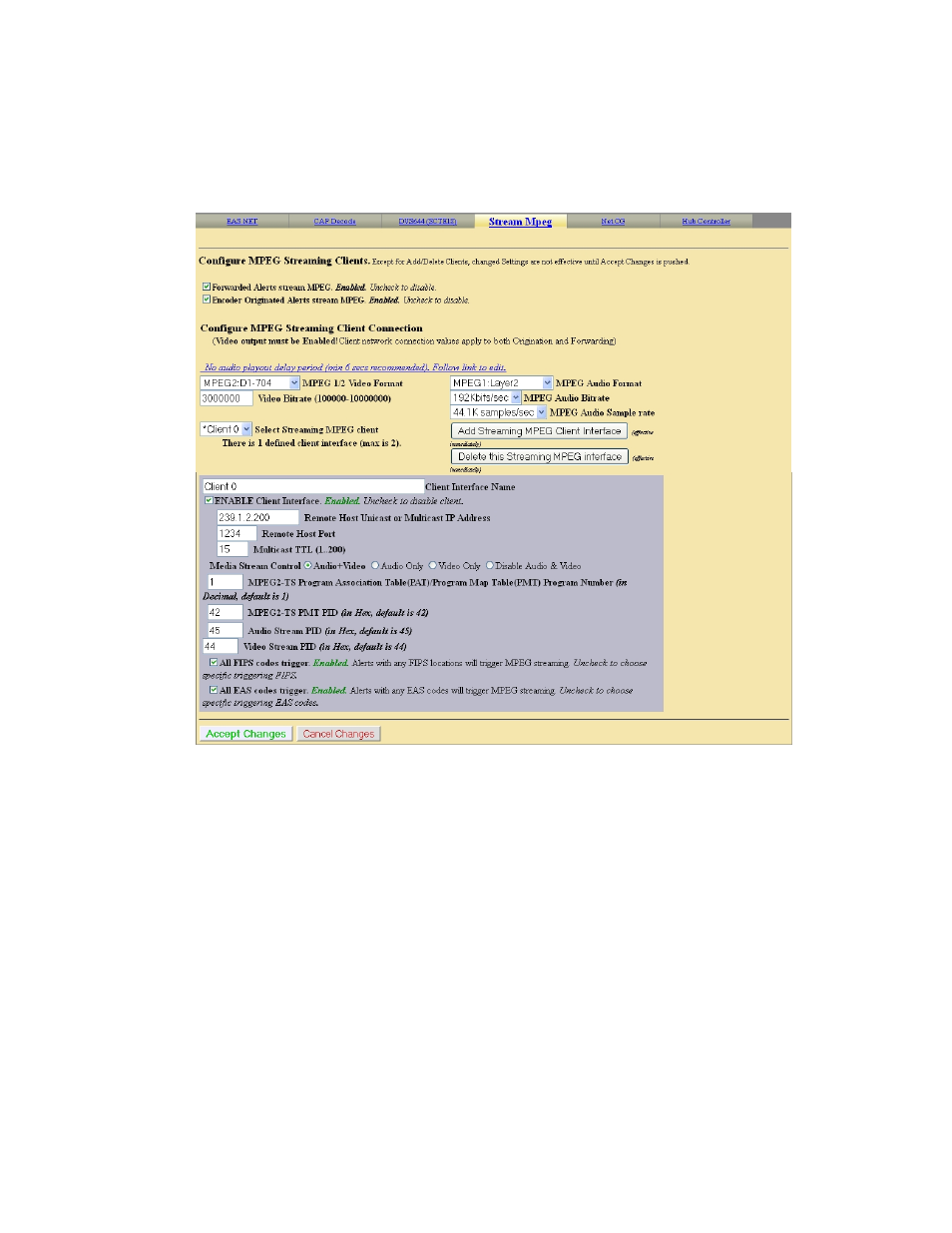
- 75 -
4.10.5 Stream MPEG
If Streaming MPEG hardware/software is available on the One-NetSE, a tabbed page will
display under Setup > Net Alerts that allows configuration of up to two client targets. As
in the other Net Alert pages, use the Alert Forwarding and/or the Encoder Alert Stream
toggles to enable/disable the use of streaming MPEG clients when alerts are forwarded
and/or originated.
Addition/deletion, configuration, and enable/disable for each client interface is handled
just like the other Net Alert interfaces described above. Unlike those interfaces, there are
a few global settings that affect all Streaming clients. These control the video/audio
format and encoding bitrate of the stream (from the hardware). The user can also program
if they want Audio/Video, Audio only, or Video only being encoded. To account for the
latency of starting up stream encoding and actually streaming, a delay of a few seconds is
needed before audio is played for a net forwarded/originated alert. Audio delay status and
a link to the configuration field for audio delay is provided.
Streaming MPEG requires very few configuration fields. A unicast or multicast IP
address must be set, along with a port. The Multicast TTL value must be set high enough
to insure the multicast data is sent past all the LAN routers between the One-Net
SE
and
the destinations. Also, as with the EAS NET and DVS644 interfaces, FIPS and EAS code
based triggering is supported per client.