Monroe Electronics R189se User Manual
Page 92
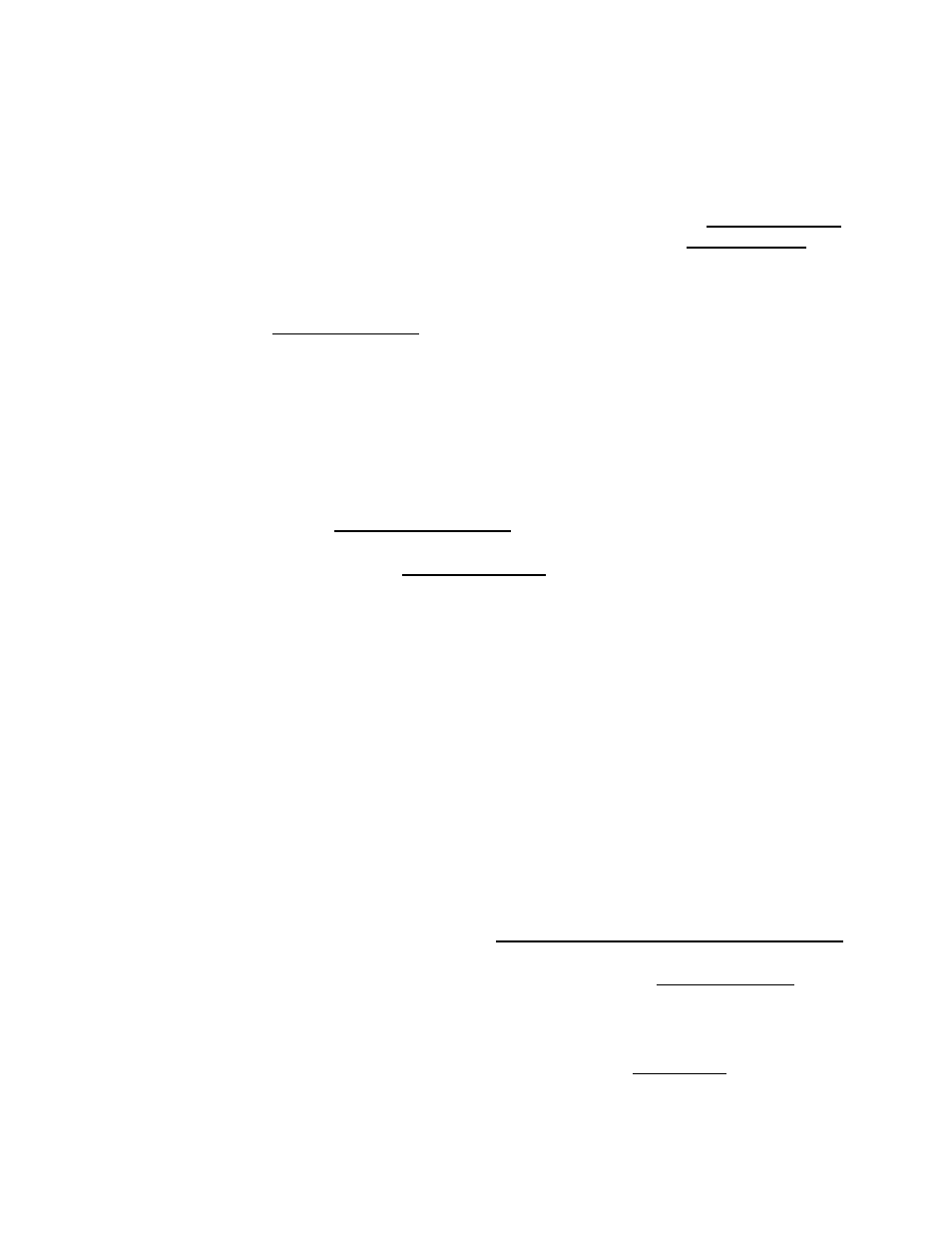
- 87 -
Select Alert Audio (Optional)
Use this pull-down menu to select a prerecorded audio file to play during the alert. This
option is not presented for Required Weekly Test (RWT). Audio files can be added to
this list in two ways. WAV files can be uploaded using the Upload interface described
below. Or, audio files can be directly recorded into the One-Net
SE
by using button
described below. When an audio file is selected, its duration will appear, along with a
link to play the file on the host browser, as well as two buttons. The Preview Selected
button will play the file over the One-Net
SE
internal speaker. The Delete Selected button
will allow file deletion from the audio list.
Record Audio File (Optional)
When the Record Audio File button is pushed a new, temporary page is displayed. This
page provides controls for recording audio with a microphone.
The microphone must be connected to the main microphone input jack at the back
of the One-Net
SE
. To record, provide a unique file name for the audio file by
entering the name in the "New Audio Filename" text field. (A unique file name is
one not already used in the provided "Select Audio File" selection box. If you use
an existing name, the original file by that name will be overwritten.)
Push the Record Audio button and speak.
Click on the Stop Audio Recording button when complete.
The file will appear in the Audio File selection box. It may be previewed on the
One-Net
SE
using the "Preview Selected" button. The duration of this file must be
under two (2) minutes. The One-Net
SE
will automatically cut off recording at 2
minutes in order to insure this limit.
Once the file is correct, select it from the Audio File selection box. In the example
above, the file floodevac.wav has been selected.
Select Pre-Alert Audio Announcement (Optional)
Use the pull-down menu to select a prerecorded audio announcement to precede the
actual alert announcement. The selected file has the duration displayed.
Select Post-Alert Audio Announcement (Optional)
Use the pull-down menu to select a prerecorded audio announcement to play after the
actual alert announcement. The selected file has the duration displayed.
Upload Audio .WAV file to One-Net
SE
Server.
You can upload a pre-recorded digital audio file (in the .wav format) from your local host
computer file system using the provided Upload Audio .WAV file to One-Net server
interface at the bottom of the page. The browse button will use your browser’s file system
navigator to find an audio file. Once the file is selected, click Upload WAV file. The file
will now appear in the Audio file lists.
6.1.2 Send Alert
Once the alert has been constructed correctly, click on the Send Alert? Button. The One-
Net
SE
will present a confirmation page with a review of the encoding details.