Monroe Electronics R189se User Manual
Page 51
Advertising
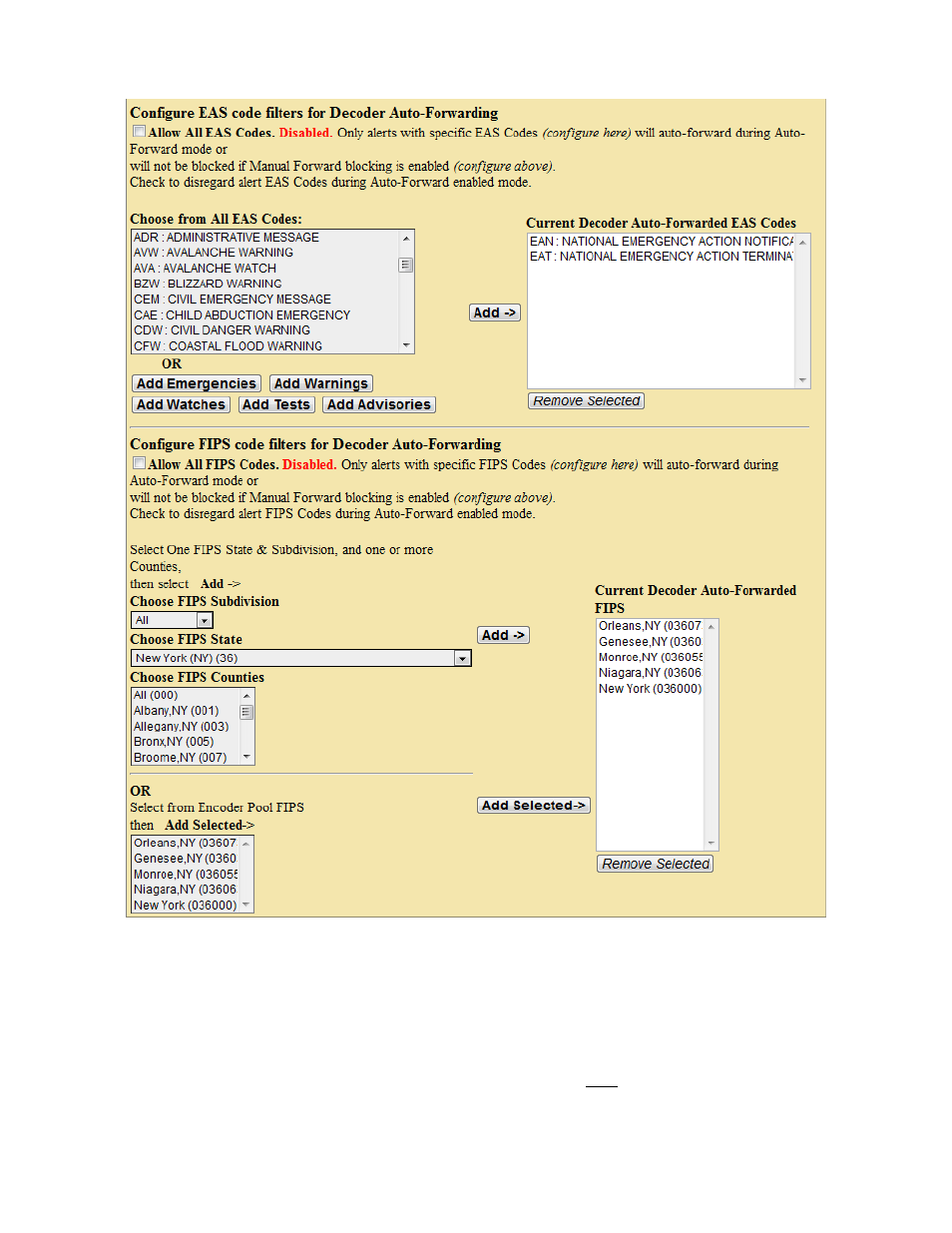
- 46 -
Setup > Decoder > Forwarding: EAS Codes and FIPS Codes
Configure EAS Types for Decoder Auto-Forwarding
Click the box to select or de-select auto-forwarding for specific EAS Codes or ALL EAS
codes.
Configure Specific EAS Codes
Choose each EAS code to auto-forward. Then click Add. Codes selected for auto-
forwarding will appear in the Current Decoder Auto-Forwarded EAS Codes field to
the right.
Advertising
This manual is related to the following products: