Monroe Electronics R189se User Manual
Page 68
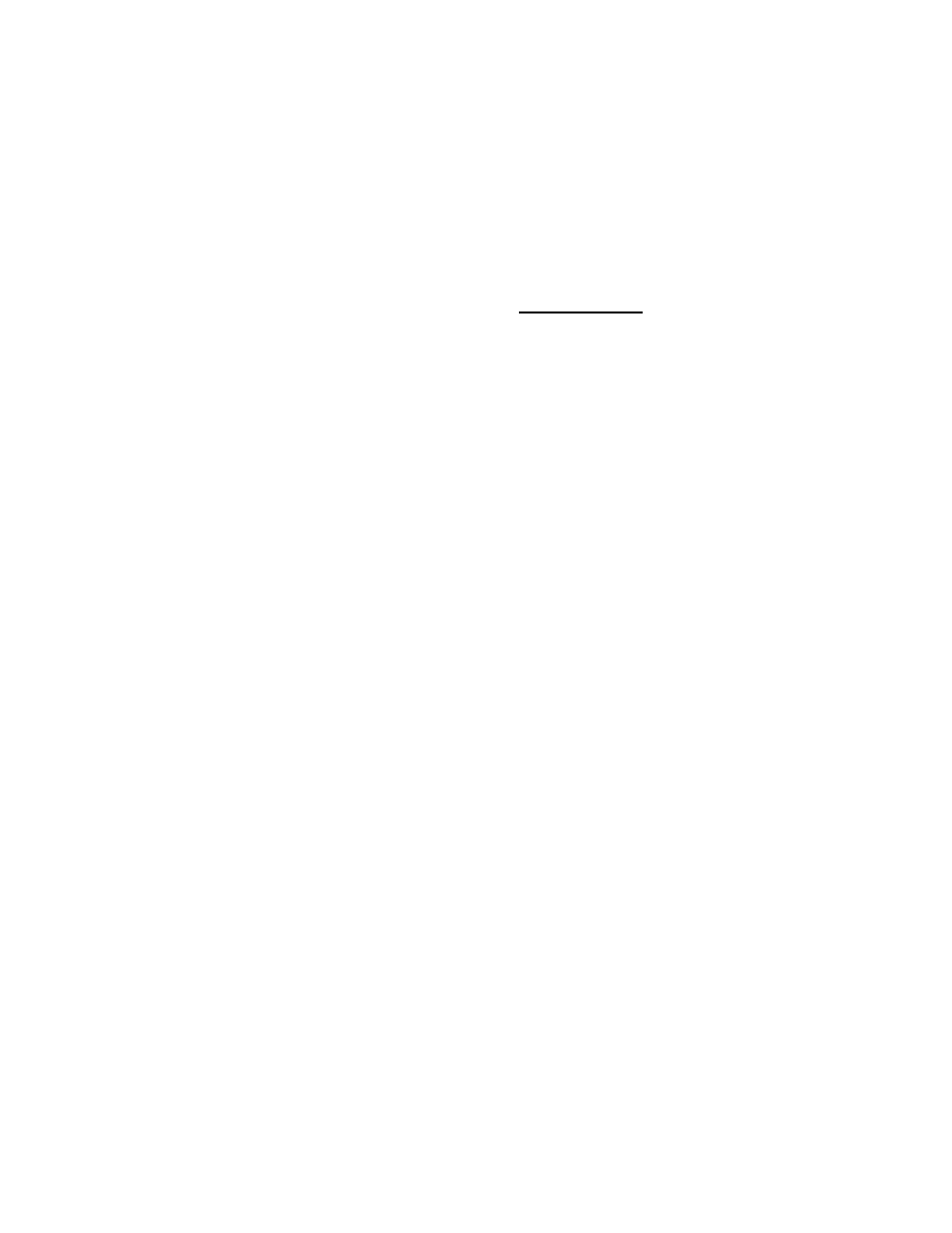
- 63 -
If enabled, all EAS codes will trigger the EAS NET client interface. In the next
screen shot this option is enabled. Set the checkbox to enable/disable EAS code
filtered trigger control. If disabled, then the alert EAS code is filtered for a specific
match as a way to control whether or not EAS NET is triggered. If All EAS is
disabled, select EAS codes from the provided lists and add to the client EAS list. If
the EAS FIPS codes of an active forwarded/originated alert match any of these EAS
FIPS codes, the alert will be sent using the EAS NET client. With careful use of this
feature, and with multiple clients, one One-Net can serve many different cable
regions at the same time.
When you finish making changes, click Accept Changes to save the configuration.
Discussion: Since EAS NET is used in conjunction with third-party management
software (on the remote host), typically, configuration details will depend upon the
exact third-party solution. Often instructions will be provided by this party. Configure
the EAS NET client interface as required.
Discussion: EAS NET Basic Operation
EAS NET operates by sending optional audio, optional text translations, and an EAS
event notification file from a One-Net to a remote device over a LAN or WAN. There
are some differences depending upon the chosen EAS NET protocol. SSH STDIN
Only does not offer sending of digital audio WAV files or text translations. DVS168,
being a legacy protocol, does not send the same type of event notification data as the
other protocols. For everything but DVS168, the remote host/server device is sent an
event text file or ASCII data sequence that contains a set of key=value style data lines
describing the EAS alert. For every protocol but SSH STDIN Only and DVS168, the
text event file by default is copied into the remote host file EAS_NET_ALERT under
the remote user home directory. This filename and path can be overridden when
configuring the client schema file. A standard set of information fields is sent in the
text file, but the actual names of the keys can be custom edited per client according to
a programmable schema. Each client can be set to use the Default schema or can use
a custom edited schema. The One-Net EAS NET client interface provides a schema
editor to create specialized schemas.
DVS168/EARS devices
DVS168/EARS can be selected as an option on the EAS NET Event Transfer
Protocol selector. See the screen shot below. Like the other EAS NET protocols, the
EAS NET remote host IP address and port must be entered. This would be the address
and port of the DVS168/EARS server. Standard DVS168 uses FTP to send data files,
so an EAS NET FTP user and password value must also be entered for a standard
client configuration. However, there is an option to disable the FTP send. This is for
servers that do not support handling digital file data but can be alerted by the DVS168
event protocol. If this option is checked the FTP user and password values are not
displayed or needed since the audio and video files will not be sent.