Monroe Electronics R189se User Manual
Page 47
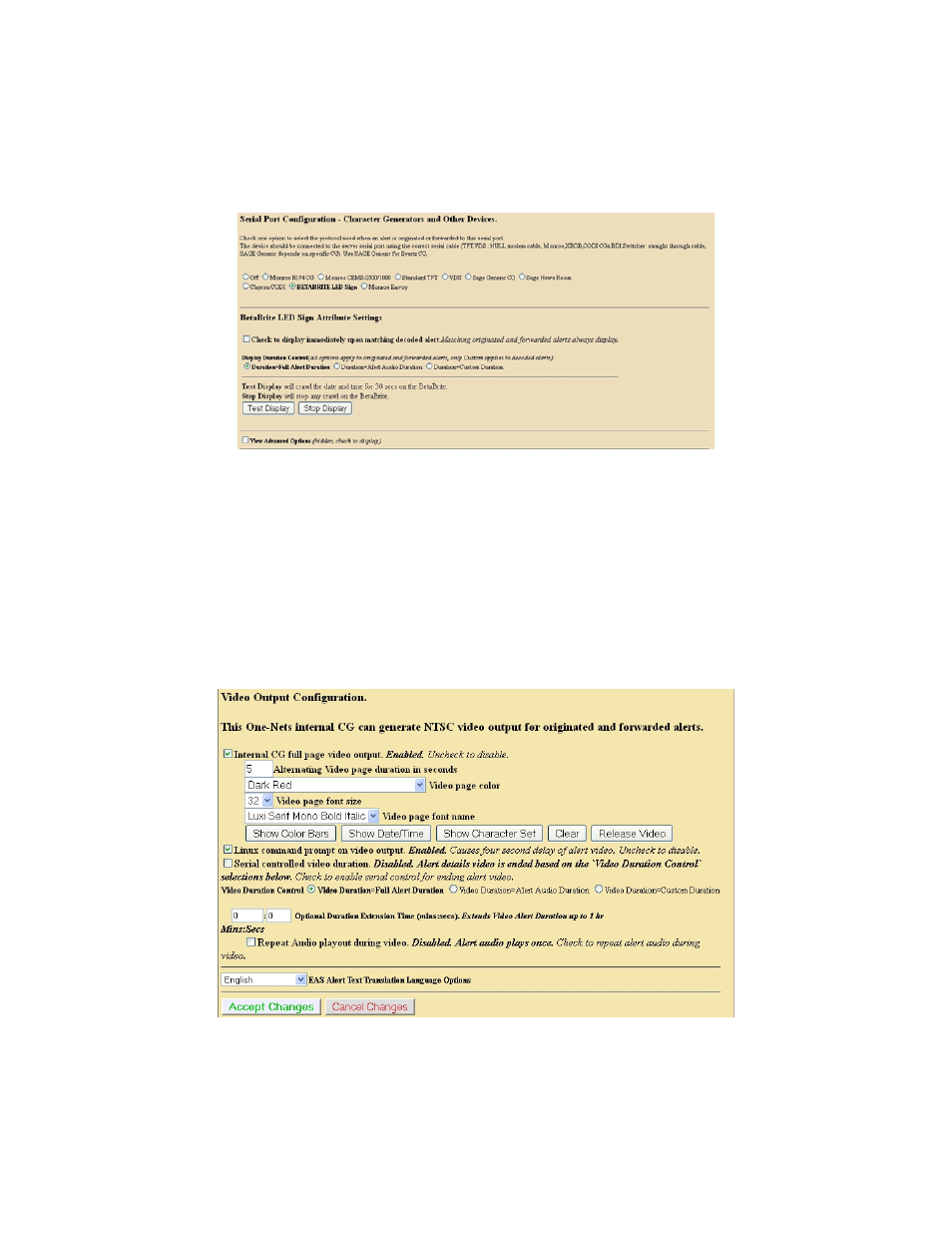
- 42 -
4.7 Setup > Video/CG: Video/Character Generator Configuration.
4.7.1 Serial Port Configuration
Serial Port Character Generator
Use this screen to configure the serial controlled CG.
Setup > Video/CG > Setup Main Serial CG & Video Out Options: Betabrite example
Select the CG to be used. There are 9 supported character generator protocols. Choose the
appropriate one for the connected serial device. Many of the character generator
protocols also present further configuration options. These are easy to understand from
the presentations. The CODI protocol also presents options for generating test patterns.
4.7.2 Video Output Configuration
The One-Net
SE
can be set to run a variety of character generators over its external serial
port. The One-Net
SE
can also provide native analog NTSC composite video output.
Setup > Video/CG > Setup Main Serial CG & Video Out Options: Video Output Config.
Internal CG full page video output
Check the box to disable or enable details video output. If enabled, you can also choose
from Full Alert Duration, Alert Audio Duration, or Custom Alert Video Duration to